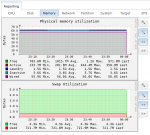Hello,
I currently have a FreeNAS setup that I would like to add RAM to. I noticed that it is currently running at full capacity, so in order to expand my storage my understanding is that I need to expand my RAM as well. The exact memory I have installed right now is the Crucial 16GB (8GBx2) DDR3 1866 MT/s (PC3-14900) EUDIMM. Unfortunately the price for that hardware has increased by $70 since I last purchased it. There are two memories I am eyeing right now: one at amazon and the other at BH. Since my motherboard's manual states that the RAM has to be the exact same type for all 4 slots my only concern is whether one of the cheaper options would "match" my current RAM? If I install one of these would my setup be at risk?
My current build:
PCPartPicker part list / Price breakdown by merchant
CPU: Intel - Core i3-4330 3.5GHz Dual-Core Processor ($296.89 @ OutletPC)
CPU Cooler: Cooler Master - Hyper 212 EVO 82.9 CFM Sleeve Bearing CPU Cooler ($27.89 @ OutletPC)
Motherboard: Supermicro - X10SL7-F Micro ATX LGA1150 Motherboard ($218.98 @ Newegg)
Memory: Crucial - 16GB (2 x 8GB) DDR3-1866 Memory ($179.00 @ B&H)
Storage: Western Digital - Red 3TB 3.5" 5400RPM Internal Hard Drive ($104.99 @ SuperBiiz)
Storage: Western Digital - Red 3TB 3.5" 5400RPM Internal Hard Drive ($104.99 @ SuperBiiz)
Storage: Western Digital - Red 3TB 3.5" 5400RPM Internal Hard Drive ($104.99 @ SuperBiiz)
Storage: Western Digital - Red 3TB 3.5" 5400RPM Internal Hard Drive ($104.99 @ SuperBiiz)
Storage: Western Digital - Red 3TB 3.5" 5400RPM Internal Hard Drive ($104.99 @ SuperBiiz)
Storage: Western Digital - Red 3TB 3.5" 5400RPM Internal Hard Drive ($104.99 @ SuperBiiz)
Storage: Western Digital - Red 3TB 3.5" 5400RPM Internal Hard Drive ($104.99 @ SuperBiiz)
Power Supply: Solid Gear - 750W Semi-Modular ATX Power Supply ($45.99 @ SuperBiiz)
Total: $1503.68
Prices include shipping, taxes, and discounts when available
Generated by PCPartPicker 2018-06-30 23:59 EDT-0400
I currently have a FreeNAS setup that I would like to add RAM to. I noticed that it is currently running at full capacity, so in order to expand my storage my understanding is that I need to expand my RAM as well. The exact memory I have installed right now is the Crucial 16GB (8GBx2) DDR3 1866 MT/s (PC3-14900) EUDIMM. Unfortunately the price for that hardware has increased by $70 since I last purchased it. There are two memories I am eyeing right now: one at amazon and the other at BH. Since my motherboard's manual states that the RAM has to be the exact same type for all 4 slots my only concern is whether one of the cheaper options would "match" my current RAM? If I install one of these would my setup be at risk?
My current build:
PCPartPicker part list / Price breakdown by merchant
CPU: Intel - Core i3-4330 3.5GHz Dual-Core Processor ($296.89 @ OutletPC)
CPU Cooler: Cooler Master - Hyper 212 EVO 82.9 CFM Sleeve Bearing CPU Cooler ($27.89 @ OutletPC)
Motherboard: Supermicro - X10SL7-F Micro ATX LGA1150 Motherboard ($218.98 @ Newegg)
Memory: Crucial - 16GB (2 x 8GB) DDR3-1866 Memory ($179.00 @ B&H)
Storage: Western Digital - Red 3TB 3.5" 5400RPM Internal Hard Drive ($104.99 @ SuperBiiz)
Storage: Western Digital - Red 3TB 3.5" 5400RPM Internal Hard Drive ($104.99 @ SuperBiiz)
Storage: Western Digital - Red 3TB 3.5" 5400RPM Internal Hard Drive ($104.99 @ SuperBiiz)
Storage: Western Digital - Red 3TB 3.5" 5400RPM Internal Hard Drive ($104.99 @ SuperBiiz)
Storage: Western Digital - Red 3TB 3.5" 5400RPM Internal Hard Drive ($104.99 @ SuperBiiz)
Storage: Western Digital - Red 3TB 3.5" 5400RPM Internal Hard Drive ($104.99 @ SuperBiiz)
Storage: Western Digital - Red 3TB 3.5" 5400RPM Internal Hard Drive ($104.99 @ SuperBiiz)
Power Supply: Solid Gear - 750W Semi-Modular ATX Power Supply ($45.99 @ SuperBiiz)
Total: $1503.68
Prices include shipping, taxes, and discounts when available
Generated by PCPartPicker 2018-06-30 23:59 EDT-0400