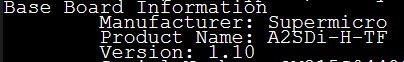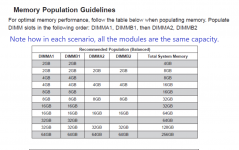Gentlefolk,
I come to you across the time and space that separate us not to seek advice but to share information concerning the upgradeability of the TrueNAS Mini X+. It may astonish you to learn that there is some inconsistent information on the Internet, and it is my hope that this post may be of value to someone who is planning to upgrade their TrueNAS device.
regarding memory
The unit that I received contains a Supermicro A2SDi-H-TF motherboard.
As of this writing, the TrueNAS web site says that the MiniX+ is upgradeable to 64 GB of RAM. I suppose this is a true statement: one could install two additional 16 GB modules to arrive at 64 GB, but I do not see any discussion of the maximum RAM, which I why I am composing this post.
Initially, when planning the upgrade, I ran dmidecode in the shell screen, and I recollect the output saying that the board's maximum RAM was 128 GB. I ordered two Hynix HMA84GR7MFR4N-UH 32 GB modules with the belief that these, plus the two 16 GB modules shipped with the unit, would bring me up to 96 GB.
When I inserted the 32 GB modules, I was beset by anxiety when the unit wouldn't post! Thinking this was a compatibility issue that would be resolved with a BIOS upgrade, I upgraded the motherboard BIOS from v. 1.3 to v. 1.5. After the BIOS upgrade the unit still would not post with the 16/32/16/32 arrangement. For the sake of testing, I removed the two 16 GB modules, and mercifully the board did POST and correctly recognize the two 32 GB modules.
In the process of troubleshooting the memory issue, I located the motherboard manual online and studied the memory population guidelines.
[a pause while I bow to the thunderous applause for obtaining a copy of the manual and reading it]
I noticed in the manual that the four memory slots can be populated by either two or four modules, but that all the modules appear to be of the same capacity. I ordered two more identical 32 GB modules, and now I am running with 128 GB of RAM!
I observed some inconsistency between what dmidecode and the manual said. I seem to recall that, in the as-shipped configuration, the motherboard reported its maximum RAM capacity to be 128 GB, whereas the manual says that the maximum RAM is 256 GB. I ran dmidecode again after the upgrades and now it reports, consistently with the manual, a maximum RAM capacity of 256 GB. Perhaps the BIOS v. 1.5 opened up an upgrade path to the larger capacity modules.
When powered on for the first time after upgrading the RAM, the POST will take an unusually long time - maybe about 5 minutes. But subsequent POSTs will be normal.
regarding hard drive expandability
The unit that I received had the backplane wired to the JSAS2 / I-SATA ports, thereby leaving the four SATA ports free. If one does not use the PCI-E expansion slot, one could connect these free SATA ports to an ESATA bracket, and go to town connecting external hard drives or even multi-drive enclosures.
Wishing you the best,
DST Malo
I come to you across the time and space that separate us not to seek advice but to share information concerning the upgradeability of the TrueNAS Mini X+. It may astonish you to learn that there is some inconsistent information on the Internet, and it is my hope that this post may be of value to someone who is planning to upgrade their TrueNAS device.
regarding memory
The unit that I received contains a Supermicro A2SDi-H-TF motherboard.
As of this writing, the TrueNAS web site says that the MiniX+ is upgradeable to 64 GB of RAM. I suppose this is a true statement: one could install two additional 16 GB modules to arrive at 64 GB, but I do not see any discussion of the maximum RAM, which I why I am composing this post.
Initially, when planning the upgrade, I ran dmidecode in the shell screen, and I recollect the output saying that the board's maximum RAM was 128 GB. I ordered two Hynix HMA84GR7MFR4N-UH 32 GB modules with the belief that these, plus the two 16 GB modules shipped with the unit, would bring me up to 96 GB.
When I inserted the 32 GB modules, I was beset by anxiety when the unit wouldn't post! Thinking this was a compatibility issue that would be resolved with a BIOS upgrade, I upgraded the motherboard BIOS from v. 1.3 to v. 1.5. After the BIOS upgrade the unit still would not post with the 16/32/16/32 arrangement. For the sake of testing, I removed the two 16 GB modules, and mercifully the board did POST and correctly recognize the two 32 GB modules.
In the process of troubleshooting the memory issue, I located the motherboard manual online and studied the memory population guidelines.
[a pause while I bow to the thunderous applause for obtaining a copy of the manual and reading it]
I noticed in the manual that the four memory slots can be populated by either two or four modules, but that all the modules appear to be of the same capacity. I ordered two more identical 32 GB modules, and now I am running with 128 GB of RAM!
I observed some inconsistency between what dmidecode and the manual said. I seem to recall that, in the as-shipped configuration, the motherboard reported its maximum RAM capacity to be 128 GB, whereas the manual says that the maximum RAM is 256 GB. I ran dmidecode again after the upgrades and now it reports, consistently with the manual, a maximum RAM capacity of 256 GB. Perhaps the BIOS v. 1.5 opened up an upgrade path to the larger capacity modules.
When powered on for the first time after upgrading the RAM, the POST will take an unusually long time - maybe about 5 minutes. But subsequent POSTs will be normal.
regarding hard drive expandability
The unit that I received had the backplane wired to the JSAS2 / I-SATA ports, thereby leaving the four SATA ports free. If one does not use the PCI-E expansion slot, one could connect these free SATA ports to an ESATA bracket, and go to town connecting external hard drives or even multi-drive enclosures.
Wishing you the best,
DST Malo