Hello!
Trying to update to TrueNAS, these should be the changes from 11.3-U5:
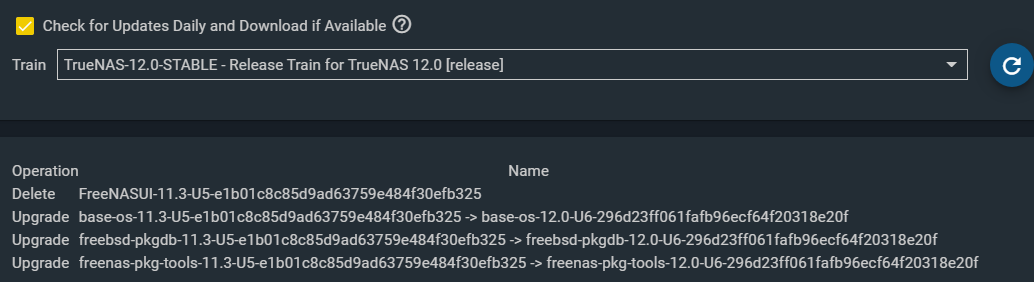
I've been trying to update to 12.0 since yesterday but this is the error I get:
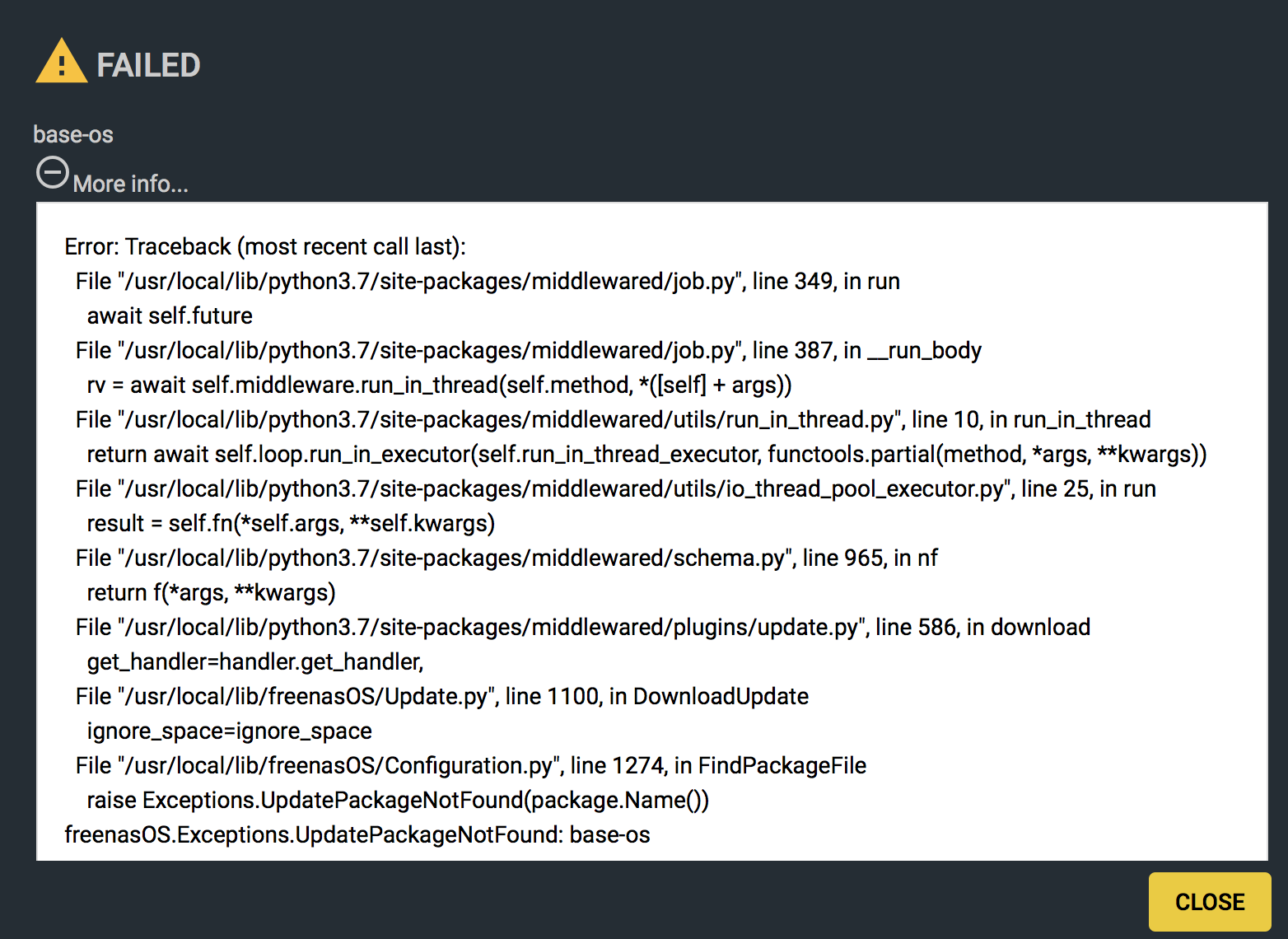
I did some research and it seems to be a corrupt download but I don't know why. I rebooted several times, nothing. I waited until this morning but again, same error. Just as I saw in another thread where they asked about boot environment, here is mine:
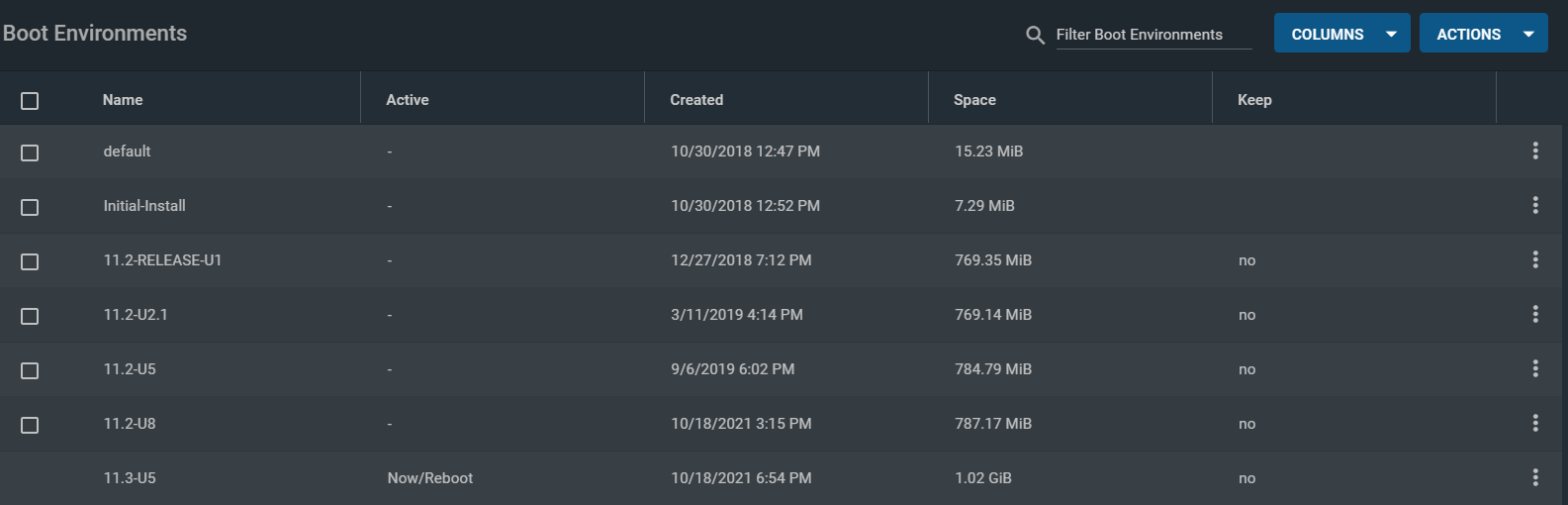
I'm a little afraid to do a manual update because I have never done it. If I have to do it, I want to confirm that these are the files I need to download:
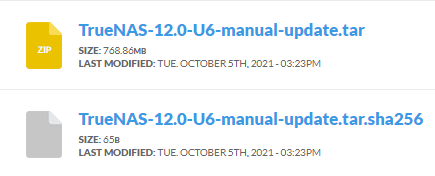
Then go to System > Update > click on manual update and search for the .tar file? Otherwise, how do I fix this issue about base-os error?
Trying to update to TrueNAS, these should be the changes from 11.3-U5:
I've been trying to update to 12.0 since yesterday but this is the error I get:
I did some research and it seems to be a corrupt download but I don't know why. I rebooted several times, nothing. I waited until this morning but again, same error. Just as I saw in another thread where they asked about boot environment, here is mine:
I'm a little afraid to do a manual update because I have never done it. If I have to do it, I want to confirm that these are the files I need to download:
Then go to System > Update > click on manual update and search for the .tar file? Otherwise, how do I fix this issue about base-os error?
