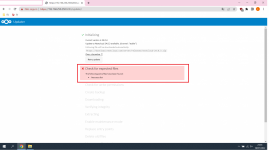tecnicaemail
Dabbler
- Joined
- Jun 4, 2022
- Messages
- 13
Dear friends, I'm having trouble updating my Nextcloud, I get the following error ".htaccess.dist" and I don't even know where to start.
I thank the help of all you.
I'm using Truenas 13.0
6th Gen Intel i3
32GB DDR3 RAM
I attached a photo of the error.
Thanks.
I thank the help of all you.
I'm using Truenas 13.0
6th Gen Intel i3
32GB DDR3 RAM
I attached a photo of the error.
Thanks.