Chupa0
Dabbler
- Joined
- Dec 16, 2013
- Messages
- 33
I am having the common permissions issue when trying to open a CIFS share on my windows computer. I enter my username and password but it never accepts it. This was all working great then something changed (maybe my network setup? I think I did an update and then things went screwy after) and this issue started to happen.
My windows local user login is Paul. I have a username in freenas that is paul with the same password. Will the difference in capitalization case this issue?
I have 4 datasets on my RAID-Z2, all having the same issue. I will just focus on one.
smb config:
the data dataset permissions:
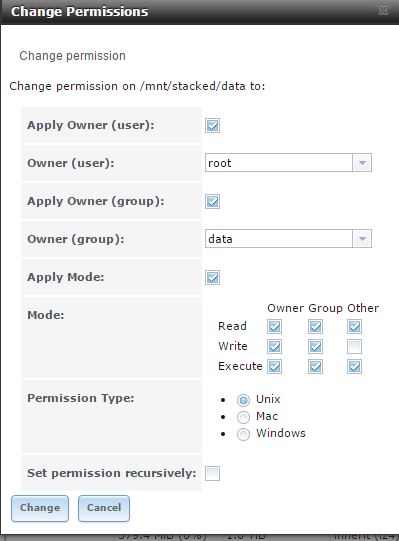
the paul user settings:
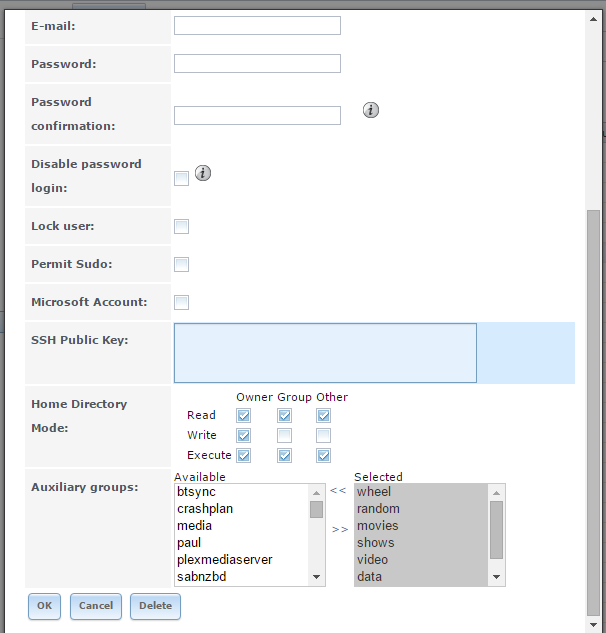
Please let me know if there's anymore data I can provide to resolve this issue.
My windows local user login is Paul. I have a username in freenas that is paul with the same password. Will the difference in capitalization case this issue?
I have 4 datasets on my RAID-Z2, all having the same issue. I will just focus on one.
smb config:
Code:
[global] server max protocol = SMB3 encrypt passwords = yes dns proxy = no strict locking = no oplocks = yes deadtime = 15 max log size = 51200 max open files = 461225 load printers = no printing = bsd printcap name = /dev/null disable spoolss = yes getwd cache = yes guest account = nobody map to guest = Bad User obey pam restrictions = yes directory name cache size = 0 kernel change notify = no panic action = /usr/local/libexec/samba/samba-backtrace nsupdate command = /usr/local/bin/samba-nsupdate -g server string = FreeNAS Server ea support = yes store dos attributes = yes lm announce = yes time server = yes acl allow execute always = true acl check permissions = true dos filemode = yes multicast dns register = yes domain logons = no local master = yes idmap config *: backend = tdb idmap config *: range = 90000001-100000000 server role = standalone netbios name = FREENAS workgroup = WORKGROUP security = user pid directory = /var/run/samba smb passwd file = /var/etc/private/smbpasswd private dir = /var/etc/private create mask = 0666 directory mask = 0777 client ntlmv2 auth = yes dos charset = CP437 unix charset = UTF-8 log level = 2 domain master = yes preferred master = yes wins support = yes os level = 225 [data] path = /mnt/stacked/data printable = no veto files = /.snapshot/.windows/.mac/.zfs/ writeable = yes browseable = yes shadow:snapdir = .zfs/snapshot shadow:sort = desc shadow:localtime = yes shadow:format = auto-%Y%m%d.%H%M-2d shadow:snapdirseverywhere = yes vfs objects = shadow_copy2 zfs_space zfsacl hide dot files = yes guest ok = no nfs4:mode = special nfs4:acedup = merge nfs4:chown = true zfsacl:acesort = dontcare
the data dataset permissions:
the paul user settings:
Please let me know if there's anymore data I can provide to resolve this issue.
