Hi,
Since I upgraded to 9.3 I have issues when I send a larger amount of files to a CIFS share.
The error message looks like this:
Feb 8 07:29:18 Kwackl-NAS smbd[29004]: STATUS=daemon 'smbd' finished starting up and ready to serve connectionssmb2_validate_message_id: client used more credits than granted, mid 5, charge 1, credits_granted 0, seqnum low/range: 5/0
Looks like a Samba config issue?
thanks for any hint
erwin
Config details:
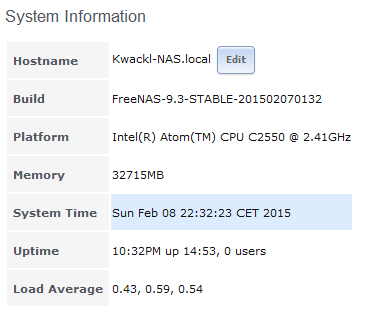
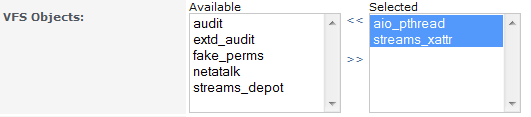
[global]
server max protocol = SMB3
encrypt passwords = yes
dns proxy = no
strict locking = no
oplocks = yes
deadtime = 15
max log size = 51200
max open files = 942176
load printers = no
printing = bsd
printcap name = /dev/null
disable spoolss = yes
getwd cache = yes
guest account = nobody
map to guest = Bad User
obey pam restrictions = yes
directory name cache size = 0
kernel change notify = no
panic action = /usr/local/libexec/samba/samba-backtrace
nsupdate command = /usr/local/bin/samba-nsupdate -g
server string = FreeNAS Server
ea support = yes
store dos attributes = yes
hostname lookups = yes
time server = yes
acl allow execute always = true
acl check permissions = true
dos filemode = yes
domain logons = no
local master = yes
idmap config *: backend = tdb
idmap config *: range = 90000001-100000000
server role = standalone
netbios name = KWACKL-NAS-CIFS
workgroup = GAGA
security = user
pid directory = /var/run/samba
smb passwd file = /var/etc/private/smbpasswd
private dir = /var/etc/private
create mask = 0666
directory mask = 0777
client ntlmv2 auth = yes
dos charset = CP437
unix charset = UTF-8
log level = 1
[Katzenklo]
path = /mnt/ZFS6x3T/Katzenklo
printable = no
veto files = /.snapshot/.windows/.mac/.zfs/
writeable = yes
browseable = yes
recycle:repository = .recycle/%U
recycle:keeptree = yes
recycle:versions = yes
recycle:touch = yes
recycle:directory_mode = 0777
recycle:subdir_mode = 0700
vfs objects = zfsacl aio_pthread streams_xattr
hide dot files = no
guest ok = no
nfs4:mode = special
nfs4:acedup = merge
nfs4:chown = true
zfsacl:acesort = dontcare
Since I upgraded to 9.3 I have issues when I send a larger amount of files to a CIFS share.
The error message looks like this:
Feb 8 07:29:18 Kwackl-NAS smbd[29004]: STATUS=daemon 'smbd' finished starting up and ready to serve connectionssmb2_validate_message_id: client used more credits than granted, mid 5, charge 1, credits_granted 0, seqnum low/range: 5/0
- It only happens when I access the CIFS share via MAC OS X clients (10.10 and 10.9) AND use the Apple GE dongle as network interface.
- Write access works fine when I use the (slower) WLAN interfaces of the MacBooks. I also works fine when I use a Windows 7 client on GE.
Looks like a Samba config issue?
thanks for any hint
erwin
Config details:
[global]
server max protocol = SMB3
encrypt passwords = yes
dns proxy = no
strict locking = no
oplocks = yes
deadtime = 15
max log size = 51200
max open files = 942176
load printers = no
printing = bsd
printcap name = /dev/null
disable spoolss = yes
getwd cache = yes
guest account = nobody
map to guest = Bad User
obey pam restrictions = yes
directory name cache size = 0
kernel change notify = no
panic action = /usr/local/libexec/samba/samba-backtrace
nsupdate command = /usr/local/bin/samba-nsupdate -g
server string = FreeNAS Server
ea support = yes
store dos attributes = yes
hostname lookups = yes
time server = yes
acl allow execute always = true
acl check permissions = true
dos filemode = yes
domain logons = no
local master = yes
idmap config *: backend = tdb
idmap config *: range = 90000001-100000000
server role = standalone
netbios name = KWACKL-NAS-CIFS
workgroup = GAGA
security = user
pid directory = /var/run/samba
smb passwd file = /var/etc/private/smbpasswd
private dir = /var/etc/private
create mask = 0666
directory mask = 0777
client ntlmv2 auth = yes
dos charset = CP437
unix charset = UTF-8
log level = 1
[Katzenklo]
path = /mnt/ZFS6x3T/Katzenklo
printable = no
veto files = /.snapshot/.windows/.mac/.zfs/
writeable = yes
browseable = yes
recycle:repository = .recycle/%U
recycle:keeptree = yes
recycle:versions = yes
recycle:touch = yes
recycle:directory_mode = 0777
recycle:subdir_mode = 0700
vfs objects = zfsacl aio_pthread streams_xattr
hide dot files = no
guest ok = no
nfs4:mode = special
nfs4:acedup = merge
nfs4:chown = true
zfsacl:acesort = dontcare
