Tim Blackwell
Cadet
- Joined
- Apr 23, 2014
- Messages
- 6
After following many guides, I am still unable to see or access my CIFS shares from my Windows 8.1 laptop. Though my laptop is on my work's domain, accessing the shares via \\192.168.0.8\tim or \\freenas does not work.
Build: FreeNAS-9.2.1.4-RELEASE-x64 (a688538)
Storage: UFS - UNIX permissions
Folder: drwxr-xr-x 6 tim tim 512 Apr 21 14:11 tim/
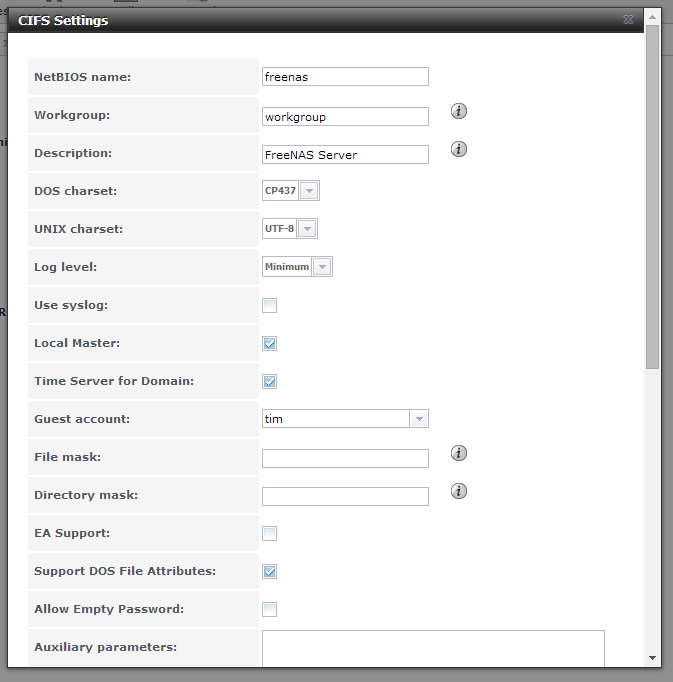
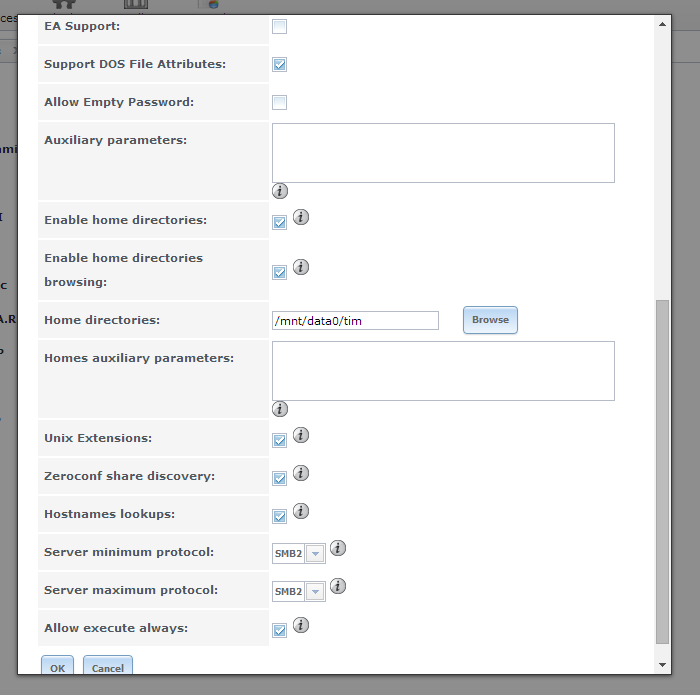
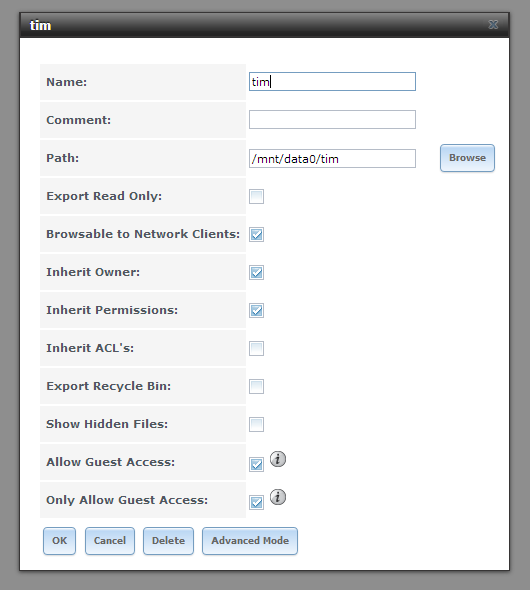
Is CIFS broken in 9.2.1.4 or am I missing something?
Any/all ideas appreciated.
Build: FreeNAS-9.2.1.4-RELEASE-x64 (a688538)
Storage: UFS - UNIX permissions
Folder: drwxr-xr-x 6 tim tim 512 Apr 21 14:11 tim/
Is CIFS broken in 9.2.1.4 or am I missing something?
Any/all ideas appreciated.
