CookiesMonster
Dabbler
- Joined
- Mar 15, 2021
- Messages
- 19
FreeNAS version: 11.3-RELEASE
I have added a new array/data set to my FreeNAS system and have shares set up via SMB and NFS to access it and modify files. The problem is that, within the RancherOS VM and, further, the docker container within that, I am unable to copy a file into a directory I should have full access to.
Since I do need to access the data set via Windows, I created an SMB share with ACLs. To try and troubleshoot this issue, I stripped and recreated the ACLs as follows:
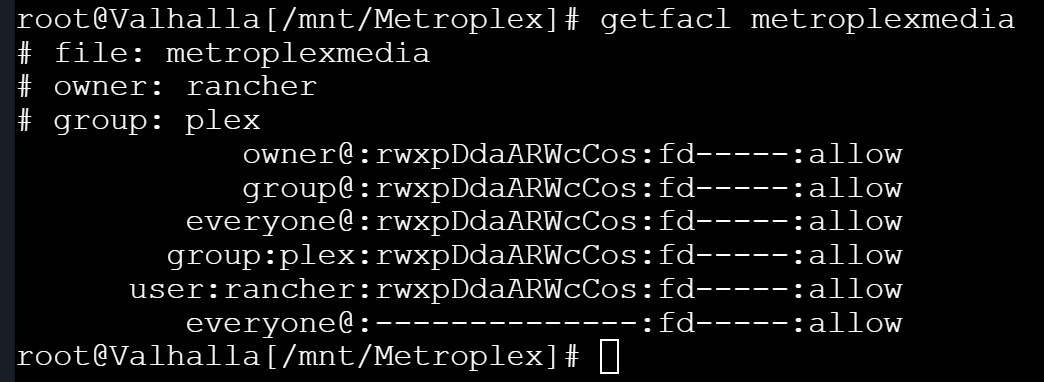
Owner is rancher (uid:1020)
Group is plex (gid:972)
I tried to open up the ACLs for everything just to troubleshoot.
The ACL mode is set to passthrough, though I have tried Restricted before.
The NFS share is set with rancher/plex as maproot user/group, though I've tried root/wheel as well.
The NFS share is actually mounted via a docker container inside RancherOS.
When I try to copy a file inside a folder on this share from inside RancherOS I get the following error:
cp can't open 'mapalltest3.mkv': Operation not permitted
The file appears but is 0 bytes in size
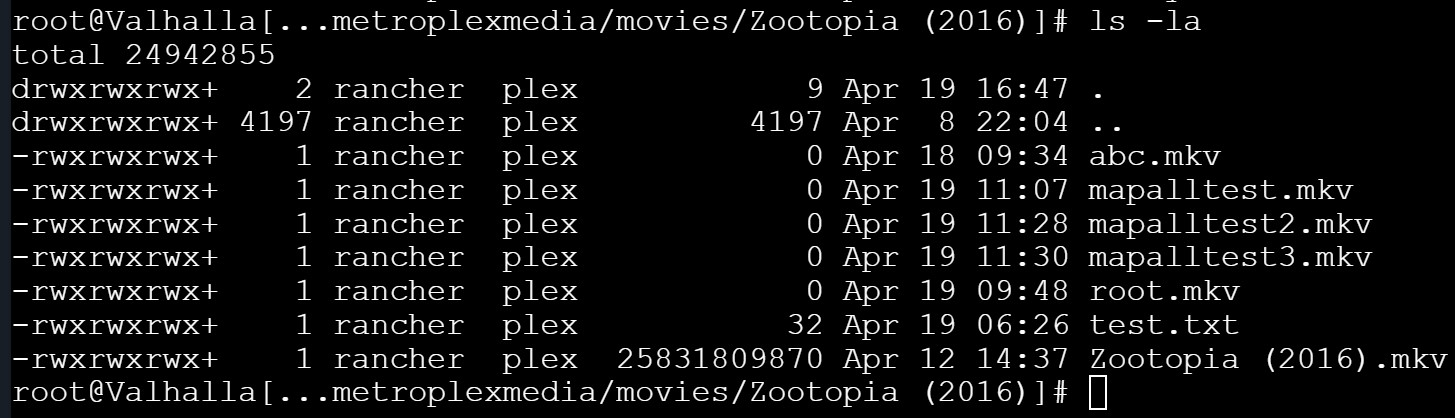
What I can do:
I can create a file with "touch test.txt" successfully
Obviously I can browse inside the folders
If anyone can provide an idea, I would greatly appreciate it.
I've been pulling my hair out with this one.
I have added a new array/data set to my FreeNAS system and have shares set up via SMB and NFS to access it and modify files. The problem is that, within the RancherOS VM and, further, the docker container within that, I am unable to copy a file into a directory I should have full access to.
Since I do need to access the data set via Windows, I created an SMB share with ACLs. To try and troubleshoot this issue, I stripped and recreated the ACLs as follows:
Owner is rancher (uid:1020)
Group is plex (gid:972)
I tried to open up the ACLs for everything just to troubleshoot.
The ACL mode is set to passthrough, though I have tried Restricted before.
The NFS share is set with rancher/plex as maproot user/group, though I've tried root/wheel as well.
The NFS share is actually mounted via a docker container inside RancherOS.
When I try to copy a file inside a folder on this share from inside RancherOS I get the following error:
cp can't open 'mapalltest3.mkv': Operation not permitted
The file appears but is 0 bytes in size
What I can do:
I can create a file with "touch test.txt" successfully
Obviously I can browse inside the folders
If anyone can provide an idea, I would greatly appreciate it.
I've been pulling my hair out with this one.
