I've been spinning my wheels getting connected to my SMB shares. I had everything working correctly and had full access except I could not connect to the media share with Plex. Somehow while trying to chase the Plex issue. I managed to get myself locked out of my shares on my Windows machine. I have gone over the settings with a fine tooth comb and continue to come up empty. All of the settings are as they should be according to several YouTube videos and TrueNas data sheets. I can gather any information necessary to post. Thanks in advance for any support.
I can type the \\ipaddress in explorer and see the 2 shares but cannot connect to either one.
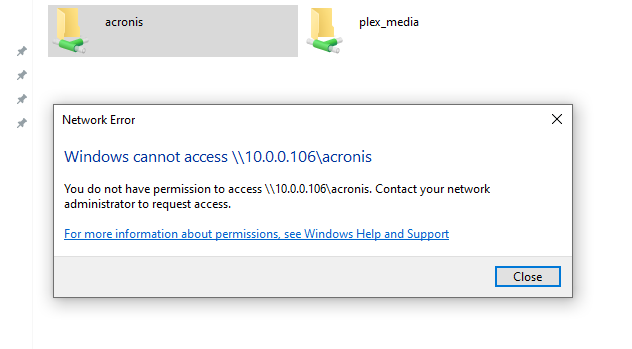
Dino
I can type the \\ipaddress in explorer and see the 2 shares but cannot connect to either one.
Dino
