Hello everyone,
I am unable to boot any VM I create in trueNAS CORE. After successfully completing the setup, the machine restarts and I get to the "uefi interactive shell v2.2" screen. If I type "exit", as instructed in other posts, I get to this scrambled image:
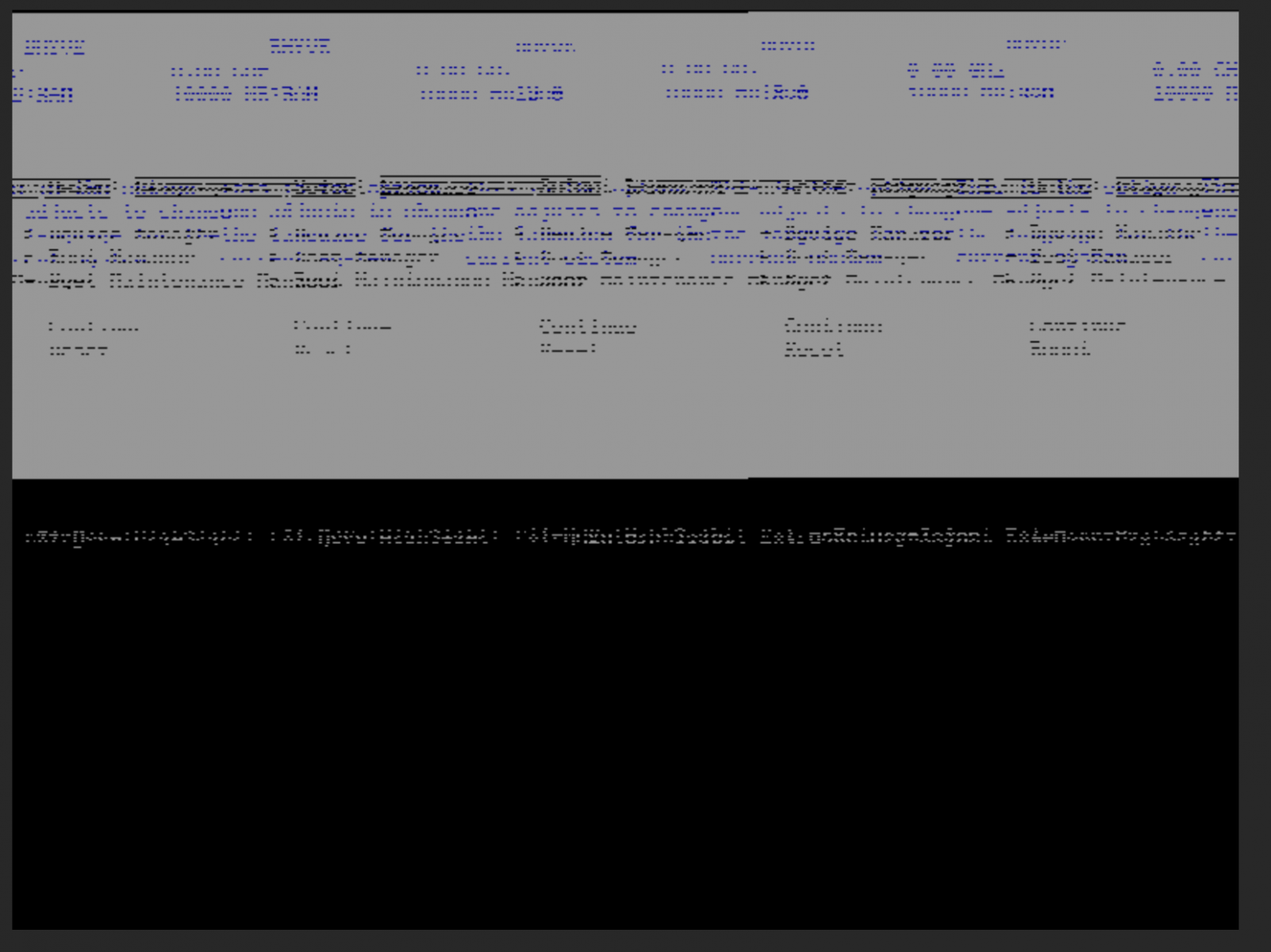
I have already set the VNC resolution to 600x800.
The image is Debian.12.4.0-amd64-netinst and TrueNAS-13.0-U6.1
Thanks!
I am unable to boot any VM I create in trueNAS CORE. After successfully completing the setup, the machine restarts and I get to the "uefi interactive shell v2.2" screen. If I type "exit", as instructed in other posts, I get to this scrambled image:
I have already set the VNC resolution to 600x800.
The image is Debian.12.4.0-amd64-netinst and TrueNAS-13.0-U6.1
Thanks!
