Keith Pratola
Dabbler
- Joined
- Apr 16, 2015
- Messages
- 12
Earlier this week our FreeNAS server crashed. When I checked on IPMI, it appeared to be a memory issue.
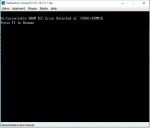
We removed the bad memory, but the issue appears to be much worse.





This is a Supermicro server with a LSI 9207-4i4e and about 60 hard drives. The HBA was running firmware 16 in IT mode. After some research it sounded like version 17 might solve the problem, so I upgraded. Still have the same issue. What I am not sure of is if this is a hardware issue or software issue. We are running the latest version of FreeNAS. I tried booting from the last release that was installed and also from the default install.

They all have the same issue. Anyway I can fix this without losing data?
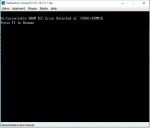
We removed the bad memory, but the issue appears to be much worse.





This is a Supermicro server with a LSI 9207-4i4e and about 60 hard drives. The HBA was running firmware 16 in IT mode. After some research it sounded like version 17 might solve the problem, so I upgraded. Still have the same issue. What I am not sure of is if this is a hardware issue or software issue. We are running the latest version of FreeNAS. I tried booting from the last release that was installed and also from the default install.

They all have the same issue. Anyway I can fix this without losing data?
