I updated TrueNAS from 12.0-U8.1 to 13.0-U3.1 and am running into two share issues.
1. I lost the ability to connect to a SMB share (not through AD) from my backup server. Just to note, this was working fine until I performed the update yesterday afternoon. When I try to connect I get the following:
"There are currently no logon servers available to service the logon request"
I tried recreating associated user and group, striping the ACLs, then reassigning those permissions to the dataset, recreating the samba share, rebooting the NAS. Anything I'm missing?
2. This might be/probably is related to 1. I have other datasets that are assigned permissions through Active Directory. I actually can access these but this is what I see for the assigned permissions:
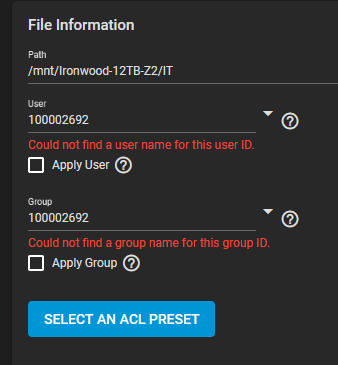
Obviously, they should read like "ad.contoso.com\share". Oddly, I can access these shares just fine even with the weird numerical user/group id. In the user or group dropdown, I can see all my AD users and groups but when I try to assign a user, it throws this error:
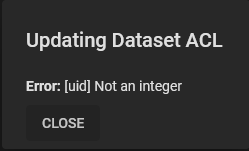
My first thought was to roll back to 12.0-U8 but that just kicks the can down the road to when I'm forced to update, plus, foregoing any new features.
1. I lost the ability to connect to a SMB share (not through AD) from my backup server. Just to note, this was working fine until I performed the update yesterday afternoon. When I try to connect I get the following:
"There are currently no logon servers available to service the logon request"
I tried recreating associated user and group, striping the ACLs, then reassigning those permissions to the dataset, recreating the samba share, rebooting the NAS. Anything I'm missing?
2. This might be/probably is related to 1. I have other datasets that are assigned permissions through Active Directory. I actually can access these but this is what I see for the assigned permissions:
Obviously, they should read like "ad.contoso.com\share". Oddly, I can access these shares just fine even with the weird numerical user/group id. In the user or group dropdown, I can see all my AD users and groups but when I try to assign a user, it throws this error:
My first thought was to roll back to 12.0-U8 but that just kicks the can down the road to when I'm forced to update, plus, foregoing any new features.
