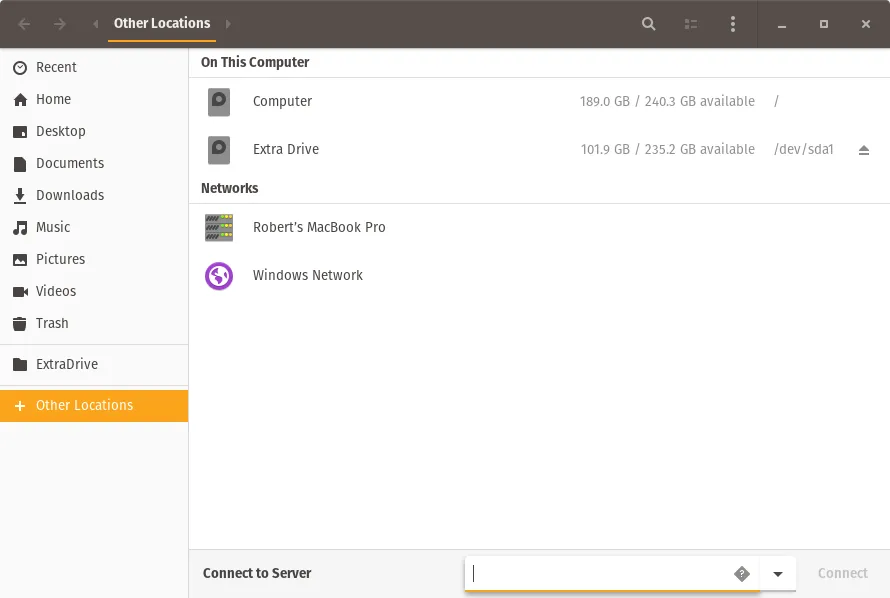winnielinnie
MVP
- Joined
- Oct 22, 2019
- Messages
- 3,641
The username and password of the account on TrueNAS. (Such as benjamin)I don't even know what details it asking for? which username and password is it referring to?
You most definitely can set (and use) a static IP address in TrueNAS.One other question, should I do a static IP? whats the best way to choose an IP or to see what ip's are available on the network?
The issue is that it appears it was using cached credentials for the hostname and IP (from previous attempts?) I've had a similar issue where I accidentally typed in the wrong username/password, and Windows kept trying to use this indefinitely until I either rebooted the computer, or used a combination of "net use" and killing explorer.exe. Otherwise, any attempt to connect to the SMB share would be met with "Windows cannot access, blah blah blah."
When we created a host entry (i.e, mynas.home) we "tricked" Windows into thinking that you're trying to connect to a "different" server. That's why it prompted you for a username and password. ("Different address? Must be a different server!") Windows is dumb.
Last edited: