Aotearoaboi
Dabbler
- Joined
- Feb 17, 2023
- Messages
- 45
Hello everyone
I noticed about a week ago that my plex wasnt displaying any media at all, about a month prior to this i had lost acess to the server drive acess i had from my computer
Whenever i go to GUI IP adress is just comes up with this. I have tried many times to turn the server off and on, ive changed the configuration of ethernet cables.
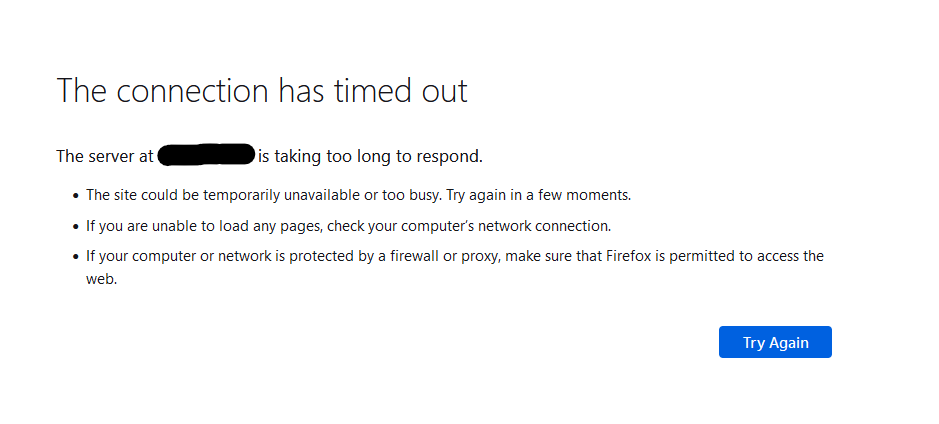
If I scan my network with advanced ip scanner, i can see that the server is there but i have no way to use it
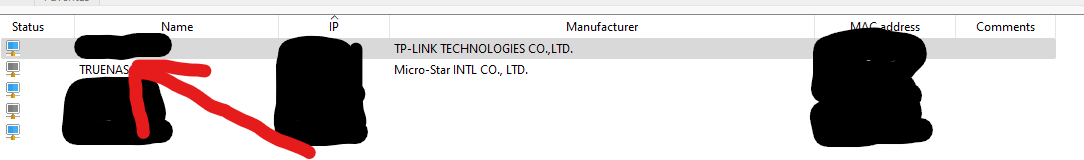
Ive checked my SMB settings and ive removed relevent windows credentials as they were not working anyway. But i cant event get into the GUI. Does anyone have any thoughts on how i can acess the gui, get my media back online and acess the drive from my computer?
As you can tell, i am no where near as computer literate as most users on this site but i appreciate any help offered
Thank you for reading
I noticed about a week ago that my plex wasnt displaying any media at all, about a month prior to this i had lost acess to the server drive acess i had from my computer
Whenever i go to GUI IP adress is just comes up with this. I have tried many times to turn the server off and on, ive changed the configuration of ethernet cables.
If I scan my network with advanced ip scanner, i can see that the server is there but i have no way to use it
Ive checked my SMB settings and ive removed relevent windows credentials as they were not working anyway. But i cant event get into the GUI. Does anyone have any thoughts on how i can acess the gui, get my media back online and acess the drive from my computer?
As you can tell, i am no where near as computer literate as most users on this site but i appreciate any help offered
Thank you for reading
