- Joined
- May 13, 2015
- Messages
- 2,478
EDIT: TL;DR - Two LSI cards do work in a Supermicro X8SIE-LN4F system!
I have discovered that a pair of LSI HBA cards does not work in a Supermicro X8SIE-LN4F system. The cards themselves work fine, but network connectivity becomes intermittent when they're both installed. I don't know why, but a reasonable explanation may be that one of the LSI cards (a Dell H200 in this case) connects to the Intel 3420 PCH along with the 4 Intel 82574L LAN chips, and this makes a hash out of things. That's my best guess so far... (The other card, an IBM M1015, connects directly to the CPU via an x16 slot - see attached diagram.)
I had hoped to modify my 'test' AiO system (for details, see 'my systems' below) to use a mirrored pair of Intel DC S3500 SSDs as the datastore for both ESXi and the FreeNAS VM. In the same way that @joeschmuck used a Dell H310 HBA, I planned to configured this RAID1 array on a Dell H200 flashed to IR mode. This test system currently boots ESXi 6 from a USB stick, with FreeNAS installed on a local SSD, and it seemed to me that the RAID1 system, being redundant, would be safer and more robust.
I planned to configure the other LSI card (an IBM M1015 in IT mode) the same way I've used it for roughly a year, passing it through to the FreeNAS VM via VT-d.
Everything went swimmingly at first. I installed the Dell H200 into the PCIe x4 slot, attached the two SSDs and configured them in a RAID1 array, and installed ESXi 6 from an ISO image via IPMI. The system booted up and I thought I was "cookin' with gas", as we say here in the South.
But I quickly discovered that the X8SIE's network connectivity would drop out intermittently... in fact, more often than not it wouldn't work at all! This was puzzling, as I'd been successfully using all 4 NICs connected to a LAG group on a Dell PowerConnect 2816 switch for close to a year. Since using all four NICs didn't work, I tried using each NIC separately, and when that didn't work I tried pairing them in several different ways -- all without success. I experimented with BIOS settings, too, all to no avail. After a couple of hours of troubleshooting I finally gave up and restored the old hardware configuration.
I don't think this 'Two-LSI-cards-in-an-X8SIE' configuration can be made to work... but I'm posting this in the hope that one of you hardware gurus will prove me wrong! :)
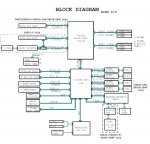
I have discovered that a pair of LSI HBA cards does not work in a Supermicro X8SIE-LN4F system. The cards themselves work fine, but network connectivity becomes intermittent when they're both installed. I don't know why, but a reasonable explanation may be that one of the LSI cards (a Dell H200 in this case) connects to the Intel 3420 PCH along with the 4 Intel 82574L LAN chips, and this makes a hash out of things. That's my best guess so far... (The other card, an IBM M1015, connects directly to the CPU via an x16 slot - see attached diagram.)
I had hoped to modify my 'test' AiO system (for details, see 'my systems' below) to use a mirrored pair of Intel DC S3500 SSDs as the datastore for both ESXi and the FreeNAS VM. In the same way that @joeschmuck used a Dell H310 HBA, I planned to configured this RAID1 array on a Dell H200 flashed to IR mode. This test system currently boots ESXi 6 from a USB stick, with FreeNAS installed on a local SSD, and it seemed to me that the RAID1 system, being redundant, would be safer and more robust.
I planned to configure the other LSI card (an IBM M1015 in IT mode) the same way I've used it for roughly a year, passing it through to the FreeNAS VM via VT-d.
Everything went swimmingly at first. I installed the Dell H200 into the PCIe x4 slot, attached the two SSDs and configured them in a RAID1 array, and installed ESXi 6 from an ISO image via IPMI. The system booted up and I thought I was "cookin' with gas", as we say here in the South.
But I quickly discovered that the X8SIE's network connectivity would drop out intermittently... in fact, more often than not it wouldn't work at all! This was puzzling, as I'd been successfully using all 4 NICs connected to a LAG group on a Dell PowerConnect 2816 switch for close to a year. Since using all four NICs didn't work, I tried using each NIC separately, and when that didn't work I tried pairing them in several different ways -- all without success. I experimented with BIOS settings, too, all to no avail. After a couple of hours of troubleshooting I finally gave up and restored the old hardware configuration.
I don't think this 'Two-LSI-cards-in-an-X8SIE' configuration can be made to work... but I'm posting this in the hope that one of you hardware gurus will prove me wrong! :)
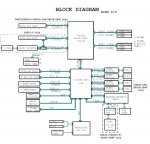
Last edited:
