Aiming to mostly replicate the build from @Stux (with some mods, hopefully around about as good as that
link)
- 4 xSamsung 850 EVO Basic (500GB, 2.5") - - VMs/Jails
- 1 xASUS Z10PA-D8 (LGA 2011-v3, Intel C612 PCH, ATX) - - Dual socket MoBo
2 xWD Green 3D NAND (120GB, 2.5") - - Boot drives (maybe mess around trying out the thread to put swap here too link)- 1 x Kingston UV400 120GB SSD - boot drive (hit the 3D NAND/TRIM bug with the original WD green selection, failing scrub and showing as corrupted OS files) Decided to go with no mirror and use the config backup script
- 2 xIntel Xeon E5-2620 v4 (LGA 2011-v3, 2.10GHz) - - 8 core/16 threads per Chip
- 2 xNoctua NH-U9S (12.50cm)
- 1 xCorsair HX1200 (1200W) - PSU to support 24 HDD + several SSD and PCI cards
- 4 xKingston Value RAM (32GB, DDR4-2400, ECC RDIMM 288)
- 2 xNoctua NF-A8 PWM Premium 80mm PC Computer Case Fan
3 xNoctua NF-F12 PWM Cooling Fan- 3 xNoctua NF-F12 PPC 3000 PWM (120mm) * having noted later in Stux's thread that 1500 RPM is not sufficient to cool the HDDs. Corsair Commander Pro to control the fans (see script and code)
- 1 xNORCO 4U Rack Mount 24 x Hot-Swappable SATA/SAS 6G Drive Bays Server Rack mount RPC-4224
- 6 xCableCreation Internal Mini SAS HD Cable, Mini SAS SFF-8643 to Mini SAS 36Pin SFF-8087 Cable
- 1 xLSI Logic Controller Card 05-25699-00 9305-24i 24-Port SAS 12Gb/s PCI-Express 3.0 Host Bus Adapter
- TrueNAS Core 13.0-U6.1
- Use existing Drives 8 x10TB WD Red, 8 x4TB WD Purple, + a mix of WD Purple and shucked WD Elements 12TB x 8
ESXi-pfSense-TrueNAS-Docker host
CASE: Fractal Node 804
MB: ASUS x-99M WS
CPU: Xeon E5-2620v4 + Corsair H60 Cooler block
RAM: CRUCIAL 64GB DDR4-2133 ECC RDIMMs
HDD: WD RED 3TBx8
SSD: 4 x
Samsung 850 EVO Basic (500GB, 2.5") - - VMs/Jails
HBA: LSI 9300-16i
OS: 1 x Kingston UV400 120GB SSD - boot drive
PSU: Corsair RM1000
Version: TrueNAS CORE 13.0 -U6.1
FANS: 3xFractal R3 120mm - 3 Front, 1 Rear. Corsair Commander Pro to control the fans (see
script and code)
CPU FAN: 1xCorsair H60 CPU Radiator - Front
NIC: Intel EXPI9402PTBLK Pro, Dual-Gigabit Adapter (plus the 2 onboard Intel NICs, 1x 210, 1x 218)
VM/Docker host, using ESXi and running pfSense alongside FreeNAS (separate Dual Intel NIC added, dedicated to the pfSense VM)
Other Systems
TrueNAS CORE test system:
CASE: Old Silverstone HTPC case
MB: ASUS x-99M WS
CPU: Xeon E5-2620v4 + Corsair H60 Cooler block
RAM: CRUCIAL 32GB DDR4-2133 ECC RDIMMs
HDD: WD RED 8TBx3
OS: 1 x Kingston UV400 120GB SSD - boot drive
PSU: Corsair RM1000
Version: TrueNAS CORE 13.0-U6.1
SCALE Cluster:
2x Intel NUCs running TrueNAS SCALE 24.04-BETA1
64GB RAM
10th Generation Intel i7
Samsung NVME SSD 1TB, QVO SSD 1TB
Boot from Samsung Portable T7 SSD USBC
CASE: Fractal Define 7 running TrueNAS SCALE 24.04-BETA1
MB: ASUS P10S-I Series
RAM: 32 GB
CPU: Intel(R) Xeon(R) CPU E3-1240L v5 @ 2.10GHz
HDD: 3 WD REDs and a few SSDs
PSU: Fractal ION 2+ 650W
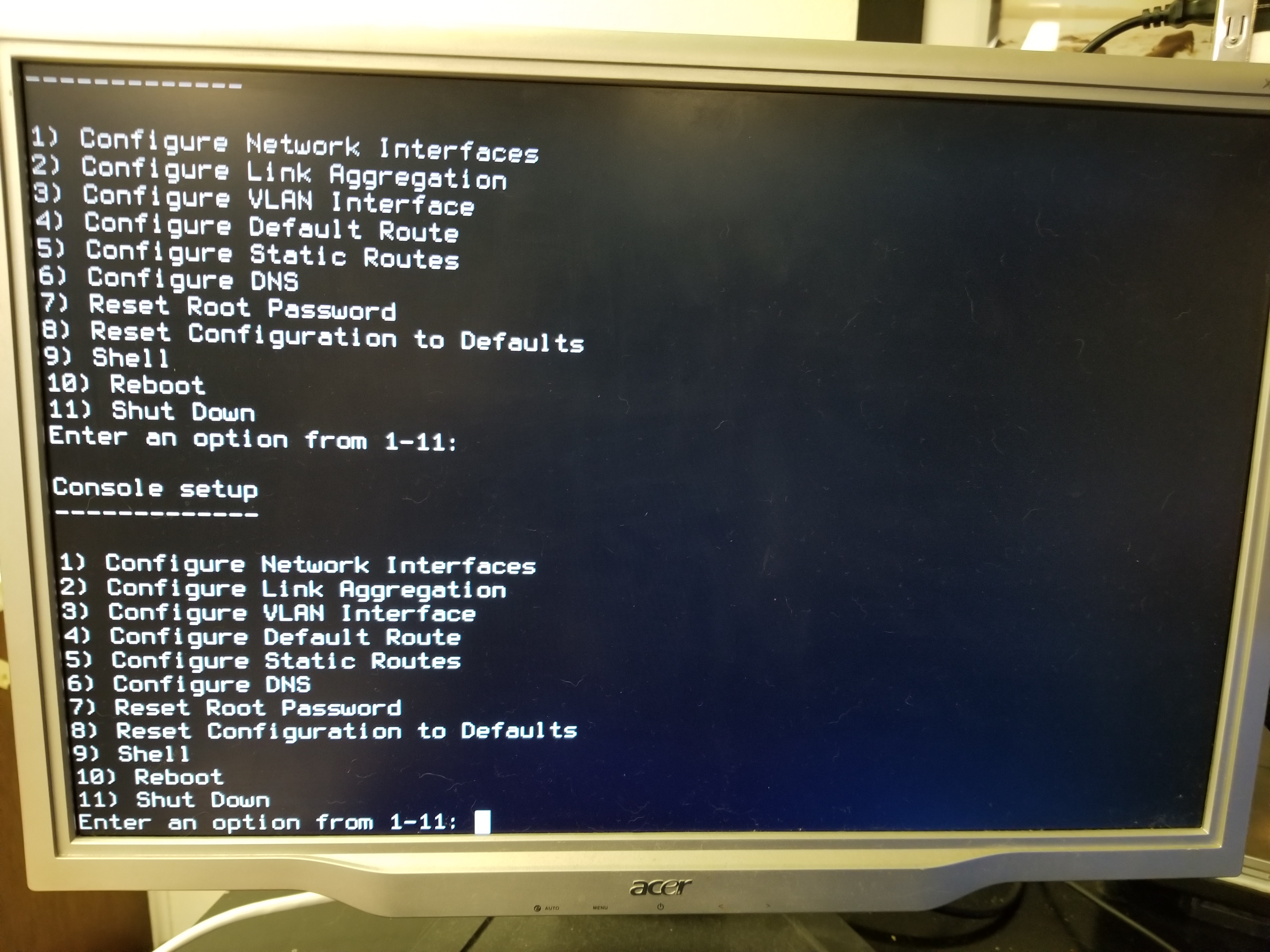
 linustechtips.com
I'm trying to boot to the previous install 11.2 RC2 and trying the passphrase and encryption key there.
linustechtips.com
I'm trying to boot to the previous install 11.2 RC2 and trying the passphrase and encryption key there.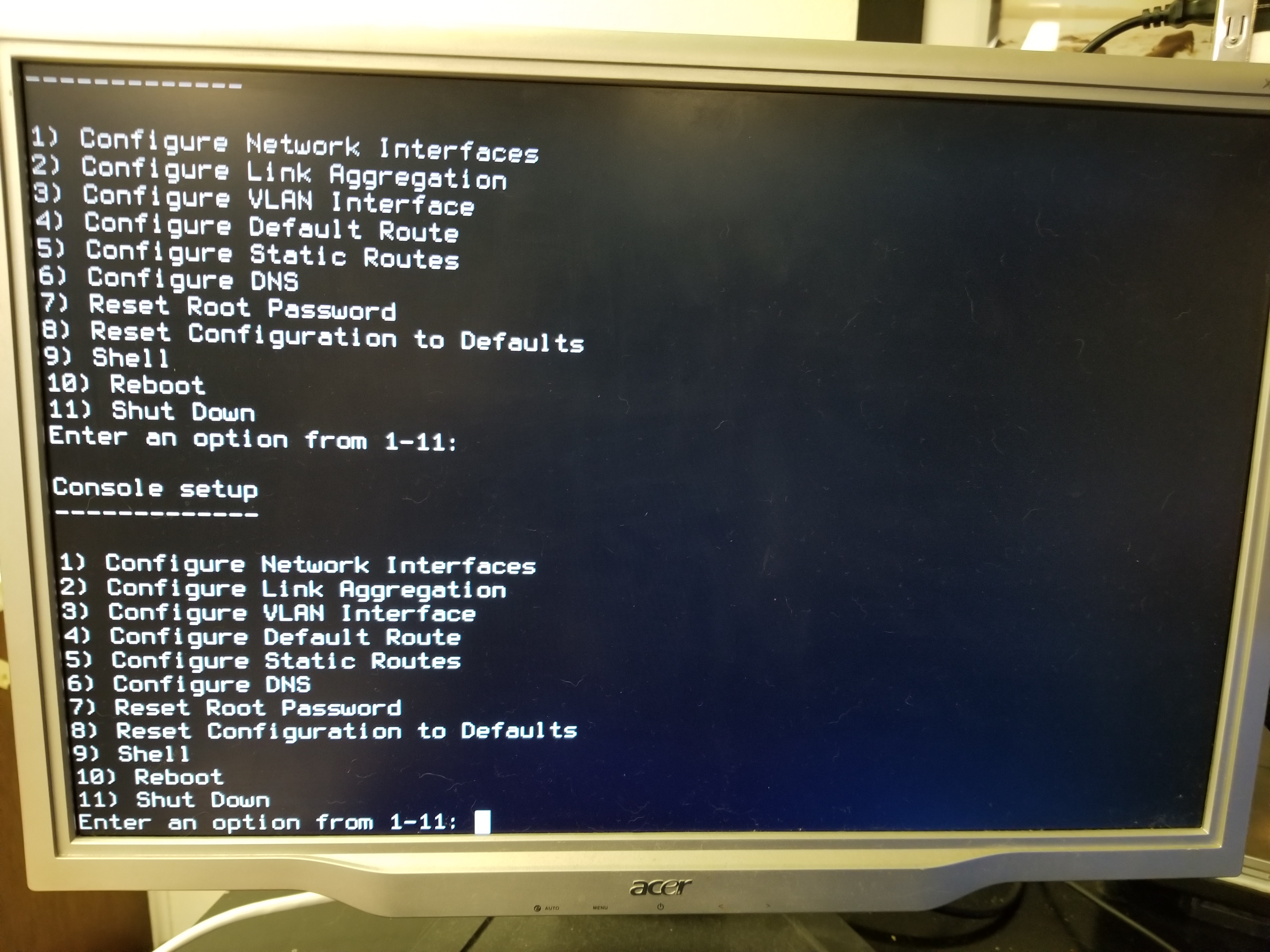

![20210310_120958[1].jpg](/community/data/attachments/45/45397-64bc6181ad969470ae678d76da9c1475.jpg)