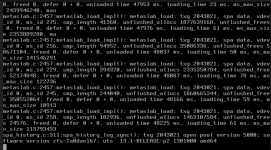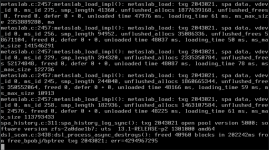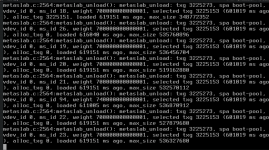Hello, I have a small TrueNas server virtualized on proxmox. TrueNas has at some point gefreezd, so I stopped the VM. But now TrueNas is stuck in a boot loop.
I think there is a problem with the pool, because when I unmount the HDDs TrueNas boots without any problems. I can also press Control C and the system boots, but in the Task tab I see that it tries to import the pool but gets stuck at 80. I also can't access the data, even though I see the pool listed decrypted in storage.
I also tried to roll in a backup, but it doesn't help either. Online I have also found nothing to the problem.
According to Proxmox, the VM always does nothing for a while, and then writes something to the hard drive.
Maybe someone can help me here, I would be very grateful!
Translated with www.DeepL.com/Translator (free version)
I think there is a problem with the pool, because when I unmount the HDDs TrueNas boots without any problems. I can also press Control C and the system boots, but in the Task tab I see that it tries to import the pool but gets stuck at 80. I also can't access the data, even though I see the pool listed decrypted in storage.
I also tried to roll in a backup, but it doesn't help either. Online I have also found nothing to the problem.
According to Proxmox, the VM always does nothing for a while, and then writes something to the hard drive.
Maybe someone can help me here, I would be very grateful!
Translated with www.DeepL.com/Translator (free version)