dbrannon79
Dabbler
- Joined
- Oct 21, 2022
- Messages
- 32
Hello all, I recently migrated over the scale and have been having massive issues ever since. mainly issues with zfs pools. at the beginning my system was booting up taking 15 minutes trying to mount the pools showing boot logs if them not clean but once fully booted the pools showed fine. I did all the testing on each drive with all showing no issues.
I then decided to destroy my main pool which was showing the not clean logs and re-create it along with restoring it from the backup pool. throughout this process I almost lost my backup. this caused me to build a separate pc installing truenas core and moving my backup pool drives into it. that all went fine with no issues.
now that I have my backup on a different machine and working without issues, I need to straighten some issues with my main server and the storage pool with all my data.
the machine I am using is a Dell Poweredge R720 64gb ram and 4 sas 3tb drives in raidz1 on a Dell perc H710 mini in IT mode. Boot drive is a 240gb ssd mounted in a CD adapter connecting the SSD to the main sata controller.
what I have done.
installed a fresh copy of TrueNAS Scale 22.02.4, imported the existing "Storage" pool and setup all users and SMB shares.
upon the first attempt to import the pool it got stuck and would only display the dialog importing pool for several hours. I left it thinking that it needed some time, but it never finished. Rebooted the server and tried again, this time it imported and all of the data on the pool seems fine with no issues. check a few random movies and other files and they all seem to have no integrity issue when opening on my local network pc.
the problem I am seeing is on the Task Manager where it shows importing this same pool at 40% and has not changed. I cannot find anywhere in the web gui where I can kill this process. I also looked in the job history and this entry does not even show other than one of the same that is completed, there is also two catalog sync tasks that show stopped but in the history they do not show ether. how can I clear the tasks and logs so this process is fully stopped and won't show?
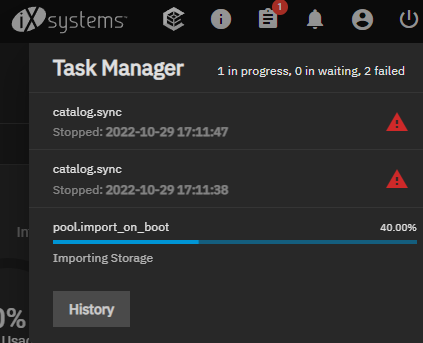
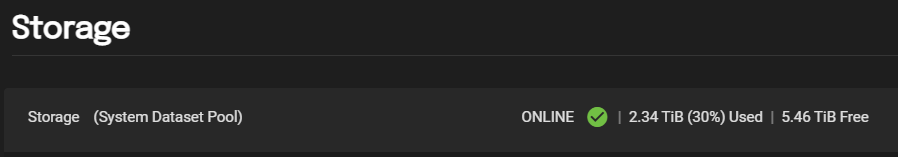
I then decided to destroy my main pool which was showing the not clean logs and re-create it along with restoring it from the backup pool. throughout this process I almost lost my backup. this caused me to build a separate pc installing truenas core and moving my backup pool drives into it. that all went fine with no issues.
now that I have my backup on a different machine and working without issues, I need to straighten some issues with my main server and the storage pool with all my data.
the machine I am using is a Dell Poweredge R720 64gb ram and 4 sas 3tb drives in raidz1 on a Dell perc H710 mini in IT mode. Boot drive is a 240gb ssd mounted in a CD adapter connecting the SSD to the main sata controller.
what I have done.
installed a fresh copy of TrueNAS Scale 22.02.4, imported the existing "Storage" pool and setup all users and SMB shares.
upon the first attempt to import the pool it got stuck and would only display the dialog importing pool for several hours. I left it thinking that it needed some time, but it never finished. Rebooted the server and tried again, this time it imported and all of the data on the pool seems fine with no issues. check a few random movies and other files and they all seem to have no integrity issue when opening on my local network pc.
the problem I am seeing is on the Task Manager where it shows importing this same pool at 40% and has not changed. I cannot find anywhere in the web gui where I can kill this process. I also looked in the job history and this entry does not even show other than one of the same that is completed, there is also two catalog sync tasks that show stopped but in the history they do not show ether. how can I clear the tasks and logs so this process is fully stopped and won't show?
