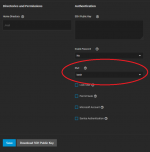Brain Damaged Pilot
Cadet
- Joined
- Feb 23, 2020
- Messages
- 8
I know I'm not the first with this issue but I haven't had any luck looking through previous posts, thank you in advance for any help people can provide.
BLUF: I cannot access my SMB Shares with Username and Password unless the Share has ”Allow Guest Access” selected.
Backstory:
I migrated from FreeNAS 12.x to a clean install of TrueNAS SCALE 21.04 (stable, not nightly). SCALE recognized and imported the previous ZFS Pools without issue, as well as the FreeNAS config file to include Users and Shares.
21.04 & 21.06: SMB Share Login worked fine. I remember “Previous Versions” stopped working somewhere in there but I was ok waiting since that was included on the to-be-fixed list even though it kept getting pushed back.
21.08 was when I noticed that I lost the ability to login to my SMB Share unless I select “Allow Guest Access.” I can see the Shares on the network but not login via Username & Password. At the time I was too busy to chase it down but apparently the issue initially appeared in 21.06 which I did roll back to as well as 21.04 and confirmed that the Usernames & Passwords still worked on the initial installs.
22.02-RC.1: I cannot even see the Share on the network unless I select “Allow Guest Access.” No Previous Versions.
22.02-RC.2: I cannot see the Share unless I select “Allow Guest Access” *and* I enter the Username & Password. Previous Versions started working again, but I can only see the one Snapshot that was created after updating to RC.2 and logging in with “Allow Guest Access” selected (I can see all the other Snapshots in the GUI).
What I’ve tried so far:
While researching the issue someone mentioned that between 21.04 -> 21.06 -> 21.08 the underlying way permissions worked was changed (POSIX vs NFSv4 vs ACL??) and that it was possible for existing permissions to be messed up and not translate during the change. They recommended completely stripping the existing Permissions from both the Share and the Dataset and re-applying them as either NFSv4 or POSIX. I tried multiple times on all the different Boot Environments with no luck, anything from 21.08 on won’t let me access the SMB Share without “Allow Guest Access.”
Whenever I try to change the Permissions through the GUI it seems to be random whether SCALE thinks I’m using POSIX or NFSv4 permissions. If I try to edit from Shares -> Edit Filesystem ACL -> the permissions page is labeled “Edit POSIX.1e ACL”. If I try to edit from the Storage – View Permissions -> Edit permissions -> the permissions page is labeled “Edit ACL”.
Supposedly Permissions changes made in the GUI weren’t actually being applied, however the SCALE CLI doesn’t work, either through the GUI Shell (“Cannot Execute /bin/csh: No such file or directory“) or directly on the computer itself (“su failed to execute /bin/csh: No such file or directory“) and I have a running stream of “IPVS: rr: TCP (or UDP) …… - no destination available” so I cannot check or set permissions that way.
I did try deleting and recreating the Share, confirmed that the Usernames still exist in the “User” Group I created, and even installed new HDDs and created a new Pool and Share to test, all with the same behavior.
Pending any insights anyone has I’m going to try a complete fresh install of RC-2 and import my existing Pools and Config file.
Oh, and for extra fun:
The IX Systems Plex Server Docker Container is now stuck in “Deploying” after I tried to update its network options. Originally the container would only work if it shared the same IP as the host device with “Configure Host Network” selected. Supposedly that bug was fixed but after I tried to deselect that option the container is now stuck in “Deploying” and the local Plex Media Players won’t see the server as Local and instead connects indirectly through Plex’s servers.
BLUF: I cannot access my SMB Shares with Username and Password unless the Share has ”Allow Guest Access” selected.
Backstory:
I migrated from FreeNAS 12.x to a clean install of TrueNAS SCALE 21.04 (stable, not nightly). SCALE recognized and imported the previous ZFS Pools without issue, as well as the FreeNAS config file to include Users and Shares.
21.04 & 21.06: SMB Share Login worked fine. I remember “Previous Versions” stopped working somewhere in there but I was ok waiting since that was included on the to-be-fixed list even though it kept getting pushed back.
21.08 was when I noticed that I lost the ability to login to my SMB Share unless I select “Allow Guest Access.” I can see the Shares on the network but not login via Username & Password. At the time I was too busy to chase it down but apparently the issue initially appeared in 21.06 which I did roll back to as well as 21.04 and confirmed that the Usernames & Passwords still worked on the initial installs.
22.02-RC.1: I cannot even see the Share on the network unless I select “Allow Guest Access.” No Previous Versions.
22.02-RC.2: I cannot see the Share unless I select “Allow Guest Access” *and* I enter the Username & Password. Previous Versions started working again, but I can only see the one Snapshot that was created after updating to RC.2 and logging in with “Allow Guest Access” selected (I can see all the other Snapshots in the GUI).
What I’ve tried so far:
While researching the issue someone mentioned that between 21.04 -> 21.06 -> 21.08 the underlying way permissions worked was changed (POSIX vs NFSv4 vs ACL??) and that it was possible for existing permissions to be messed up and not translate during the change. They recommended completely stripping the existing Permissions from both the Share and the Dataset and re-applying them as either NFSv4 or POSIX. I tried multiple times on all the different Boot Environments with no luck, anything from 21.08 on won’t let me access the SMB Share without “Allow Guest Access.”
Whenever I try to change the Permissions through the GUI it seems to be random whether SCALE thinks I’m using POSIX or NFSv4 permissions. If I try to edit from Shares -> Edit Filesystem ACL -> the permissions page is labeled “Edit POSIX.1e ACL”. If I try to edit from the Storage – View Permissions -> Edit permissions -> the permissions page is labeled “Edit ACL”.
Supposedly Permissions changes made in the GUI weren’t actually being applied, however the SCALE CLI doesn’t work, either through the GUI Shell (“Cannot Execute /bin/csh: No such file or directory“) or directly on the computer itself (“su failed to execute /bin/csh: No such file or directory“) and I have a running stream of “IPVS: rr: TCP (or UDP) …… - no destination available” so I cannot check or set permissions that way.
I did try deleting and recreating the Share, confirmed that the Usernames still exist in the “User” Group I created, and even installed new HDDs and created a new Pool and Share to test, all with the same behavior.
Pending any insights anyone has I’m going to try a complete fresh install of RC-2 and import my existing Pools and Config file.
Oh, and for extra fun:
The IX Systems Plex Server Docker Container is now stuck in “Deploying” after I tried to update its network options. Originally the container would only work if it shared the same IP as the host device with “Configure Host Network” selected. Supposedly that bug was fixed but after I tried to deselect that option the container is now stuck in “Deploying” and the local Plex Media Players won’t see the server as Local and instead connects indirectly through Plex’s servers.