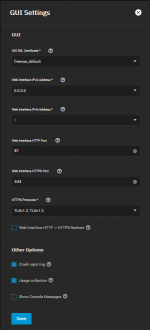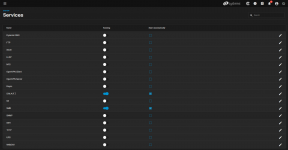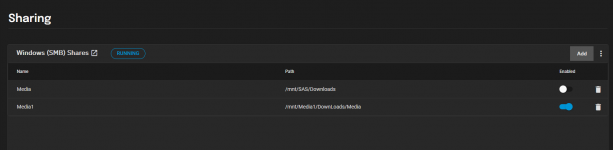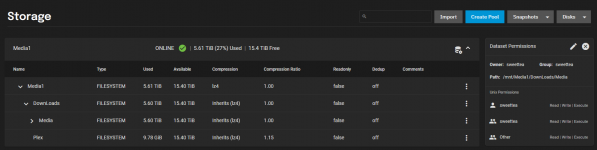Good Evening,
I have ran into an issue that I am unable to remedy. I changed the GUI settings Web Interface HTTP Port to 81 and Web Interface HTTPS Port to 444 in preperation to install Traefik APP. GUI restarted with no issues on port 81. Before I got a chance to install traefik I went to access my SMB share to pull a file and no longer have access to my SMB share.(I had access minutes before I did this) I looked through the credentials and Perms on the datasets, stopped and restarted the SMB, restarted the server itsself, Created a new user/group and SMB in efforts to midigate the issues with no luck regaining access to the SMB. I also cleared all passwords on the windows machines, and tried to access the SMB from different machines. I reset the ports back to the original with no luck as well. I spun up another server I have running truenas core to see if I was able to log into the SMB on that server and was able to ruling out the client machines as the issue. The Hardware that the Truenas Scale is running on is a Dell R720XD with 2 ntel(R) Xeon(R) CPU E5-2640 v2 @ 2.00GHz, 48.00 GB of ECC memory, and BRCM GbE 4P 5720-t rNDC NIC. Please see attached Documentation. I know the everyone is busy and any and all help is welcomed.
I have ran into an issue that I am unable to remedy. I changed the GUI settings Web Interface HTTP Port to 81 and Web Interface HTTPS Port to 444 in preperation to install Traefik APP. GUI restarted with no issues on port 81. Before I got a chance to install traefik I went to access my SMB share to pull a file and no longer have access to my SMB share.(I had access minutes before I did this) I looked through the credentials and Perms on the datasets, stopped and restarted the SMB, restarted the server itsself, Created a new user/group and SMB in efforts to midigate the issues with no luck regaining access to the SMB. I also cleared all passwords on the windows machines, and tried to access the SMB from different machines. I reset the ports back to the original with no luck as well. I spun up another server I have running truenas core to see if I was able to log into the SMB on that server and was able to ruling out the client machines as the issue. The Hardware that the Truenas Scale is running on is a Dell R720XD with 2 ntel(R) Xeon(R) CPU E5-2640 v2 @ 2.00GHz, 48.00 GB of ECC memory, and BRCM GbE 4P 5720-t rNDC NIC. Please see attached Documentation. I know the everyone is busy and any and all help is welcomed.