I searched the forums, and saw similar ACL issue in 21.06, not sure if it is exactly the same. Here is my setup
1. I created 2 users and a group.
2. a dataset called share2 with the following ACL with restricted preset. Also notice, I checked "Apply permission recursively", before saving the ACL. But it was unchecked next time I open it, it is not persisting??
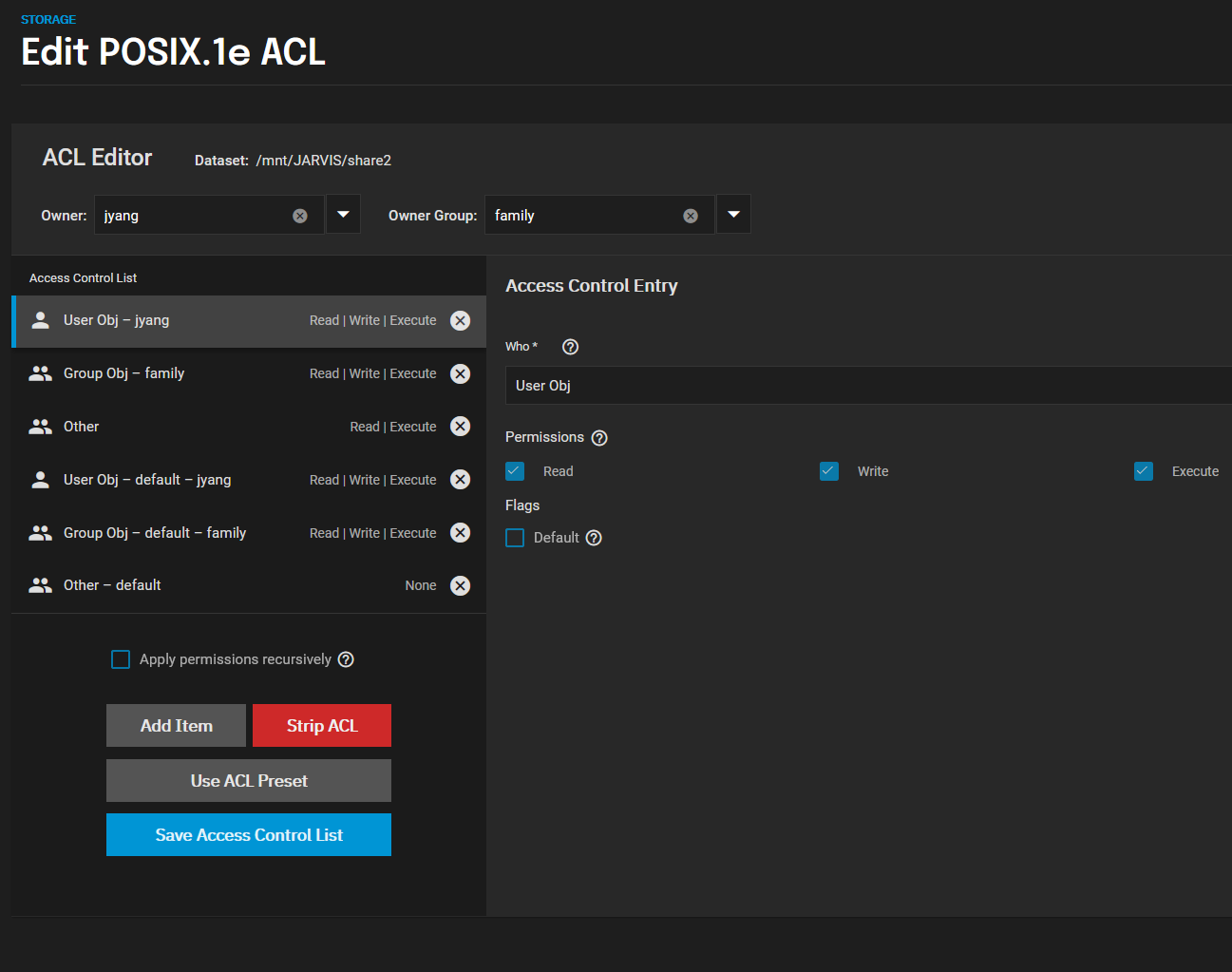
3. mapped the share on win10, and the security looked good on the share folder, family group has full control
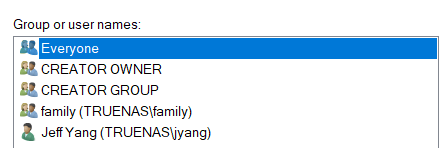
4. Created a file, and it looked like below, the family group was gone, so the other user can't open the file
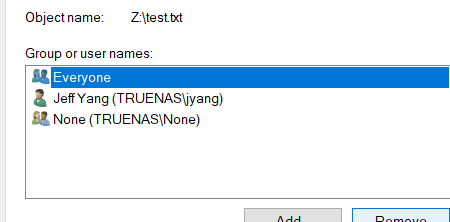
5. Then I go to the share dataset ACL, check that box, and save. The file was populated with family group with full control
Did I do sth wrong, or is this a bug?
Thanks
1. I created 2 users and a group.
2. a dataset called share2 with the following ACL with restricted preset. Also notice, I checked "Apply permission recursively", before saving the ACL. But it was unchecked next time I open it, it is not persisting??
3. mapped the share on win10, and the security looked good on the share folder, family group has full control
4. Created a file, and it looked like below, the family group was gone, so the other user can't open the file
5. Then I go to the share dataset ACL, check that box, and save. The file was populated with family group with full control
Did I do sth wrong, or is this a bug?
Thanks
