Hi,
a few days ago I received an email notification "IPMI SEL low space left: 740 bytes (91% used)." from my TrueNAS-Mini-3.0-X+.
I looked in the log. There were many error messages like "VBAT,Voltage,Lower Critical - Going Low - Assertion" and "VBAT,Voltage,Lower Critical - Going Low - De-assertion".
These messages started in March 2021 (only 6 months after I purchased the machine from iXsystems, so I guess the CMOS-battery was old/bad from the beginning). I did not look in the SEL anymore after the first 4 weeks of 24/7 operation, so I did not see it earlier. The CMOS Battery should normally work for years. I checked and the actual voltage from VBAT sensor was 2.421 volts, which is too low.
I made sceenshots of all bios settings and then replaced the battery with a fresh CR2032.
Replacing the battery was simple because it was easily accessible.
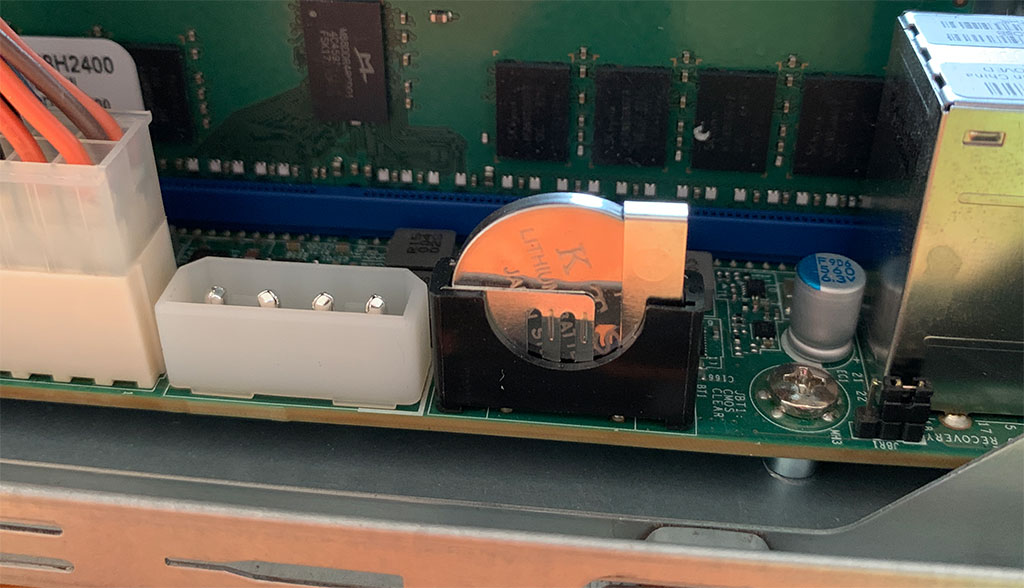
The first boot failed because the CMOS setting was lost. So I went into the BIOS, reset it and changed all the BIOS settings to be the same as my previous screenshots.
But the following BIOS settings are still different and I cannot change them to the previous values and would appreciate any info/help on this.
The "ME Firmware Status #2" previously had the value 0x8811A020 and now has the value 0x8811E020. I have no idea what that means and if it can affect system stability.
Previous:
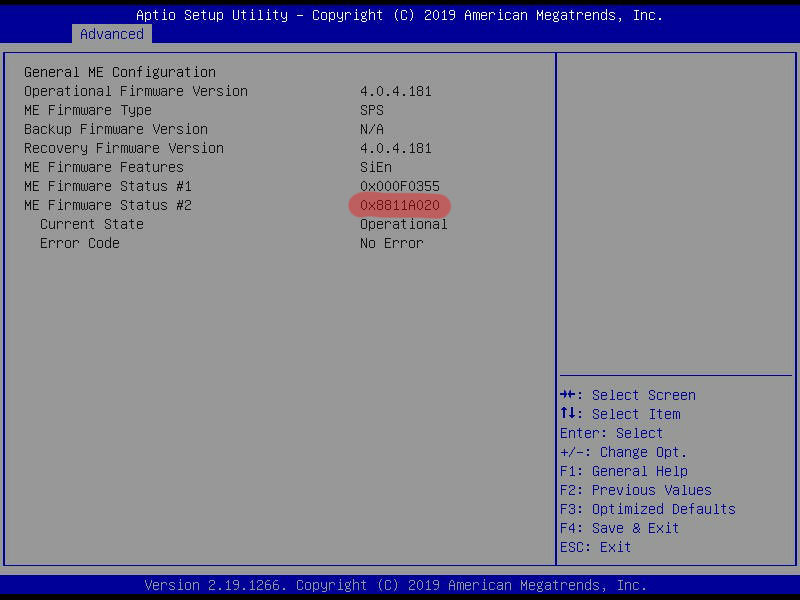
Now:
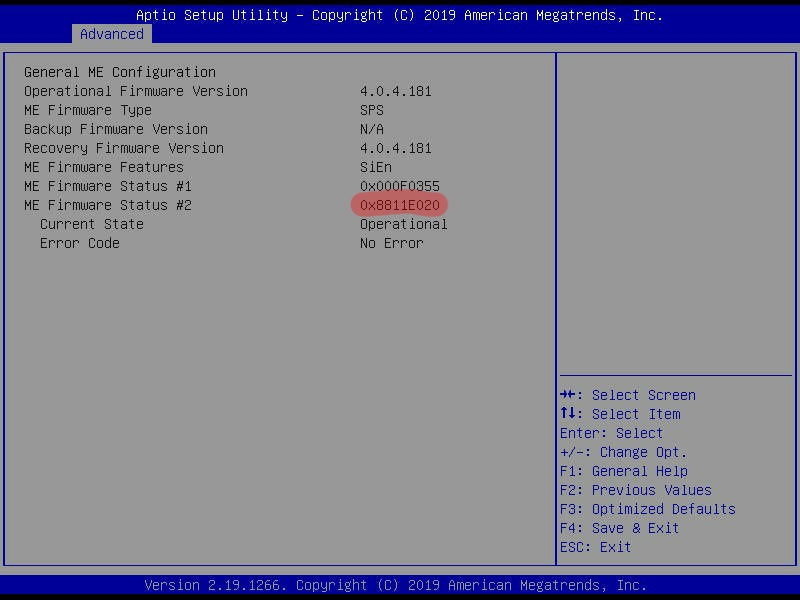
The "Dual Boot Option #3" had the value "Hard Disk: 16GB S..." (that is the boot flash disk) but now there is no "Hard Disk: 16GB S..." anymore in the drop-down for the boot options. The system still boots because the option #1 points also to the 16 GB Boot disk, but it is strange that this "Hard Disk:" entry is missing. Could this had any impact on system stability besides booting?
Previous:
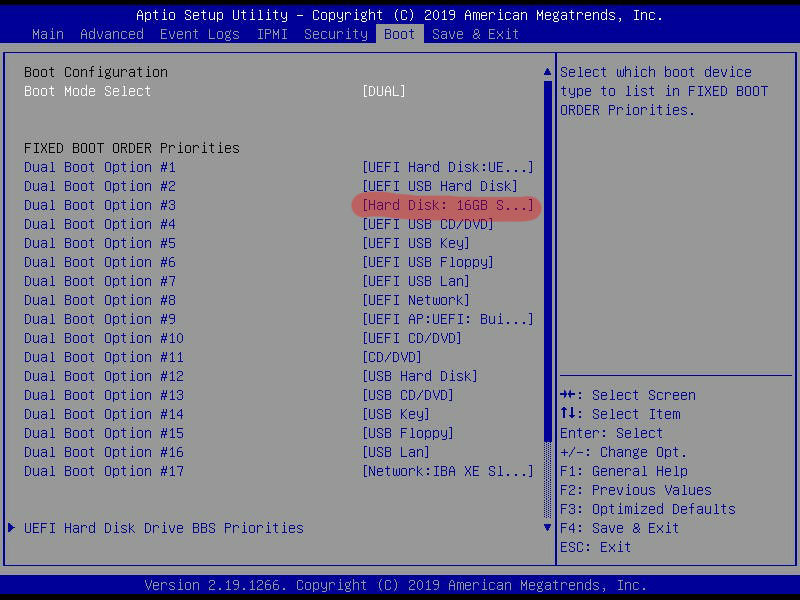
Now:
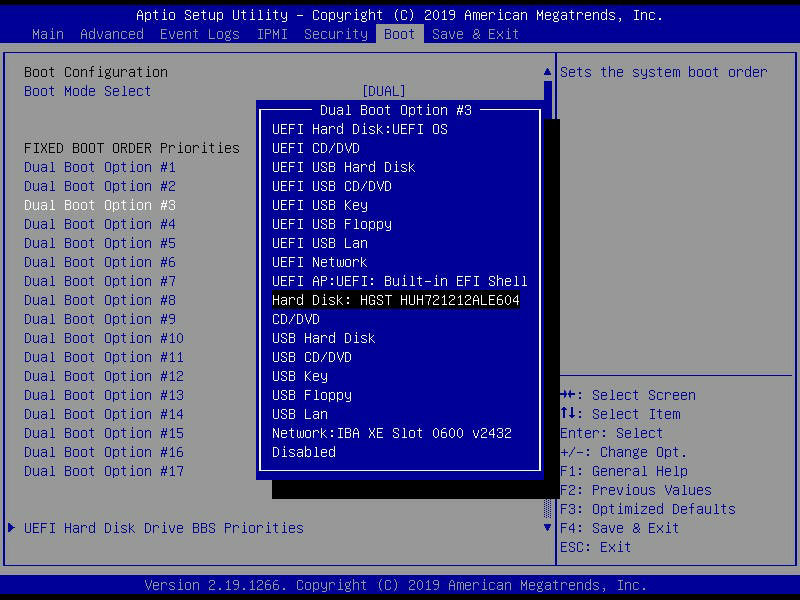
The Speed of FAN3 and FANA changed (Fan Mode was and is Heavy IO). FAN3 previously had 6500 rpm and now has 6800 rpm and FANA previously had 1200 rpm and now has 1300 rpm. In the Heavy-IO-Mode (according to Supermicro mainboard manual) the BMC controls FAN3 based on CPU-temp and FANA is fixed at 85%, so at least the FANA speed should be identical to the previous speed. This is not a big change, but it is an indicator that something else changed and I want to change it back to the previous settings.
Now:
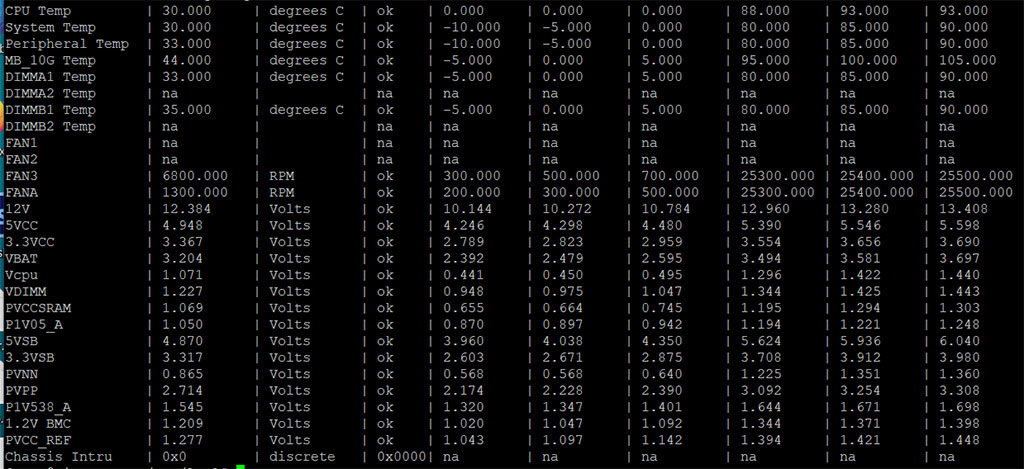
Any ideas how I could set the BIOS to the previous values above?
Thanks a lot.
P.S. I asked iXsystems support first about documentation how to replace the CMOS battery and how to secure the bios settings but they only gave me the answer that I could contact sales (for a new hardware, because I have no hardware warrenty anymore) and only after my additional question the support responded that it is a 2032 battery, but they do not have information/documents about my questions.
a few days ago I received an email notification "IPMI SEL low space left: 740 bytes (91% used)." from my TrueNAS-Mini-3.0-X+.
I looked in the log. There were many error messages like "VBAT,Voltage,Lower Critical - Going Low - Assertion" and "VBAT,Voltage,Lower Critical - Going Low - De-assertion".
These messages started in March 2021 (only 6 months after I purchased the machine from iXsystems, so I guess the CMOS-battery was old/bad from the beginning). I did not look in the SEL anymore after the first 4 weeks of 24/7 operation, so I did not see it earlier. The CMOS Battery should normally work for years. I checked and the actual voltage from VBAT sensor was 2.421 volts, which is too low.
I made sceenshots of all bios settings and then replaced the battery with a fresh CR2032.
Replacing the battery was simple because it was easily accessible.
The first boot failed because the CMOS setting was lost. So I went into the BIOS, reset it and changed all the BIOS settings to be the same as my previous screenshots.
But the following BIOS settings are still different and I cannot change them to the previous values and would appreciate any info/help on this.
The "ME Firmware Status #2" previously had the value 0x8811A020 and now has the value 0x8811E020. I have no idea what that means and if it can affect system stability.
Previous:
Now:
The "Dual Boot Option #3" had the value "Hard Disk: 16GB S..." (that is the boot flash disk) but now there is no "Hard Disk: 16GB S..." anymore in the drop-down for the boot options. The system still boots because the option #1 points also to the 16 GB Boot disk, but it is strange that this "Hard Disk:" entry is missing. Could this had any impact on system stability besides booting?
Previous:
Now:
The Speed of FAN3 and FANA changed (Fan Mode was and is Heavy IO). FAN3 previously had 6500 rpm and now has 6800 rpm and FANA previously had 1200 rpm and now has 1300 rpm. In the Heavy-IO-Mode (according to Supermicro mainboard manual) the BMC controls FAN3 based on CPU-temp and FANA is fixed at 85%, so at least the FANA speed should be identical to the previous speed. This is not a big change, but it is an indicator that something else changed and I want to change it back to the previous settings.
Now:
Any ideas how I could set the BIOS to the previous values above?
Thanks a lot.
P.S. I asked iXsystems support first about documentation how to replace the CMOS battery and how to secure the bios settings but they only gave me the answer that I could contact sales (for a new hardware, because I have no hardware warrenty anymore) and only after my additional question the support responded that it is a 2032 battery, but they do not have information/documents about my questions.
