abclobato
Cadet
- Joined
- Jan 4, 2023
- Messages
- 7
Hello everyone, I am currently facing the following problem.
My Truenas server has 2 NICs, with the following static ip addresses :
enp2s0 : 192.168.0.11/30
eno1: 192.168.0.5/30
My router (Default Gateway) is 192.168.0.1
A VM running inside Truenas with the static ip of 192.168.0.14/24, wich is also my DHCP server.
When trying to reach the default gateway from my server, the following error bellow is displayed.
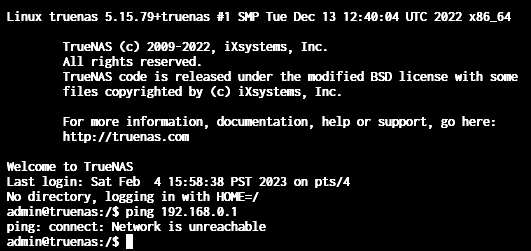
Currently my DHCP server is a VM running inside truenas, it is running Piehole, and using enp2s0 as it`s network adapter.
What have I setup wrong here, that made my router not being reachable by Truenas and the VM not reach truenas ?
My Truenas server has 2 NICs, with the following static ip addresses :
enp2s0 : 192.168.0.11/30
eno1: 192.168.0.5/30
My router (Default Gateway) is 192.168.0.1
A VM running inside Truenas with the static ip of 192.168.0.14/24, wich is also my DHCP server.
When trying to reach the default gateway from my server, the following error bellow is displayed.
Currently my DHCP server is a VM running inside truenas, it is running Piehole, and using enp2s0 as it`s network adapter.
What have I setup wrong here, that made my router not being reachable by Truenas and the VM not reach truenas ?
