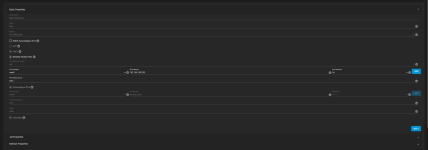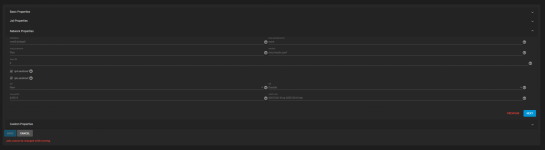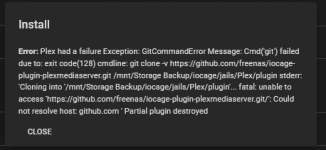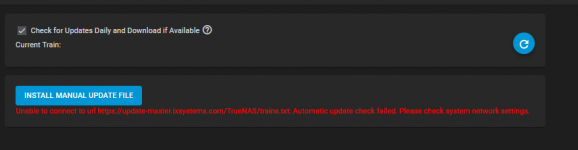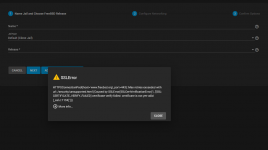From the begining...
My TrueNAS and Plex were working fine.
Today, when i try to open the Plex web on my computer, by the IP:PORT/web, when i try to access my local media, a "not authorized / you do not have access to this server" error message prompt, i checked twice if i'm logged to the correct account (even if I never log out of this account), try to google a solution, and the only way i find out was to reinstal my plex enterely.
So i screenshot all the plex network configuration & mounts, and procced with the uninstal of the plugin.
After remove it, i try to reinstall with the same network configuration that was before (same IP, same vnet, default interface, etc...), and opened two CMD in my computer, one performing ping test to the server IP, and the other to the PLEX IP (192.168.100.250 and 192.168.100.252 respectively, my router is set to 192.168.100.1, the DHCP is an 192.168.100.0/24).
After a minute or so on 50% "- ffmpeg", the CMD performing the ping test to 192.168.100.250 (the server) lost 2~4 packages, and return pinging normaly, and so 192.168.100.252 was able to succesfuly ping. So the instalation procced, and when it's reach 75% "- ffmpeg" again, the CMD isn't able to ping both of the IPs, after 2~4 packages loss again, the 192.168.100.250 return, but 192.168.100.252 don't, and the following error message prompt.
i'm aware of the DNS / Gateway manuly set up when not using DHCP on the server, and the configuration ware setup before this (so the plex was up and running). But i revised all the network configuration, tries to change it to DHCP and instal the plugin in DHCP mode, but it's fail in 50% "- ffmpeg" with the following DHCP error message (that I already expected).
So i procced to redo all the network configuration on the server (set the IP to 192.168.100.250, set the DNS to all combinations possible between 8.8.8.8, 8.8.4.4, 1.1.1.1, 208.67.222.222, 208.67.220.220 and 192.168.100.1 (my router), set the IPv4 Default Gateway to 192.168.100.1), but even after this reconfiguration, i wasn't able to setup the plugin (same "coult not resolve host: github.com" error).
I tried to ping to google.com and github.com in the shell, both successfully as follow
After this, i give up the plugin instalation and procced to creat a jail and do it manually, and for my surprise, when i try to add a jail, the follow error prompt appear...
After google the log, some threads on this forum said that this is a certificate error (but the threads were for FreeNAS 11, and i'm not able to perform the shell commands the threads sugest - and I was afraid of ending up bricking my server with FreeNAS commands on TrueNAS). One of the solutions sugests a system update, my version was the 13.0 U3, and the newest version was the 13.0 U5.1, i doubt this was solve the problem, but it's cost nothing, and i go to the automatic update and...
Another connection error, i try to ping this URL, and it was pinging normally as was google and github...
So i tried the manual update, it worked fine, my system is now on the 13.0 U5.1, and its solved nothing, all previous errors continued in the same way...
And i've checked my certificate before and after the update, and it's the same, with the expiring date to "2024-05-05"...
Anyone has any idea if i'm doing anything wrong?
Any suggest for solving this?
Thanks in advance for anyone who spends some minutes reading and trying to understand my problem, since now i apollogies for any english miswriting, it's not my native language.
PS.: Yes, i've try to restart the server, a lot of times, since the plex prompt the first "not authorized" error.
PS².: My home router was instaled by the provides, it's a HG8245W5-6T.
My TrueNAS and Plex were working fine.
Today, when i try to open the Plex web on my computer, by the IP:PORT/web, when i try to access my local media, a "not authorized / you do not have access to this server" error message prompt, i checked twice if i'm logged to the correct account (even if I never log out of this account), try to google a solution, and the only way i find out was to reinstal my plex enterely.
So i screenshot all the plex network configuration & mounts, and procced with the uninstal of the plugin.
After remove it, i try to reinstall with the same network configuration that was before (same IP, same vnet, default interface, etc...), and opened two CMD in my computer, one performing ping test to the server IP, and the other to the PLEX IP (192.168.100.250 and 192.168.100.252 respectively, my router is set to 192.168.100.1, the DHCP is an 192.168.100.0/24).
After a minute or so on 50% "- ffmpeg", the CMD performing the ping test to 192.168.100.250 (the server) lost 2~4 packages, and return pinging normaly, and so 192.168.100.252 was able to succesfuly ping. So the instalation procced, and when it's reach 75% "- ffmpeg" again, the CMD isn't able to ping both of the IPs, after 2~4 packages loss again, the 192.168.100.250 return, but 192.168.100.252 don't, and the following error message prompt.
Install
Error: Plex had a failure Exception: GitCommandError Message: Cmd('git') failed due to: exit code(128) cmdline: git clone -v https://github.com/freenas/iocage-plugin-plexmediaserver.git /mnt/Storage Backup/iocage/jails/Plex/plugin stderr: 'Cloning into '/mnt/Storage Backup/iocage/jails/Plex/plugin'... fatal: unable to access 'https://github.com/freenas/iocage-plugin-plexmediaserver.git/': Could not resolve host: github.com ' Partial plugin destroyed
i'm aware of the DNS / Gateway manuly set up when not using DHCP on the server, and the configuration ware setup before this (so the plex was up and running). But i revised all the network configuration, tries to change it to DHCP and instal the plugin in DHCP mode, but it's fail in 50% "- ffmpeg" with the following DHCP error message (that I already expected).
Install
Error: Plex had a failure Exception: RuntimeError Message: + Acquiring DHCP address: FAILED, address received: ERROR, check jail logs Stopped Plex due to DHCP failure Partial plugin destroyed
So i procced to redo all the network configuration on the server (set the IP to 192.168.100.250, set the DNS to all combinations possible between 8.8.8.8, 8.8.4.4, 1.1.1.1, 208.67.222.222, 208.67.220.220 and 192.168.100.1 (my router), set the IPv4 Default Gateway to 192.168.100.1), but even after this reconfiguration, i wasn't able to setup the plugin (same "coult not resolve host: github.com" error).
I tried to ping to google.com and github.com in the shell, both successfully as follow
root@truenas[~]# ping -c5 google.com
PING google.com (142.251.132.238): 56 data bytes
64 bytes from 142.251.132.238: icmp_seq=0 ttl=60 time=15.155 ms
64 bytes from 142.251.132.238: icmp_seq=1 ttl=60 time=15.212 ms
64 bytes from 142.251.132.238: icmp_seq=2 ttl=60 time=15.154 ms
64 bytes from 142.251.132.238: icmp_seq=3 ttl=60 time=15.175 ms
64 bytes from 142.251.132.238: icmp_seq=4 ttl=60 time=15.125 ms
--- google.com ping statistics ---
5 packets transmitted, 5 packets received, 0.0% packet loss
round-trip min/avg/max/stddev = 15.125/15.164/15.212/0.029 ms
root@truenas[~]#
root@truenas[~]#
root@truenas[~]# ping -c5 github.com
PING github.com (20.201.28.151): 56 data bytes
64 bytes from 20.201.28.151: icmp_seq=0 ttl=111 time=14.795 ms
64 bytes from 20.201.28.151: icmp_seq=1 ttl=111 time=14.710 ms
64 bytes from 20.201.28.151: icmp_seq=2 ttl=111 time=14.309 ms
64 bytes from 20.201.28.151: icmp_seq=3 ttl=111 time=14.693 ms
64 bytes from 20.201.28.151: icmp_seq=4 ttl=111 time=14.900 ms
--- github.com ping statistics ---
5 packets transmitted, 5 packets received, 0.0% packet loss
round-trip min/avg/max/stddev = 14.309/14.681/14.900/0.200 ms
root@truenas[~]#
After this, i give up the plugin instalation and procced to creat a jail and do it manually, and for my surprise, when i try to add a jail, the follow error prompt appear...
report_problem SSLError
HTTPSConnectionPool(host='www.freebsd.org', port=443): Max retries exceeded with url: /security/unsupported.html (Caused by SSLError(SSLCertVerificationError(1, '[SSL: CERTIFICATE_VERIFY_FAILED] certificate verify failed: certificate is not yet valid (_ssl.c:1134)')))
Error: Traceback (most recent call last):
File "/usr/local/lib/python3.9/site-packages/urllib3/connectionpool.py", line 699, in urlopen
httplib_response = self._make_request(
File "/usr/local/lib/python3.9/site-packages/urllib3/connectionpool.py", line 382, in _make_request
self._validate_conn(conn)
File "/usr/local/lib/python3.9/site-packages/urllib3/connectionpool.py", line 1010, in _validate_conn
conn.connect()
File "/usr/local/lib/python3.9/site-packages/urllib3/connection.py", line 416, in connect
self.sock = ssl_wrap_socket(
File "/usr/local/lib/python3.9/site-packages/urllib3/util/ssl_.py", line 449, in ssl_wrap_socket
ssl_sock = _ssl_wrap_socket_impl(
File "/usr/local/lib/python3.9/site-packages/urllib3/util/ssl_.py", line 493, in _ssl_wrap_socket_impl
return ssl_context.wrap_socket(sock, server_hostname=server_hostname)
File "/usr/local/lib/python3.9/ssl.py", line 501, in wrap_socket
return self.sslsocket_class._create(
File "/usr/local/lib/python3.9/ssl.py", line 1041, in _create
self.do_handshake()
File "/usr/local/lib/python3.9/ssl.py", line 1310, in do_handshake
self._sslobj.do_handshake()
ssl.SSLCertVerificationError: [SSL: CERTIFICATE_VERIFY_FAILED] certificate verify failed: certificate is not yet valid (_ssl.c:1134)
During handling of the above exception, another exception occurred:
Traceback (most recent call last):
File "/usr/local/lib/python3.9/site-packages/requests/adapters.py", line 439, in send
resp = conn.urlopen(
File "/usr/local/lib/python3.9/site-packages/urllib3/connectionpool.py", line 755, in urlopen
retries = retries.increment(
File "/usr/local/lib/python3.9/site-packages/urllib3/util/retry.py", line 574, in increment
raise MaxRetryError(_pool, url, error or ResponseError(cause))
urllib3.exceptions.MaxRetryError: HTTPSConnectionPool(host='www.freebsd.org', port=443): Max retries exceeded with url: /security/unsupported.html (Caused by SSLError(SSLCertVerificationError(1, '[SSL: CERTIFICATE_VERIFY_FAILED] certificate verify failed: certificate is not yet valid (_ssl.c:1134)')))
During handling of the above exception, another exception occurred:
Traceback (most recent call last):
File "/usr/local/lib/python3.9/site-packages/middlewared/main.py", line 139, in call_method
result = await self.middleware._call(message['method'], serviceobj, methodobj, params, app=self)
File "/usr/local/lib/python3.9/site-packages/middlewared/main.py", line 1247, in _call
return await self.run_in_executor(prepared_call.executor, methodobj, *prepared_call.args)
File "/usr/local/lib/python3.9/site-packages/middlewared/main.py", line 1152, in run_in_executor
return await loop.run_in_executor(pool, functools.partial(method, *args, **kwargs))
File "/usr/local/lib/python3.9/concurrent/futures/thread.py", line 58, in run
result = self.fn(*self.args, **self.kwargs)
File "/usr/local/lib/python3.9/site-packages/middlewared/schema.py", line 985, in nf
return f(*args, **kwargs)
File "/usr/local/lib/python3.9/site-packages/middlewared/plugins/jail_freebsd.py", line 827, in releases_choices
choices = {str(k): str(k) for k in ListableReleases(remote=remote)}
File "/usr/local/lib/python3.9/site-packages/iocage_lib/release.py", line 47, in __init__
self.eol_list = IOCFetch.__fetch_eol_check__()
File "/usr/local/lib/python3.9/site-packages/iocage_lib/ioc_fetch.py", line 114, in __fetch_eol_check__
req = requests.get(_eol)
File "/usr/local/lib/python3.9/site-packages/requests/api.py", line 76, in get
return request('get', url, params=params, **kwargs)
File "/usr/local/lib/python3.9/site-packages/requests/api.py", line 61, in request
return session.request(method=method, url=url, **kwargs)
File "/usr/local/lib/python3.9/site-packages/requests/sessions.py", line 542, in request
resp = self.send(prep, **send_kwargs)
File "/usr/local/lib/python3.9/site-packages/requests/sessions.py", line 655, in send
r = adapter.send(request, **kwargs)
File "/usr/local/lib/python3.9/site-packages/requests/adapters.py", line 514, in send
raise SSLError(e, request=request)
requests.exceptions.SSLError: HTTPSConnectionPool(host='www.freebsd.org', port=443): Max retries exceeded with url: /security/unsupported.html (Caused by SSLError(SSLCertVerificationError(1, '[SSL: CERTIFICATE_VERIFY_FAILED] certificate verify failed: certificate is not yet valid (_ssl.c:1134)')))
After google the log, some threads on this forum said that this is a certificate error (but the threads were for FreeNAS 11, and i'm not able to perform the shell commands the threads sugest - and I was afraid of ending up bricking my server with FreeNAS commands on TrueNAS). One of the solutions sugests a system update, my version was the 13.0 U3, and the newest version was the 13.0 U5.1, i doubt this was solve the problem, but it's cost nothing, and i go to the automatic update and...
Unable to connect to url https://update-master.ixsystems.com/TrueNAS/trains.txt: Automatic update check failed. Please check system network settings.
Another connection error, i try to ping this URL, and it was pinging normally as was google and github...
root@truenas[~]#
root@truenas[~]# ping -c5 update-master.ixsystems.com
PING update-master.freenas.org (192.41.228.50): 56 data bytes
64 bytes from 192.41.228.50: icmp_seq=0 ttl=42 time=153.403 ms
64 bytes from 192.41.228.50: icmp_seq=1 ttl=42 time=153.352 ms
64 bytes from 192.41.228.50: icmp_seq=2 ttl=42 time=153.317 ms
64 bytes from 192.41.228.50: icmp_seq=3 ttl=42 time=153.562 ms
64 bytes from 192.41.228.50: icmp_seq=4 ttl=42 time=153.717 ms
--- update-master.freenas.org ping statistics ---
5 packets transmitted, 5 packets received, 0.0% packet loss
round-trip min/avg/max/stddev = 153.317/153.470/153.717/0.149 ms
root@truenas[~]#
So i tried the manual update, it worked fine, my system is now on the 13.0 U5.1, and its solved nothing, all previous errors continued in the same way...
And i've checked my certificate before and after the update, and it's the same, with the expiring date to "2024-05-05"...
Anyone has any idea if i'm doing anything wrong?
Any suggest for solving this?
Thanks in advance for anyone who spends some minutes reading and trying to understand my problem, since now i apollogies for any english miswriting, it's not my native language.
PS.: Yes, i've try to restart the server, a lot of times, since the plex prompt the first "not authorized" error.
PS².: My home router was instaled by the provides, it's a HG8245W5-6T.
Attachments
Last edited: