Hi,
I've updated my FreeNAS system to TrueNAS Core 12.0 two days ago.
Unfortunately since then I cannot connect to the internet any more. As I couldn't find the issue I tried a completely fresh install, didn't help either.
If I try to ping e.g. github.com I get the error msg:
The default gateway setting is the same as on my windows PC in the same network where everything works just fine.
The IP is set out of the DHCP range from my router.
When using the IP address the ping on my PC shows me for github.com, I get the following error msg:
Here are my general network settings:
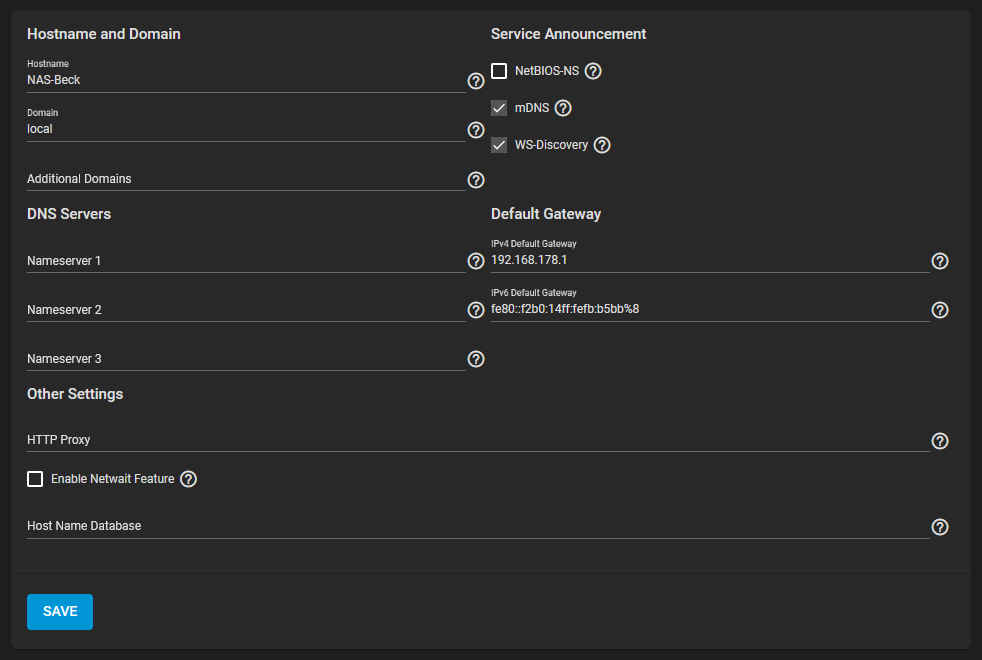
And here are my interface settings:
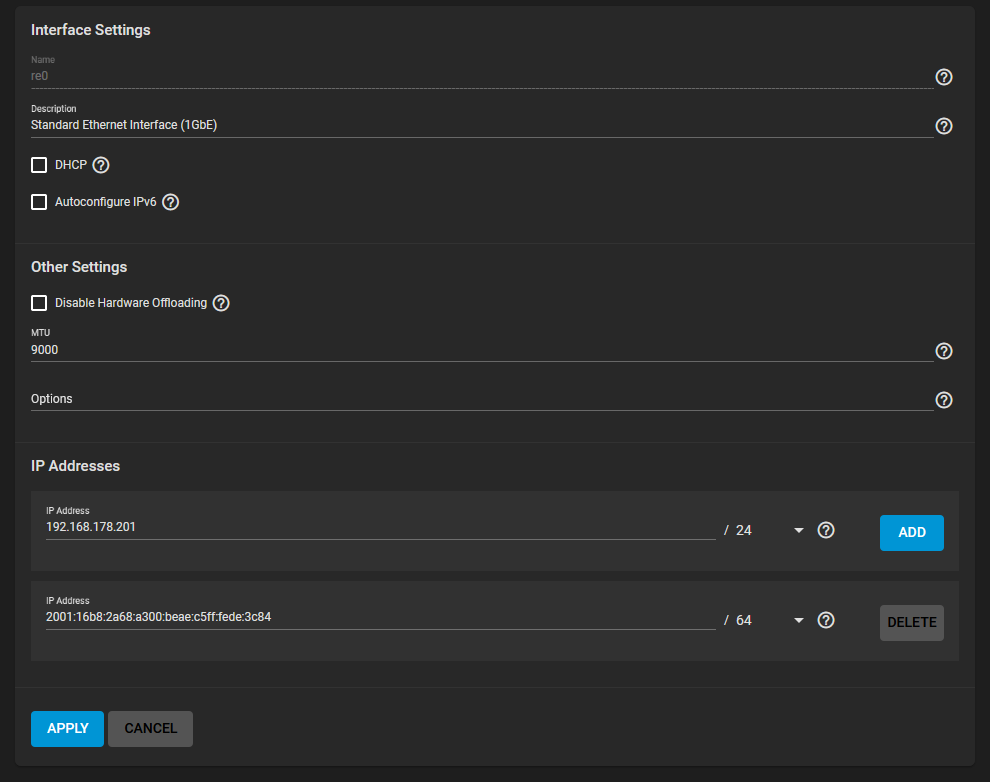
Can anyone help me with this issue?
Best, Florian
I've updated my FreeNAS system to TrueNAS Core 12.0 two days ago.
Unfortunately since then I cannot connect to the internet any more. As I couldn't find the issue I tried a completely fresh install, didn't help either.
If I try to ping e.g. github.com I get the error msg:
Code:
ping: cannot resolve github.com: Host name lookup failure
The default gateway setting is the same as on my windows PC in the same network where everything works just fine.
The IP is set out of the DHCP range from my router.
When using the IP address the ping on my PC shows me for github.com, I get the following error msg:
Code:
PING 140.82.121.4 (140.82.121.4): 56 data bytes 36 bytes from 192.0.0.2: Communication prohibited by filter Vr HL TOS Len ID Flg off TTL Pro cks Src Dst 4 5 00 0054 e182 0 0000 3f 01 215e 192.168.178.201 140.82.121.4
Here are my general network settings:
And here are my interface settings:
Can anyone help me with this issue?
Best, Florian
