fabiolanza
Dabbler
- Joined
- Dec 11, 2022
- Messages
- 15
Hi, I just installed TrueNAS and installed Plex. It was working fine until I had to do a shutdown to move the server to a different room. After the second boot, it no longer can check for updates, and apps can't run, not even the app catalog. From its Shell, everything seems fine, it can ping internet IP addresses, and can resolve any public namespaces.
Any guesses on what to check?
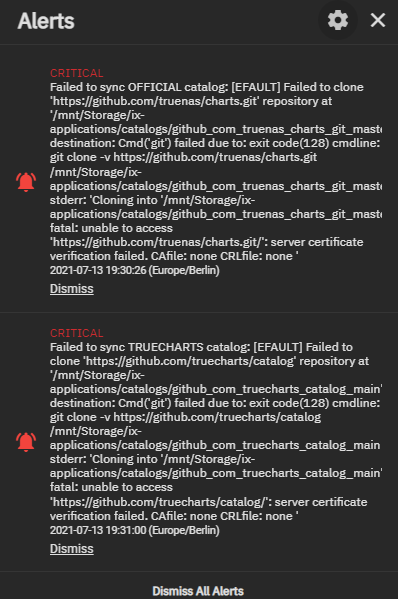
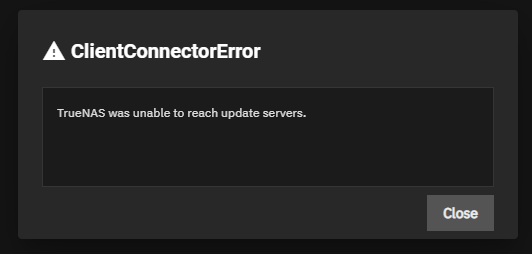
Thanks,
Fabio
Any guesses on what to check?
Code:
root@truenas[~]# ifconfig
enp38s0: flags=4163<UP,BROADCAST,RUNNING,MULTICAST> mtu 1500
inet 10.0.1.142 netmask 255.255.255.0 broadcast 10.0.1.255
inet6 fe80::7285:c2ff:fef0:c52e prefixlen 64 scopeid 0x20<link>
ether 70:85:c2:f0:c5:2e txqueuelen 1000 (Ethernet)
RX packets 17905572 bytes 27022156551 (25.1 GiB)
RX errors 0 dropped 577 overruns 577 frame 0
TX packets 1260062 bytes 117619767 (112.1 MiB)
TX errors 0 dropped 0 overruns 0 carrier 0 collisions 0
device memory 0xf2700000-f271ffff
lo: flags=73<UP,LOOPBACK,RUNNING> mtu 65536
inet 127.0.0.1 netmask 255.0.0.0
inet6 ::1 prefixlen 128 scopeid 0x10<host>
loop txqueuelen 1000 (Local Loopback)
RX packets 33338 bytes 9319611 (8.8 MiB)
RX errors 0 dropped 0 overruns 0 frame 0
TX packets 33338 bytes 9319611 (8.8 MiB)
TX errors 0 dropped 0 overruns 0 carrier 0 collisions 0
root@truenas[~]# nslookup uol.com.br
Server: 10.10.0.1
Address: 10.10.0.1#53
Non-authoritative answer:
Name: uol.com.br
Address: 200.147.3.157
Name: uol.com.br
Address: 2804:49c:3102:401:ffff:ffff:ffff:36
Name: uol.com.br
Address: 2804:49c:3101:401:ffff:ffff:ffff:45
root@truenas[~]# ping 8.8.8.8
PING 8.8.8.8 (8.8.8.8) 56(84) bytes of data.
64 bytes from 8.8.8.8: icmp_seq=1 ttl=114 time=9.14 ms
64 bytes from 8.8.8.8: icmp_seq=2 ttl=114 time=9.22 msThanks,
Fabio
