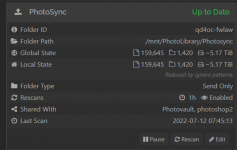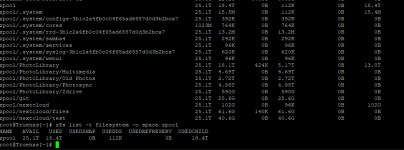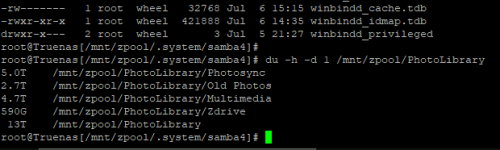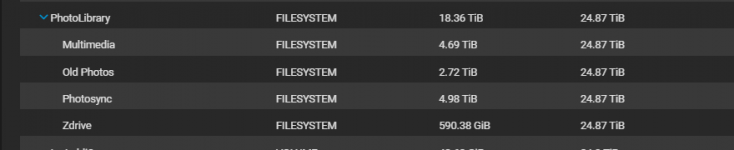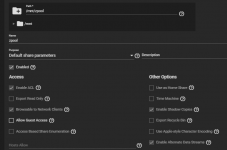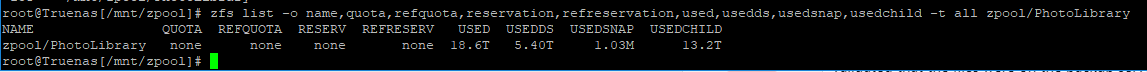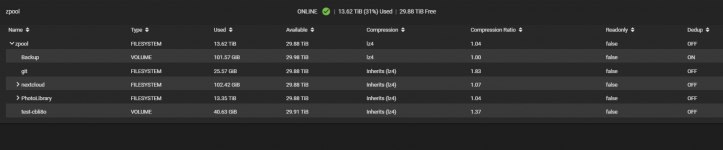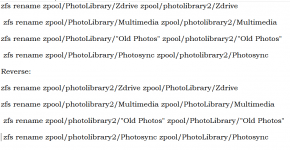wan2bretired
Dabbler
- Joined
- Jul 11, 2022
- Messages
- 22
Copied data from a 5x(2x4gb) mirrored to 4x(2x12gb) mirrored disk array. 13TB transferred successfully. removed the 4GB drives and replaced with 12TB drives and imported successfully. Data was compared before transfer and was identical. To update my pool structure I wanted to move data from a dataset subfolder to a child data set. For this I used cp -a ( changed subfolder name and created dataset with original subfolder name). I did this with 4 subfolders, and the data was identical using 2 methods with no differences. The subfolders were deleted using Samba connection to a windows pc. After deletion, all pool snapshots were deleted, and then recreated.
The used space for each new dataset is as expected, however the parent dataset is 5.13TB in excess and all is in the USEDDS on a zfs list check. Zfs list snapshot was checked after pool snapshot deletion, and for zpool is was empty. The pool is zpool and the parent dataset is zpool/PhotoLibrary, which has the usedds of 5.17TB. Finally, a scrub and a reboot were performed prior to posting.
The USEDDS size of 5.17 TB matches the size of the reported dataset size of /zpool/PhotoLibrary/Photosync on Syncthing share with backup server, see image. This would suggest a ghost image of the deleted folder that has not been fully released from /zpool/PhotoLibrary were it resided.
Asrock x470du2-2t,ryzen 3600, 124 MB 2666 ecc, HUH 12 TB 520 series x8, mirrored x2x4, SAS 3008 HBA, On board Nics. I am using Truenas core 13.0 U1.
The used space for each new dataset is as expected, however the parent dataset is 5.13TB in excess and all is in the USEDDS on a zfs list check. Zfs list snapshot was checked after pool snapshot deletion, and for zpool is was empty. The pool is zpool and the parent dataset is zpool/PhotoLibrary, which has the usedds of 5.17TB. Finally, a scrub and a reboot were performed prior to posting.
The USEDDS size of 5.17 TB matches the size of the reported dataset size of /zpool/PhotoLibrary/Photosync on Syncthing share with backup server, see image. This would suggest a ghost image of the deleted folder that has not been fully released from /zpool/PhotoLibrary were it resided.
Asrock x470du2-2t,ryzen 3600, 124 MB 2666 ecc, HUH 12 TB 520 series x8, mirrored x2x4, SAS 3008 HBA, On board Nics. I am using Truenas core 13.0 U1.