Hi All,
This is my first post, I am a self taught newbie to TrueNAS. I have come to this community for many solutions and I have learnt so much in the last 18 months!
But after 48 hours of pulling my hair out, I just cannot figure this one out.
I recently upgraded from version 12 to 13.0-U5.3 and as soon as the upgrade was finished, none of the windows machines on my network can access anything relating to truenas. The server works and accessing with web UI works fine. Opening the mapped network drive, or looking at the devices on the network brings up the following error.
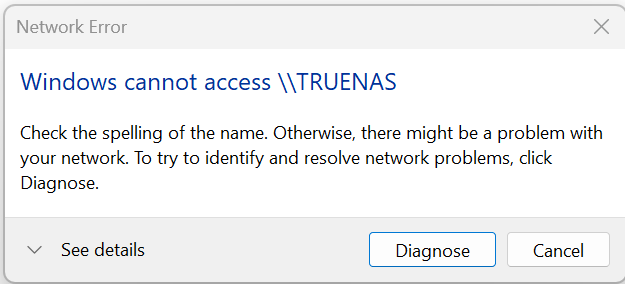
Nothing I have tried has worked, last night I got some success by booting back into the version 12 boot and it worked straight away. I cloned this boot to keep it safe and upgraded again, and this time it worked (for 24 hours). Tonight the problem is back again, no windows machines can access the NAS but it works through the IP portal.
Any solutions would be greatly appreciated. I am good with computers and hardware etc but this is definitely new to me! I have tried deleting and re-creating the SMB shares but this has not helped. If you need any information from my system please explain how I can get it, I am definitely still learning my way around!
Thanks
This is my first post, I am a self taught newbie to TrueNAS. I have come to this community for many solutions and I have learnt so much in the last 18 months!
But after 48 hours of pulling my hair out, I just cannot figure this one out.
I recently upgraded from version 12 to 13.0-U5.3 and as soon as the upgrade was finished, none of the windows machines on my network can access anything relating to truenas. The server works and accessing with web UI works fine. Opening the mapped network drive, or looking at the devices on the network brings up the following error.
Nothing I have tried has worked, last night I got some success by booting back into the version 12 boot and it worked straight away. I cloned this boot to keep it safe and upgraded again, and this time it worked (for 24 hours). Tonight the problem is back again, no windows machines can access the NAS but it works through the IP portal.
Any solutions would be greatly appreciated. I am good with computers and hardware etc but this is definitely new to me! I have tried deleting and re-creating the SMB shares but this has not helped. If you need any information from my system please explain how I can get it, I am definitely still learning my way around!
Thanks
