Hi
i am not confident of recovering my pool
im using truenas 12 for a few months and this is the first issue....
will I be able to revert ??
I have 8 HD WD RED 4TB with raidz2 with 1 spare disk , all drives are online
I am a week waiting for the pool to be rebuilt
I removed a disk that was degraded by a new disk seven days ago but the replacement is not over yet
what can i do ?
I am a week migrating all VMs to other storages....
OS Truenas 12
hw.model: Intel(R) Core(TM) i7-3770 CPU @ 3.40GHz
hw.machine: amd64
hw.ncpu: 8
Memory 32GB RAM
2 SSD 120GB
8 HD WD RED 4 TB
Interfaces
Intel Dual 10G Intel X540-AT2
Intel Quad 1Gb Intel I350-T4
HBA LSI 9240-8i - Firmware 9211 IT Mode
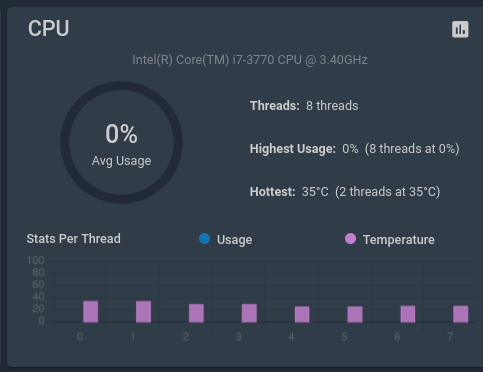
Pool tank HD RED 4TB - WD40EFAX da0 da1 da2 da3 da4 da5 da6 da7
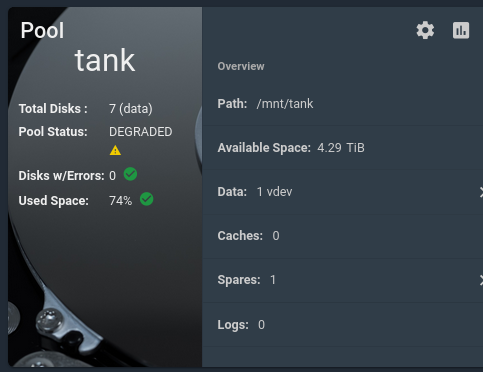
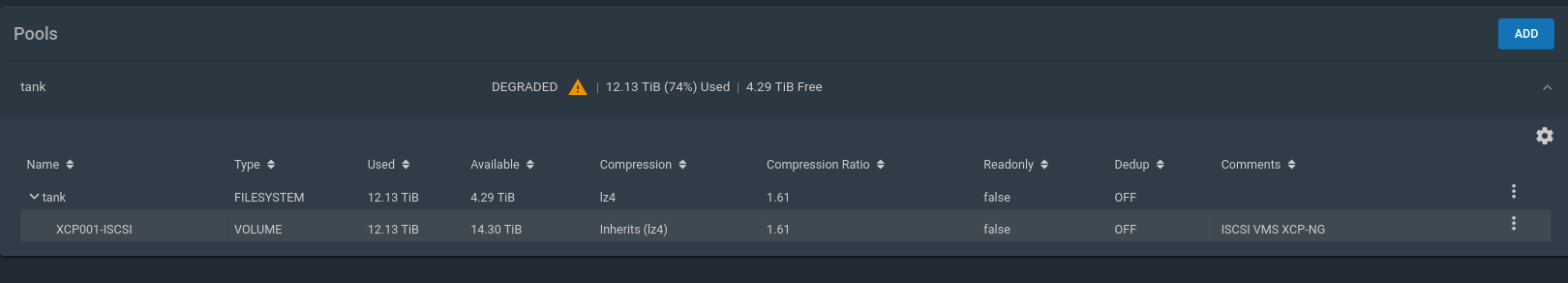
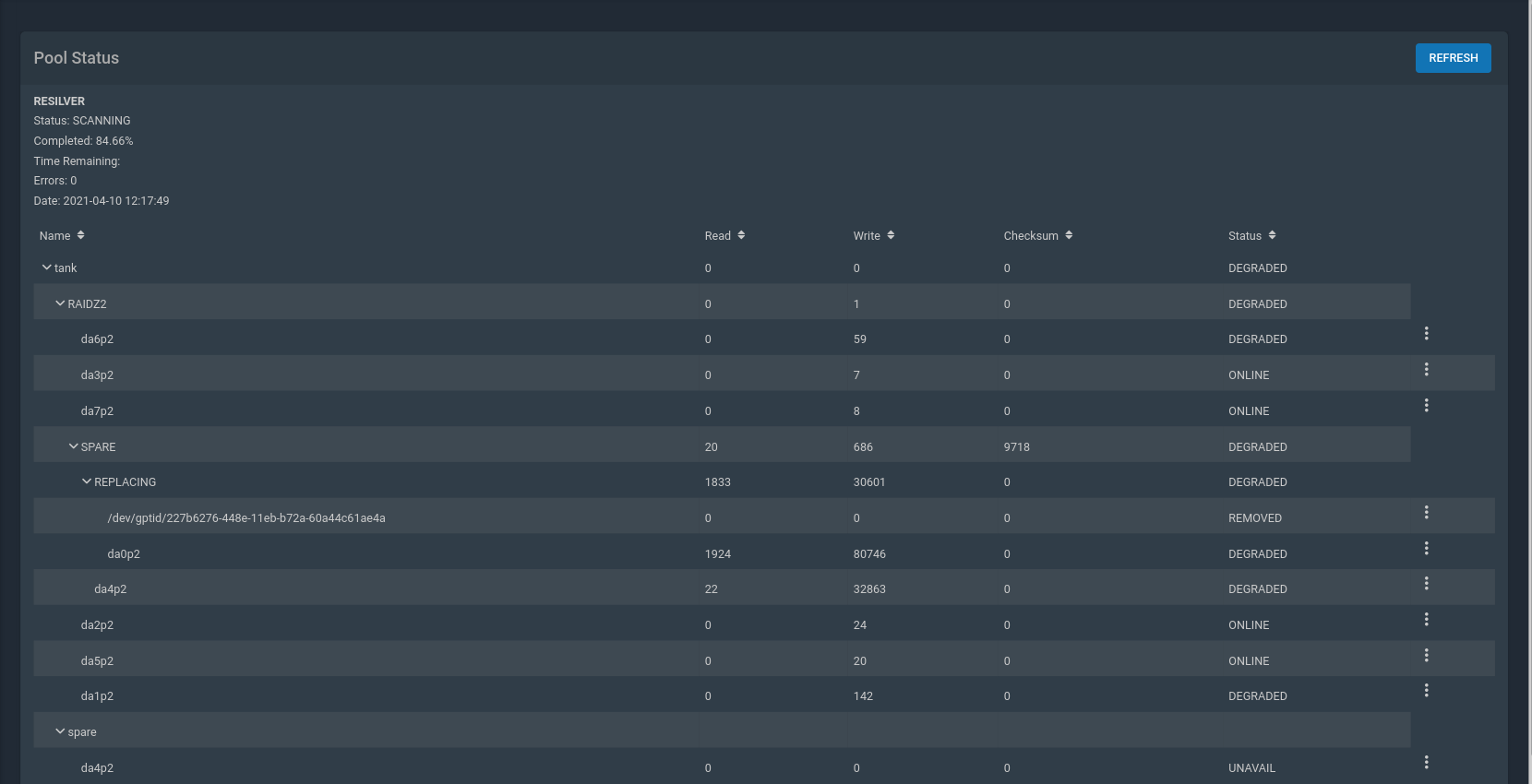
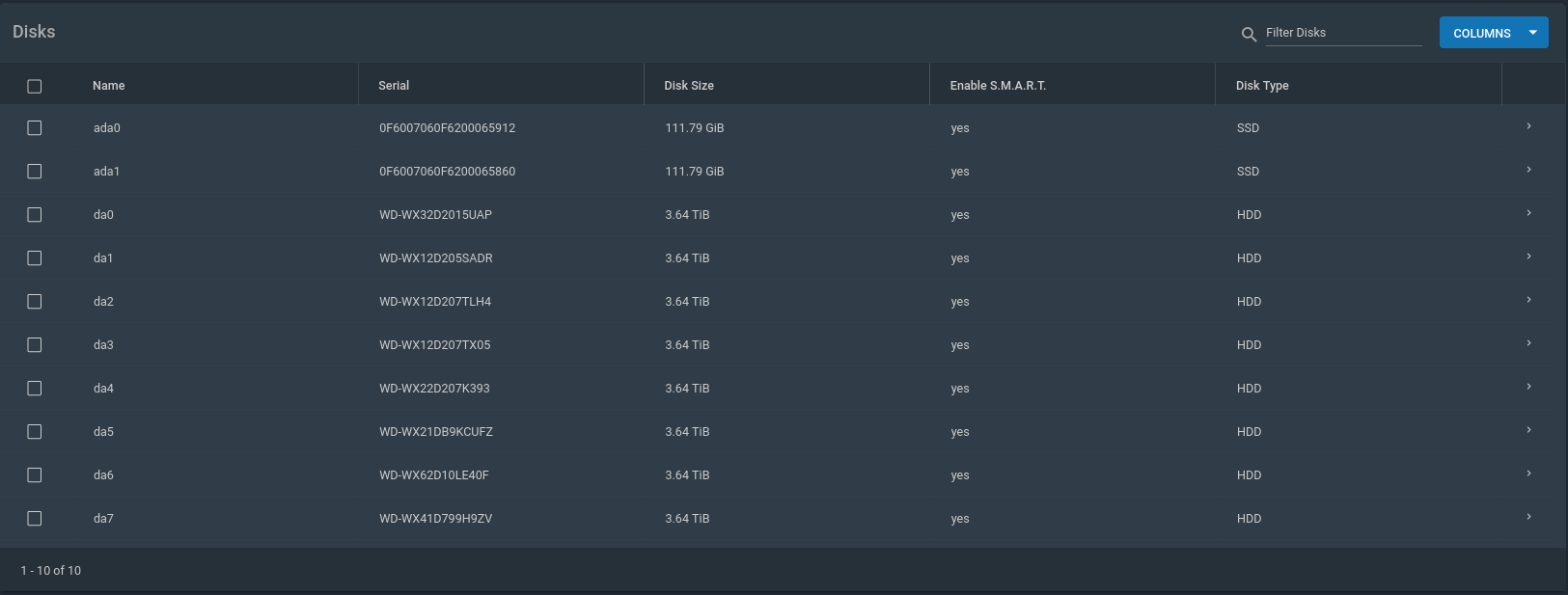
i am not confident of recovering my pool
im using truenas 12 for a few months and this is the first issue....
will I be able to revert ??
I have 8 HD WD RED 4TB with raidz2 with 1 spare disk , all drives are online
I am a week waiting for the pool to be rebuilt
I removed a disk that was degraded by a new disk seven days ago but the replacement is not over yet
what can i do ?
I am a week migrating all VMs to other storages....
OS Truenas 12
hw.model: Intel(R) Core(TM) i7-3770 CPU @ 3.40GHz
hw.machine: amd64
hw.ncpu: 8
Memory 32GB RAM
2 SSD 120GB
8 HD WD RED 4 TB
Interfaces
Intel Dual 10G Intel X540-AT2
Intel Quad 1Gb Intel I350-T4
HBA LSI 9240-8i - Firmware 9211 IT Mode
Code:
# zpool list
NAME SIZE ALLOC FREE CKPOINT EXPANDSZ FRAG CAP DEDUP HEALTH ALTROOT
boot-pool 95.5G 1.06G 94.4G - - 0% 1% 1.00x ONLINE -
tank 25.5T 3.18T 22.3T - - 6% 12% 1.00x DEGRADED /mnt
root@truenas02[~]# zpool status -v tank
pool: tank
state: DEGRADED
status: One or more devices is currently being resilvered. The pool will
continue to function, possibly in a degraded state.
action: Wait for the resilver to complete.
scan: resilver in progress since Sat Apr 10 12:17:49 2021
2.96T scanned at 11.5M/s, 2.61T issued at 10.2M/s, 3.08T total
705G resilvered, 84.66% done, 13:34:21 to go
config:
NAME STATE READ WRITE CKSUM
tank DEGRADED 0 0 0
raidz2-0 DEGRADED 0 1 0
gptid/2102515b-448e-11eb-b72a-60a44c61ae4a DEGRADED 0 59 0 too many errors (resilvering)
gptid/21efb762-448e-11eb-b72a-60a44c61ae4a ONLINE 0 7 0 (resilvering)
gptid/bcdc7987-448e-11eb-b72a-60a44c61ae4a ONLINE 0 8 0 (resilvering)
spare-3 DEGRADED 20 686 9.49K
replacing-0 DEGRADED 1.79K 29.9K 0
gptid/227b6276-448e-11eb-b72a-60a44c61ae4a REMOVED 0 0 0
gptid/dbe6434f-97c8-11eb-b4c4-a0369f51cb3c DEGRADED 1.88K 78.9K 0 too many errors (resilvering)
gptid/05d8adad-60d0-11eb-a9c0-a0369f51cb3c DEGRADED 22 32.1K 0 too many errors (resilvering)
gptid/22dbd3ac-448e-11eb-b72a-60a44c61ae4a ONLINE 0 24 0 (resilvering)
gptid/2315983f-448e-11eb-b72a-60a44c61ae4a ONLINE 0 20 0 (resilvering)
gptid/22f3057c-448e-11eb-b72a-60a44c61ae4a DEGRADED 0 142 0 too many errors (resilvering)
spares
gptid/05d8adad-60d0-11eb-a9c0-a0369f51cb3c INUSE currently in use
errors: No known data errors
root@truenas02[~]# zpool iostat -v
capacity operations bandwidth
pool alloc free read write read write
-------------------------------------------------- ----- ----- ----- ----- ----- -----
boot-pool 1.06G 94.4G 0 0 4.25K 393
mirror 1.06G 94.4G 0 0 4.25K 393
ada0p2 - - 0 0 2.12K 196
ada1p2 - - 0 0 2.13K 196
-------------------------------------------------- ----- ----- ----- ----- ----- -----
tank 3.18T 22.3T 142 260 2.66M 5.98M
raidz2 3.18T 22.3T 142 260 2.66M 5.98M
gptid/2102515b-448e-11eb-b72a-60a44c61ae4a - - 21 35 414K 830K
gptid/21efb762-448e-11eb-b72a-60a44c61ae4a - - 21 35 416K 829K
gptid/bcdc7987-448e-11eb-b72a-60a44c61ae4a - - 21 35 413K 829K
spare - - 187 541 2.79M 13.0M
replacing - - 188 464 2.80M 11.0M
gptid/227b6276-448e-11eb-b72a-60a44c61ae4a - - 15 32 240K 771K
gptid/dbe6434f-97c8-11eb-b4c4-a0369f51cb3c - - 1 80 37.2K 2.14M
gptid/05d8adad-60d0-11eb-a9c0-a0369f51cb3c - - 0 81 22.9K 2.15M
gptid/22dbd3ac-448e-11eb-b72a-60a44c61ae4a - - 20 35 410K 830K
gptid/2315983f-448e-11eb-b72a-60a44c61ae4a - - 21 35 413K 829K
gptid/22f3057c-448e-11eb-b72a-60a44c61ae4a - - 20 35 414K 830K
-------------------------------------------------- ----- ----- ----- ----- ----- -----
Pool tank HD RED 4TB - WD40EFAX da0 da1 da2 da3 da4 da5 da6 da7

