AJCxZ0
Dabbler
- Joined
- Mar 11, 2020
- Messages
- 13
24 identical spinning disks. TrueNAS 12.0-U5.1 updated from previous 12.0 Update installed on da0 and da1. Two 10 disk RAIDZ1 vdevs with two hot spares. One data pool, Pacific, across both vdevs. Booted several times without incident.
After a power outage, server fails to boot with console showing,
where that final "\" is sometimes "-" and is not spinning. Screenshots of console and video below (though messages are sometimes only captured in a single frame).
This issue appear to be very similar to unresolved posts Unable to boot with data pool drives attached. and
TrueNAS Won't boot with Pool - UFS found no partitions.
Trying to boot from TrueNAS 12.0-U8 "ISO" on a USB flash drive* and moving all disks to another server which boots from an ada0+ada1 mirror results in exactly the same boot, even when limiting boot in the "BIOS" to only the USB flash drive or the mirror. TrueNAS boot fine from the USB flash drive to the menu when the disks are are removed. Note that this is before the TrueNAS splash screen and kernel, during BOOTX64.EFI.
Since the previous boot, ZFS errors caused da19 to be removed from the pool and replaced with hot spare da12 over weeks ago. The resilver finished. A Long S.M.A.R.T test of da19 showed no errors. Pool remained marked DEGRADED. I did not try clearing the errors.
Long S.M.A.R.T test result for da19:
Firmware diagnostics show no problems with any hardware.
Assistance getting this back up and running would be most appreciated. I'm happy to provide more details and test, however changes to hardware require a site visit.
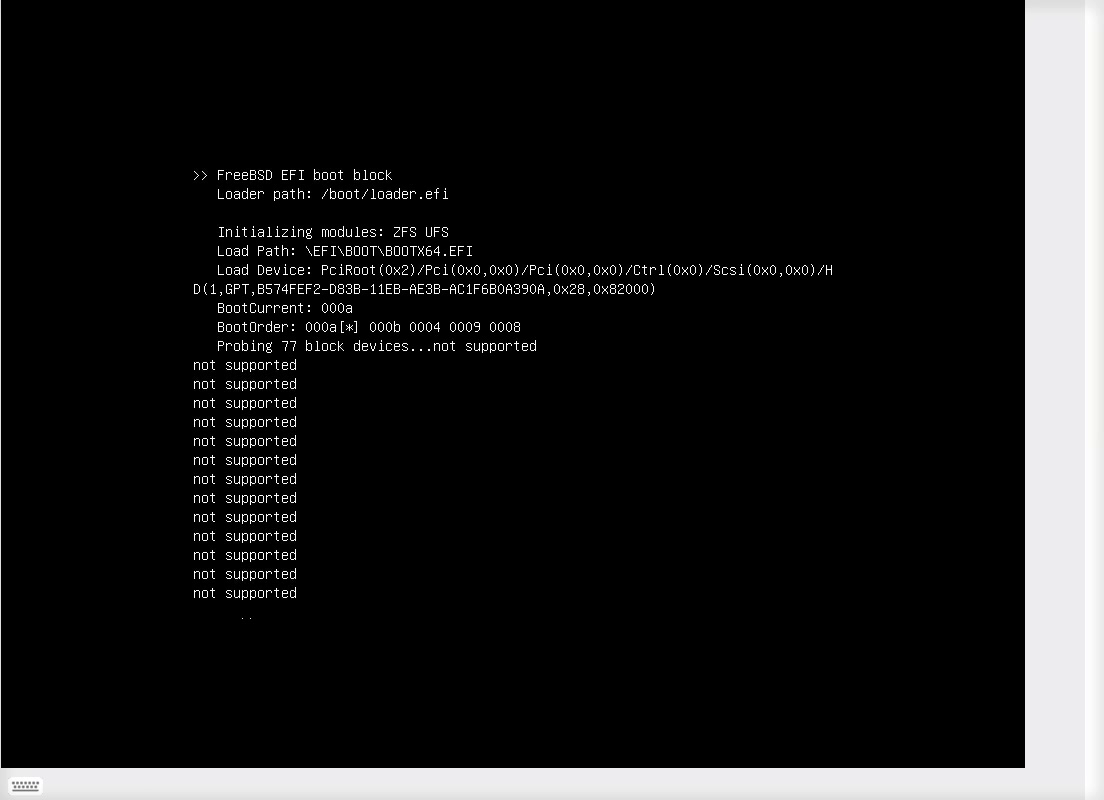
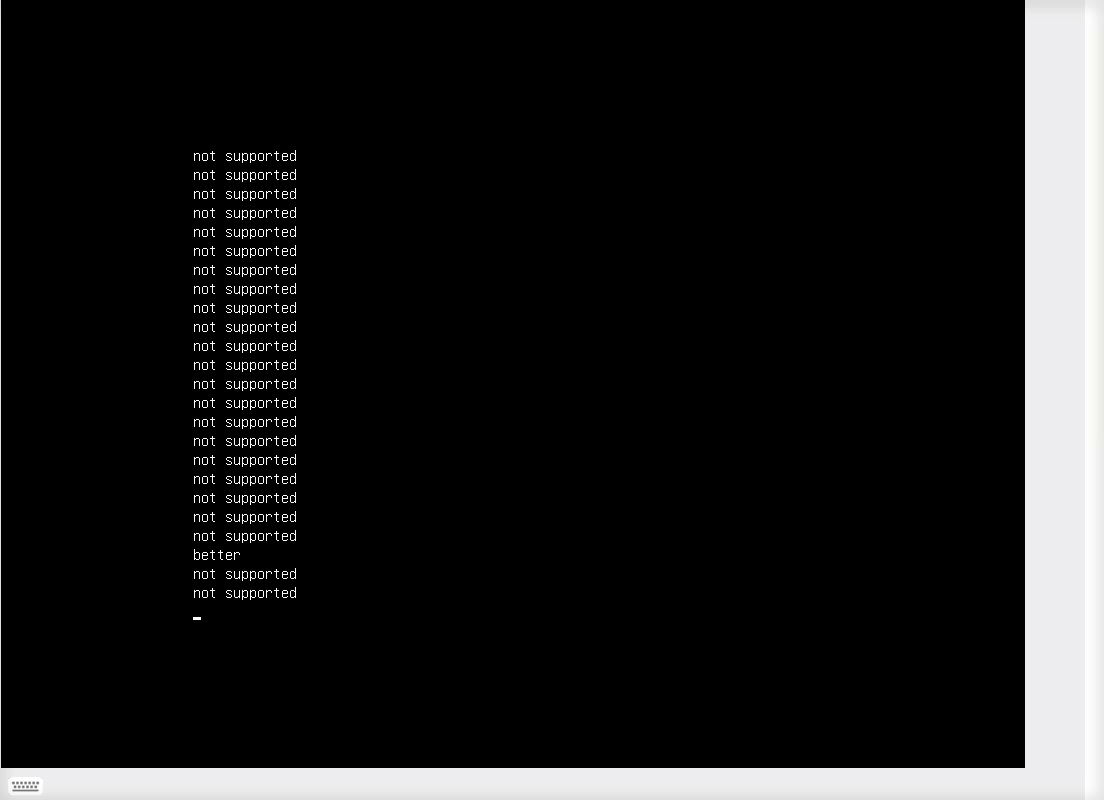
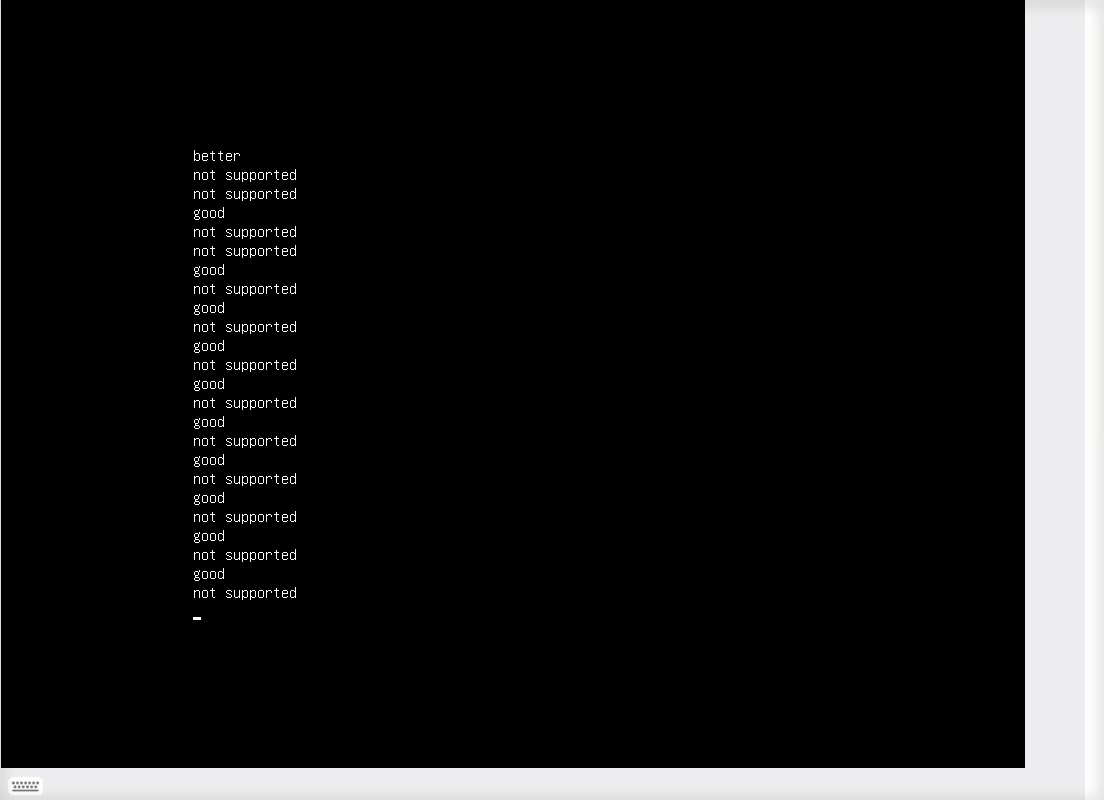
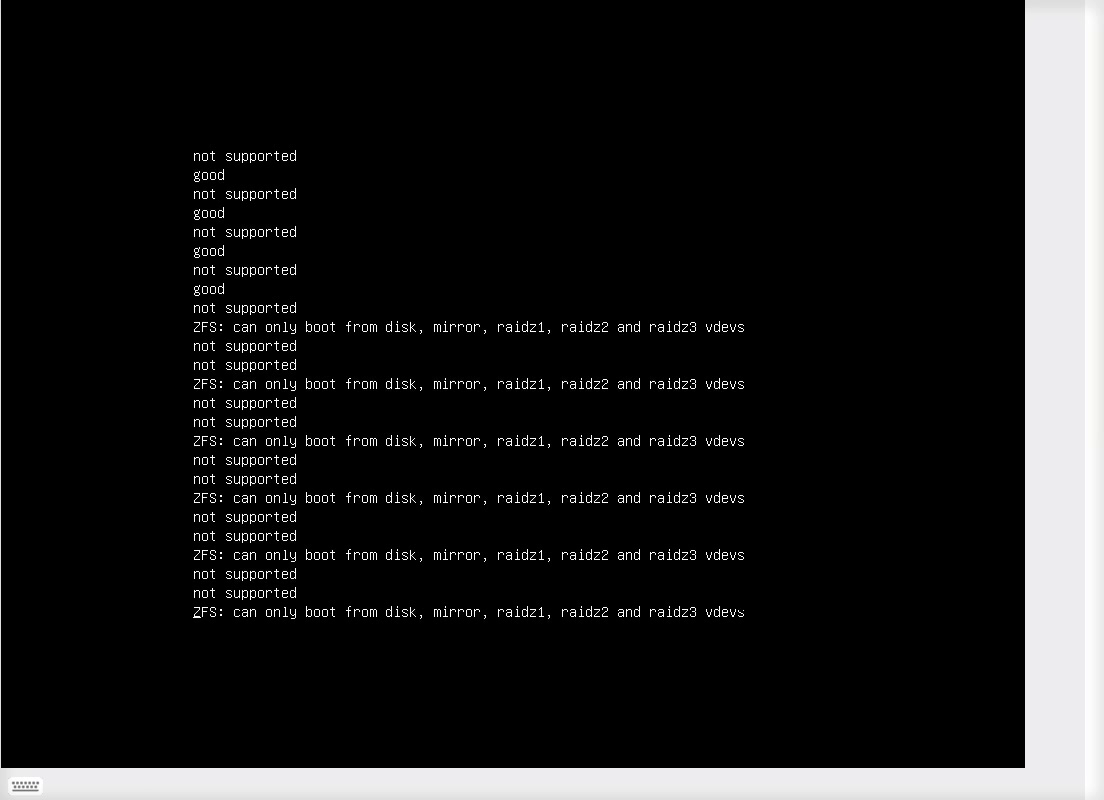
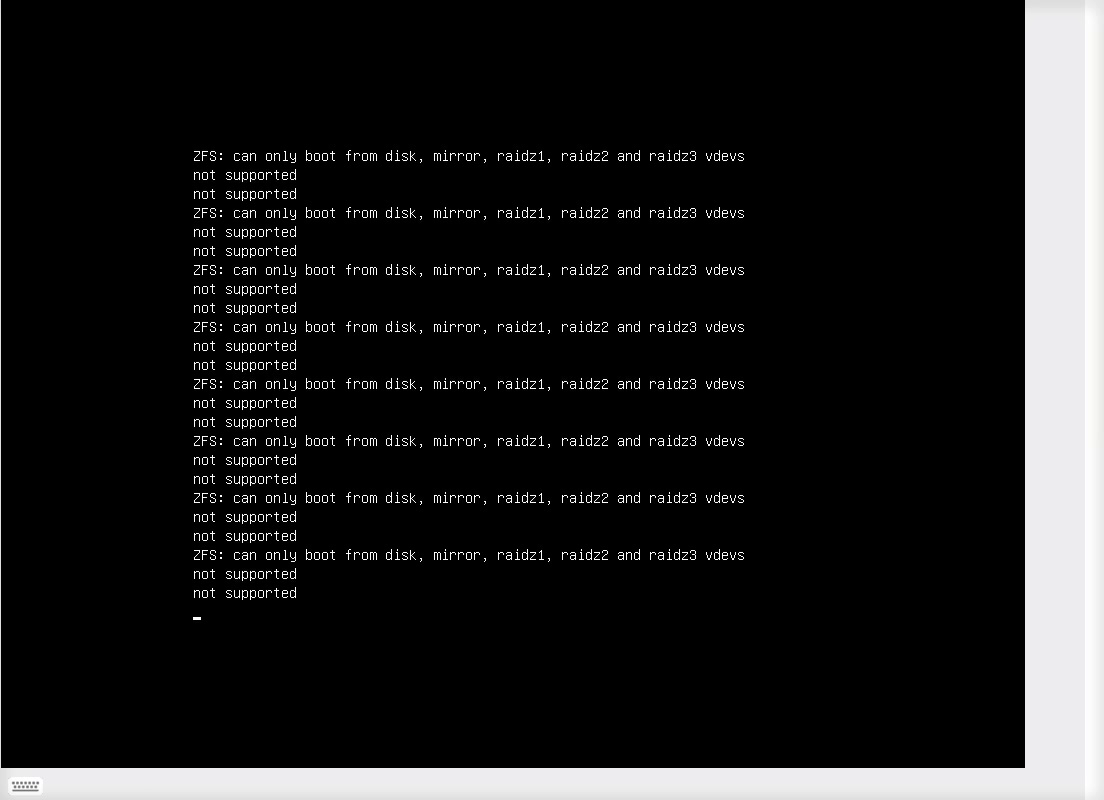
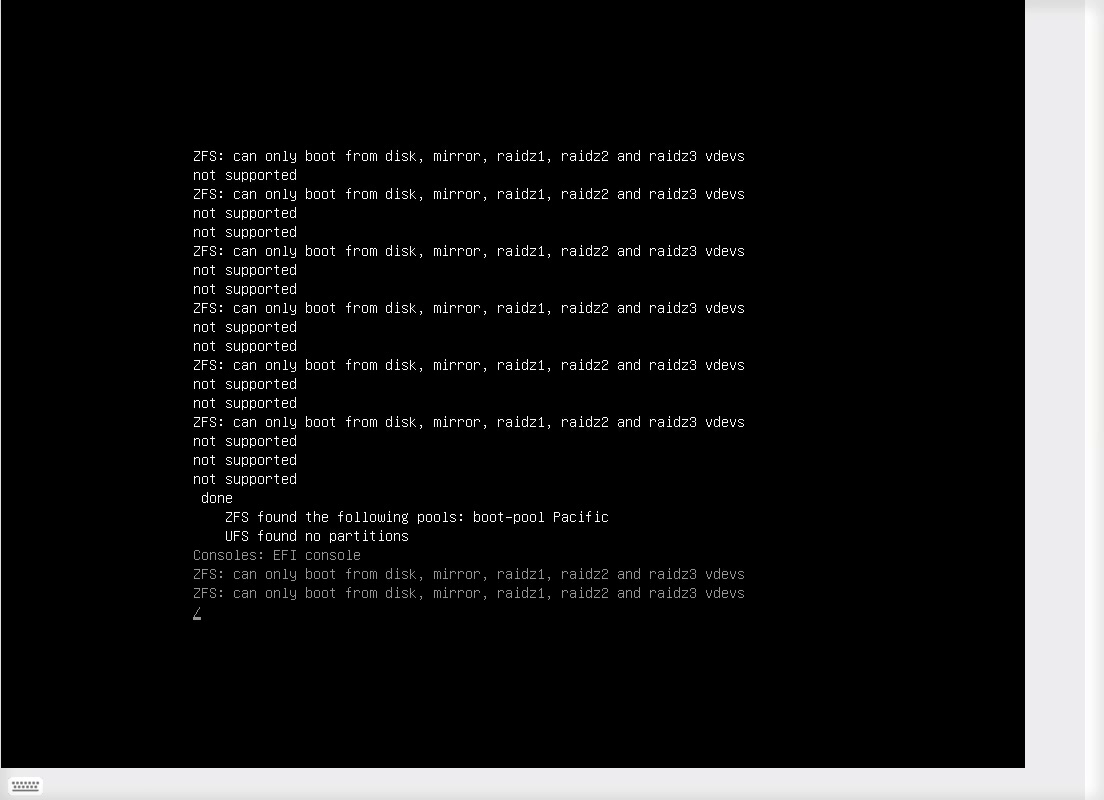
After a power outage, server fails to boot with console showing,
Code:
not supported
ZFS: can only boot from disks, mirror, raidz1, raidz2 and raidz3 vdevs
not supported
(repaeated)
done
ZFS found the following pools: boot-pool Pacific
UFS found no partitions
Consoles: EFI console
ZFS: can only boot from disks, mirror, raidz1, raidz2 and raidz3 vdevs
(repeated 10 times)
\
where that final "\" is sometimes "-" and is not spinning. Screenshots of console and video below (though messages are sometimes only captured in a single frame).
This issue appear to be very similar to unresolved posts Unable to boot with data pool drives attached. and
TrueNAS Won't boot with Pool - UFS found no partitions.
Trying to boot from TrueNAS 12.0-U8 "ISO" on a USB flash drive* and moving all disks to another server which boots from an ada0+ada1 mirror results in exactly the same boot, even when limiting boot in the "BIOS" to only the USB flash drive or the mirror. TrueNAS boot fine from the USB flash drive to the menu when the disks are are removed. Note that this is before the TrueNAS splash screen and kernel, during BOOTX64.EFI.
Since the previous boot, ZFS errors caused da19 to be removed from the pool and replaced with hot spare da12 over weeks ago. The resilver finished. A Long S.M.A.R.T test of da19 showed no errors. Pool remained marked DEGRADED. I did not try clearing the errors.
Code:
# zpool status
pool: Pacific
state: DEGRADED
status: One or more devices has experienced an unrecoverable error. An
attempt was made to correct the error. Applications are unaffected.
action: Determine if the device needs to be replaced, and clear the errors
using 'zpool clear' or replace the device with 'zpool replace'.
see: https://openzfs.github.io/openzfs-docs/msg/ZFS-8000-9P
scan: resilvered 6.71T in 2 days 22:36:43 with 0 errors on Fri Feb 4 05:56:32 2022
config:
NAME STATE READ WRITE CKSUM
Pacific DEGRADED 0 0 0
raidz1-0 ONLINE 0 0 0
gptid/e6e10598-d846-11eb-ae3e-ac1f6b0a390a ONLINE 0 0 0
gptid/e6fb145a-d846-11eb-ae3e-ac1f6b0a390a ONLINE 0 0 0
gptid/e74196fb-d846-11eb-ae3e-ac1f6b0a390a ONLINE 0 0 0
gptid/e7b73861-d846-11eb-ae3e-ac1f6b0a390a ONLINE 0 0 0
gptid/e6c726b0-d846-11eb-ae3e-ac1f6b0a390a ONLINE 0 0 0
gptid/e80cb298-d846-11eb-ae3e-ac1f6b0a390a ONLINE 0 0 0
gptid/e84ef3f3-d846-11eb-ae3e-ac1f6b0a390a ONLINE 0 0 0
gptid/e8c5ce48-d846-11eb-ae3e-ac1f6b0a390a ONLINE 0 0 0
gptid/e8b83d4c-d846-11eb-ae3e-ac1f6b0a390a ONLINE 0 0 0
gptid/e8fe9a5f-d846-11eb-ae3e-ac1f6b0a390a ONLINE 0 0 0
raidz1-1 DEGRADED 0 0 0
spare-0 DEGRADED 0 0 292
gptid/16a5238d-d847-11eb-ae3e-ac1f6b0a390a DEGRADED 0 0 243 too many errors
gptid/f805643f-d847-11eb-ae3e-ac1f6b0a390a ONLINE 0 0 0
gptid/1627b212-d847-11eb-ae3e-ac1f6b0a390a ONLINE 0 0 0
gptid/16b8b495-d847-11eb-ae3e-ac1f6b0a390a ONLINE 0 0 0
gptid/1737a1d1-d847-11eb-ae3e-ac1f6b0a390a ONLINE 0 0 0
gptid/17cf6bb6-d847-11eb-ae3e-ac1f6b0a390a ONLINE 0 0 0
gptid/17f006fa-d847-11eb-ae3e-ac1f6b0a390a ONLINE 0 0 0
gptid/185ea22f-d847-11eb-ae3e-ac1f6b0a390a ONLINE 0 0 0
gptid/18b2fcdb-d847-11eb-ae3e-ac1f6b0a390a ONLINE 0 0 0
gptid/19340582-d847-11eb-ae3e-ac1f6b0a390a ONLINE 0 0 0
gptid/1901ad03-d847-11eb-ae3e-ac1f6b0a390a ONLINE 0 0 0
spares
gptid/f805643f-d847-11eb-ae3e-ac1f6b0a390a INUSE currently in use
gptid/f820d5f6-d847-11eb-ae3e-ac1f6b0a390a AVAIL
errors: No known data errors
Long S.M.A.R.T test result for da19:
Code:
ID Description Status 1 Extended offline SUCCESS Remaining: 0 Lifetime: 26682 Error: N/A
Firmware diagnostics show no problems with any hardware.
Assistance getting this back up and running would be most appreciated. I'm happy to provide more details and test, however changes to hardware require a site visit.
