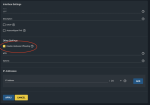Junicast
Patron
- Joined
- Mar 6, 2015
- Messages
- 206
Hi,
I've just installed a fresh Beta1 and networking isn't working reliably. The exact same setup worked with FreeNAS 11.3U4.
After Installation I go:
Again reboot, getting IP again on interface but cannot ping to any host. ARP is actually showing some MACs but still, not workinig network connection.
Reboot again, working again, but sometimes connectivity gets lost after some time of operating.
I wonder if anyone has witnessed similar behaviour. I'm convinced there's a bug.
I've just installed a fresh Beta1 and networking isn't working reliably. The exact same setup worked with FreeNAS 11.3U4.
- Asrock X470 Taichi Ultimate (10G Aquantia port not being used)
- 64 GB RAM
- Ryzen 7 3700X
- 100G SATA SSD for OS
- 1 x PCIe 1G Intel NIC
- Zyxel 2200 24 Gigabit Switch.
After Installation I go:
- Create LAGG
- Create VLAN interface vlan5 (vlanid 5)
- Set vlan5 to DHCP
- Reboot -> working
- Disable DHCP on vlan5
- Create bridge5 and attach it to vlan5 while activating DHCP (IPv6 autoconf disabled)
- Apply (After apply host gets new IP)
- Reboot -> working
Again reboot, getting IP again on interface but cannot ping to any host. ARP is actually showing some MACs but still, not workinig network connection.
Reboot again, working again, but sometimes connectivity gets lost after some time of operating.
I wonder if anyone has witnessed similar behaviour. I'm convinced there's a bug.
Attachments
Last edited: