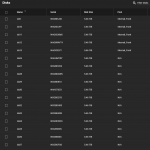WB3FFV
Dabbler
- Joined
- Dec 22, 2020
- Messages
- 27
OK, now I am scratching my head, and I hope someone can help. I added an Dell MD1200 shelf to my rack for some expansion space, and at first everything seemed fine, till I rebooted.
After a reboot, the two Vdev's numbers changed, and now under disks they all show as unallocated, which would be a disaster if something tried to use the disks that are actually in use.
When I first started this, the available device pool showed that I had disks from da26 to da da37. So I took the first 6 disks and put them in a raidz2 vdev, and then proceeded to take the remaining 6 disks and put them in a second raidz2 vdev making up what I named Pool-2. This seemed fine, and everything showed just as expected when I looked at storage->disks or storage->pools->status in the GUI, as expected.
Now enter the reboot of the NAS, and realizing something wasn't quite right.
After the reboot, if I go into disks in the GUI, I still see that I have da26 to da37, but they show as N/A and available, and not part of Pool-2. OK, that is not right, let's go look at the pool and it's status. Looking at Pools, I show that Pool-2 is just fine, all green and happy, and tested working. Now I go into status on the pool, and what do I see, but the first vdev is now da14 to da19, and the second vdev is now da20 to da25.
So I have a mismatch between the two, and worse yet just for grins I tried to replace one of the drives with a spare, and sure enough as the stuff doesn't match up, it will not let me put in a replacement.
At this point I am thinking I need to copy my data off this pool, destroy it and re-create it, but I am at a total loss as to how this happened, and what would stop it from happening again.
Is there some way to get the what the pool thinks it has back in sync with everything else, or do I need to back up and rebuild??
I will attach a couple shots of what I am seeing, but it has me scratching my head..
After a reboot, the two Vdev's numbers changed, and now under disks they all show as unallocated, which would be a disaster if something tried to use the disks that are actually in use.
When I first started this, the available device pool showed that I had disks from da26 to da da37. So I took the first 6 disks and put them in a raidz2 vdev, and then proceeded to take the remaining 6 disks and put them in a second raidz2 vdev making up what I named Pool-2. This seemed fine, and everything showed just as expected when I looked at storage->disks or storage->pools->status in the GUI, as expected.
Now enter the reboot of the NAS, and realizing something wasn't quite right.
After the reboot, if I go into disks in the GUI, I still see that I have da26 to da37, but they show as N/A and available, and not part of Pool-2. OK, that is not right, let's go look at the pool and it's status. Looking at Pools, I show that Pool-2 is just fine, all green and happy, and tested working. Now I go into status on the pool, and what do I see, but the first vdev is now da14 to da19, and the second vdev is now da20 to da25.
So I have a mismatch between the two, and worse yet just for grins I tried to replace one of the drives with a spare, and sure enough as the stuff doesn't match up, it will not let me put in a replacement.
At this point I am thinking I need to copy my data off this pool, destroy it and re-create it, but I am at a total loss as to how this happened, and what would stop it from happening again.
Is there some way to get the what the pool thinks it has back in sync with everything else, or do I need to back up and rebuild??
I will attach a couple shots of what I am seeing, but it has me scratching my head..