bumcheekcity
Cadet
- Joined
- Feb 5, 2021
- Messages
- 7
My TrueNAS installation has a variety of pools, one of which (pool05) consists of a single VDEV of two mirrored 5TB disks. One of those disks failed and took the pool offline. The disk is completely dead, but the other 5TB disk is working fine. The dead disk (which is physically connected to the server with the orange LED showing a dead drive) isn't showing up in TrueNAS in the Storage->Disks section of the program, the other 5TB disk shows OK, though has pool N/A.
Trying to follow other guides I ended up disconnecting pool05 and it shows as available for import, but if I try to do that, I get "I/O error". The pool doesn't come up when I run "zpool list" in the shell, though the other pools show correctly.
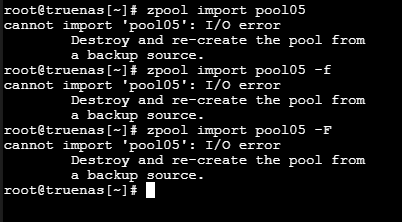
I don't appear to be able to re-import it. I tried creating pool05a (using the single disk that's left) but that destroys all data on the disk. Is there a way of restoring a pool via a single disk without wiping it? I have a 5TB disk on the way, should arrive at the end of the week.
The information on the disk isn't critical, just some TV shows, but it'd be annoying to have to redownload everything of course. The other disks work fine, and I'd be happy to manually copy the data over to pool06 (which has enough space), then just create pool05a when the new 5TB disk arrives, deleting all data on it if needed. But Windows can't read a ZFS disk - I don't know if there a special program that would allow me to plug this in via a SATA/USB converter and copy the files from the working drive overnight?
What can I do to recover the data on the existing disk?
Trying to follow other guides I ended up disconnecting pool05 and it shows as available for import, but if I try to do that, I get "I/O error". The pool doesn't come up when I run "zpool list" in the shell, though the other pools show correctly.
I don't appear to be able to re-import it. I tried creating pool05a (using the single disk that's left) but that destroys all data on the disk. Is there a way of restoring a pool via a single disk without wiping it? I have a 5TB disk on the way, should arrive at the end of the week.
The information on the disk isn't critical, just some TV shows, but it'd be annoying to have to redownload everything of course. The other disks work fine, and I'd be happy to manually copy the data over to pool06 (which has enough space), then just create pool05a when the new 5TB disk arrives, deleting all data on it if needed. But Windows can't read a ZFS disk - I don't know if there a special program that would allow me to plug this in via a SATA/USB converter and copy the files from the working drive overnight?
What can I do to recover the data on the existing disk?
