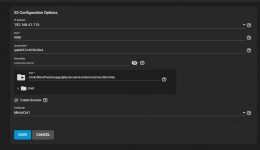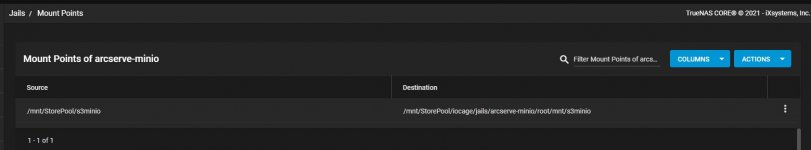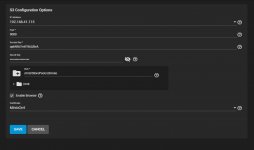Truenas Core 12 OU7, first off was getting access to Minio Admin portal had to create CA Cert then Create SelfsignedCert to host name ie truenas.mydomain.com when you direct it to http://trunas.mydomain.com:9000 it redirects to other port number, right that works well. But here is the bug that I need a resolve, used Duplicati to cover testing I create a backup job with destination S3 Comp - custom URL - create a bucket in the for accessyetlowercase-veeam then select some local files to test backup yeah it works but hold on it does not show in the admin console. I set the the S3 service to minio Storage DataSet /mnt/StorePool/s3minio but nothing there, your video does not show the method or the need for the Jail Minio for mount in your video and this may be part of my problem, but did search on root file system for the diplicati files and the bucket it created and they was found at /mnt/StorePool/iocage/jails/s3minio/root/db/mino the only way to get it to show in the Minio Web admin console is to reset the service to point to the /mnt/StorePool/iocage/jails/s3minio/root/db/mino is this folder supposed to work like a symbolic link that should point to /mnt/StorePool/s3minio as this worked alike on the old test Truenas, is there a config file that can be edited to fix this, have you experienced this on your future deployments. Any help would be great, it could be left to point to the iocage this is not ideal. Looked all over the internet but not much showing.
As you can see the bucket and data shows when changed to iocage/jails/s3minio/root/db/mino need a possible solution for this data to be directed to /mnt/StorePool/s3mini as separate dataset then please could you advice. hope to here from you when time allows.
Just done a cloud S3 config change to our Arcserve UDP 7.0 and it shows after the change is made , even created the bucket.
Thanks for any support, i understand this may not be direct support of TrueNAS but if anyone has resolved this or point to other thread I would be jumping with joy.
As you can see the bucket and data shows when changed to iocage/jails/s3minio/root/db/mino need a possible solution for this data to be directed to /mnt/StorePool/s3mini as separate dataset then please could you advice. hope to here from you when time allows.
Just done a cloud S3 config change to our Arcserve UDP 7.0 and it shows after the change is made , even created the bucket.
Thanks for any support, i understand this may not be direct support of TrueNAS but if anyone has resolved this or point to other thread I would be jumping with joy.