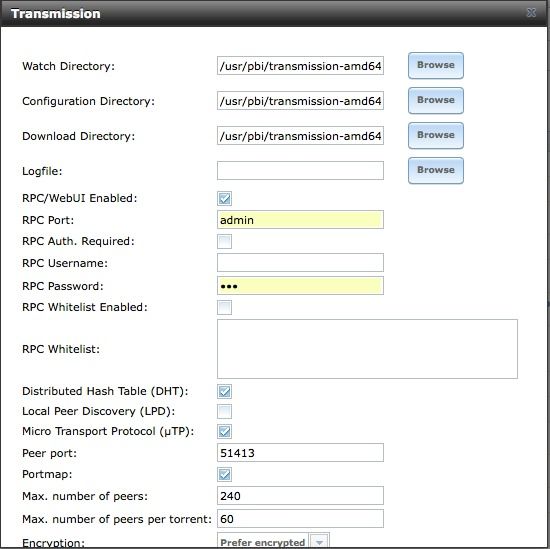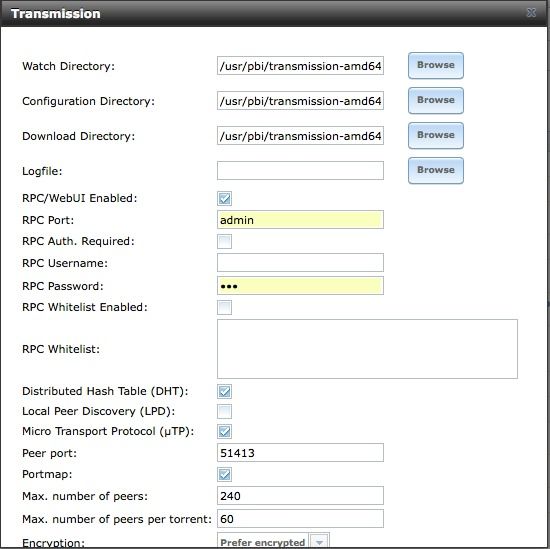Truly stuck! Tried reinstalling multiple times and still get the top screenshot when trying to edit the config, when doing the following:
Code:
"incomplete-dir": "//Downloads",
"incomplete-dir-enabled": false,
"lpd-enabled": false,
"message-level": 2,
"peer-congestion-algorithm":
"", "peer-id-ttl-hours": 6,
"peer-limit-global": 240,
"peer-limit-per-torrent": 60,
"peer-port": 51413,
"peer-port-random-high": 65535,
"peer-port-random-low": 49152,
"peer-port-random-on-start": false,
"peer-socket-tos": "default",
"pex-enabled": true,
"pidfile": "/usr/pbi/transmission-amd64/etc/transmission/transmission.pid",
"port-forwarding-enabled": true,
"preallocation": 1,
"prefetch-enabled": 1,
"queue-stalled-enabled": true,
"queue-stalled-minutes": 30,
"ratio-limit": 2,
"ratio-limit-enabled": false,
"rename-partial-files": true,
"rpc-authentication-required": false,
"rpc-bind-address": "0.0.0.0",
"rpc-enabled": true,
"rpc-password": "{06f902abb2e13d50e676da0ef0bca20dc83b5f60",
"rpc-port": 9091,
"rpc-url": "/transmission/",
"rpc-username": "",
"rpc-whitelist": "",
"rpc-whitelist-enabled": false,
"scrape-paused-torrents-enabled": true,
"script-torrent-done-enabled": false,
"script-torrent-done-filename": "",
"seed-queue-enabled": false,
"seed-queue-size": 10,
"speed-limit-down": 100,
"speed-limit-down-enabled": false,
"speed-limit-up": 100,
"speed-limit-up-enabled": false,
"start-added-torrents": true,
"trash-original-torrent-files": false,
"umask": 18, "upload-slots-per-torrent": 14,
"utp-enabled": true,
"watch-dir": "/usr/pbi/transmission-amd64/etc/transmission/home/Downloads",
"watch-dir-enabled": true