Hi All,
I've been trying to copy a 2TB dataset from a synology NAS to our new FreeNAS server and I've noticed very slow transfer speeds. If I copy a file from windows explorer from a folder in the synology to a folder in FreeNAS I get more than 700 Mbps
with rsync I am only getting about 50!.
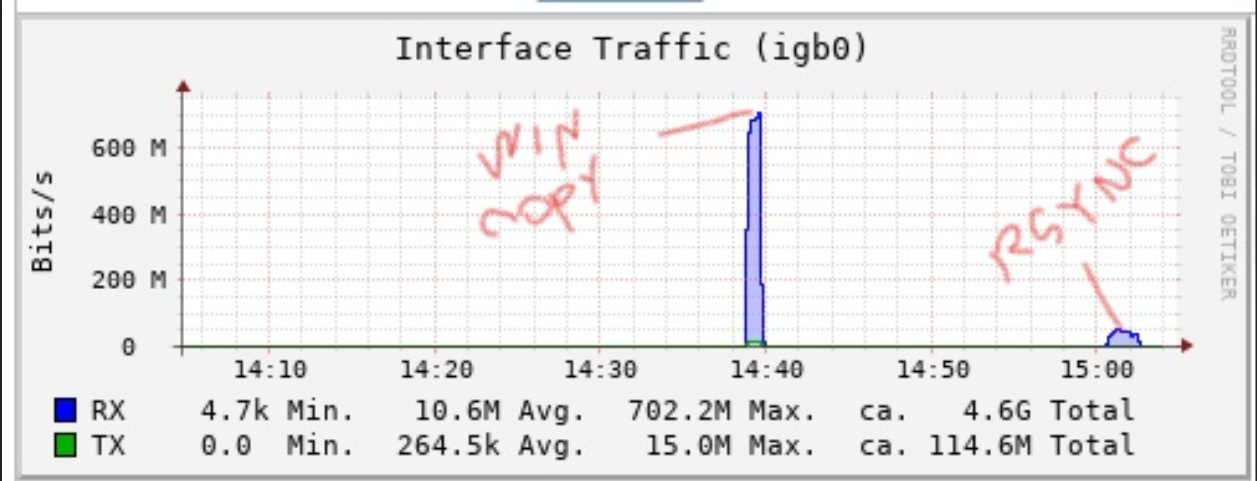
My rsync command runs from an automatic task in synology that runs a shell file. the command looks like this:
Without -z parameter I am getting 100 Mbps. Also I tried using ssh transfer with -p but it didn't make much difference.
We bought a new FreeNAS mini XL whit these specs
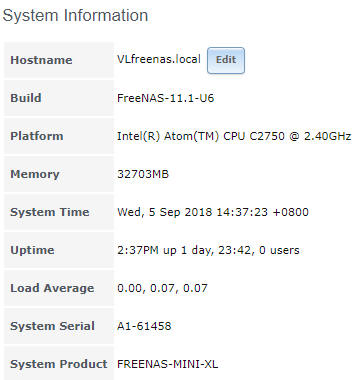
The data volume is 4 off 4TB WD Red in RidZ2 configuration with mirrored Samsung SSD evos 256 GB as SLOG.
any tips to make it faster? I tried last weekend for 3 days and it did't finish.
Thanks in advance.
I've been trying to copy a 2TB dataset from a synology NAS to our new FreeNAS server and I've noticed very slow transfer speeds. If I copy a file from windows explorer from a folder in the synology to a folder in FreeNAS I get more than 700 Mbps
with rsync I am only getting about 50!.
My rsync command runs from an automatic task in synology that runs a shell file. the command looks like this:
/usr/syno/bin/rsync -avz --omit-dir-times --delete $SOURCE $USER@$SERVER:$TARGET >> $LOG 2>&1Without -z parameter I am getting 100 Mbps. Also I tried using ssh transfer with -p but it didn't make much difference.
We bought a new FreeNAS mini XL whit these specs
The data volume is 4 off 4TB WD Red in RidZ2 configuration with mirrored Samsung SSD evos 256 GB as SLOG.
any tips to make it faster? I tried last weekend for 3 days and it did't finish.
Thanks in advance.
