danb35
Hall of Famer
- Joined
- Aug 16, 2011
- Messages
- 15,504
I'm also having trouble with Time Machine on my Mac clients (OS versions 10.14.6 and 10.12.6). I can't confirm that they started exactly when I upgraded to 11.3, but it was at least close. Of note, I'm still on 11.3--if -U1 would be likely to have resolved this, let me know, but I'd rather not down the server right now if I don't have to. For right now, I'm trying to use the dan-tm2 share. The error shown on the screen is:
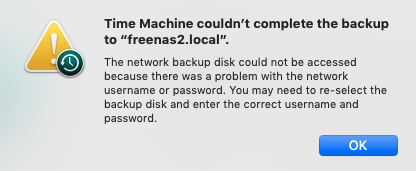
On the Mac:
On the NAS:
On the Mac:
Code:
dan@Dan-MacBook-Pro-2453 /etc dns-sd -B _adisk._tcp. Browsing for _adisk._tcp. DATE: ---Fri 20 Mar 2020--- 10:31:52.470 ...STARTING... Timestamp A/R Flags if Domain Service Type Instance Name 10:31:52.666 Add 2 5 local. _adisk._tcp. freenas2 10:31:52.781 Add 2 6 local. _adisk._tcp. freenas2 ^C dan@Dan-MacBook-Pro-2453 /etc dns-sd -L freenas2 _adisk._tcp. Lookup freenas2._adisk._tcp..local DATE: ---Fri 20 Mar 2020--- 10:33:12.611 ...STARTING... 10:33:12.782 freenas2._adisk._tcp.local. can be reached at freenas2.local.:9 (interface 6) sys=waMa=0,adVF=0x100 dk0=adVN=dan-tm2,adVF=0x82,adVU=6181d9b8-d126-4616-a3a0-eb4e7e273f54 dk1=adVN=emily-tm,adVF=0x81,adVU=fa71a85c-f3a4-4878-a110-8d9ce854693a dk2=adVN=dan-tm,adVF=0x81,adVU=657cea92-aa9c-4f57-a236-600adab54ba8 dk3=adVN=charlie-tm,adVF=0x81,adVU=965a2137-138a-4726-8314-7120f19e707a
On the NAS:
Code:
root@freenas2[~]# testparm -s
Load smb config files from /usr/local/etc/smb4.conf
Loaded services file OK.
Server role: ROLE_STANDALONE
# Global parameters
[global]
aio max threads = 2
bind interfaces only = Yes
disable spoolss = Yes
dns proxy = No
enable web service discovery = Yes
kernel change notify = No
load printers = No
logging = file
map to guest = Bad User
max log size = 51200
netbios name = FREENAS
nsupdate command = /usr/local/bin/samba-nsupdate -g
obey pam restrictions = Yes
server min protocol = SMB2_02
server role = standalone server
server string = FreeNAS Server
unix extensions = No
username map = /usr/local/etc/smbusername.map
username map cache time = 60
workgroup = FAMILYBROWN
idmap config *: range = 90000001-100000000
fruit:nfs_aces = No
idmap config * : backend = tdb
allocation roundup size = 0
directory name cache size = 0
dos filemode = Yes
include = /usr/local/etc/smb4_share.conf
[Documents]
aio write size = 0
ea support = No
guest ok = Yes
hide dot files = No
mangled names = illegal
path = /mnt/tank/Documents
read only = No
vfs objects = shadow_copy_zfs zfs_space zfsacl fruit streams_xattr
nfs4:acedup = merge
nfs4:chown = true
fruit:resource = stream
fruit:metadata = stream
[Houdini Backup]
aio write size = 0
ea support = No
mangled names = illegal
path = /mnt/tank/houdini
read only = No
vfs objects = shadow_copy_zfs fruit streams_xattr
nfs4:acedup = merge
nfs4:chown = true
fruit:resource = stream
fruit:metadata = stream
[Torrents]
aio write size = 0
ea support = No
mangled names = illegal
path = /mnt/tank/torrents
read only = No
vfs objects = zfs_space zfsacl fruit streams_xattr
nfs4:acedup = merge
nfs4:chown = true
fruit:resource = stream
fruit:metadata = stream
[Transmission]
aio write size = 0
ea support = No
guest ok = Yes
mangled names = illegal
path = /mnt/tank/transmission
read only = No
vfs objects = zfs_space zfsacl fruit streams_xattr
nfs4:acedup = merge
nfs4:chown = true
fruit:resource = stream
fruit:metadata = stream
[Video]
aio write size = 0
ea support = No
guest ok = Yes
level2 oplocks = No
mangled names = illegal
oplocks = No
path = /mnt/tank/Video
read only = No
strict locking = Yes
vfs objects = shadow_copy_zfs zfs_space zfsacl fruit streams_xattr
nfs4:acedup = merge
nfs4:chown = true
fruit:resource = stream
fruit:metadata = stream
[homes]
aio write size = 0
ea support = No
mangled names = illegal
path = /mnt/tank/dan/%U
read only = No
vfs objects = zfs_space zfsacl fruit streams_xattr
nfs4:acedup = merge
nfs4:chown = true
fruit:resource = stream
fruit:metadata = stream
[dan-tm2]
aio write size = 0
ea support = No
mangled names = illegal
path = /mnt/tank/dan-tm2
read only = No
vfs objects = shadow_copy_zfs ixnas fruit streams_xattr
nfs4:acedup = merge
nfs4:chown = true
fruit:volume_uuid = 6181d9b8-d126-4616-a3a0-eb4e7e273f54
fruit:time machine = yes
fruit:resource = stream
fruit:metadata = stream
[media]
aio write size = 0
comment = Non-video media
ea support = No
guest ok = Yes
mangled names = illegal
path = /mnt/tank/media
read only = No
vfs objects = shadow_copy_zfs zfs_space zfsacl fruit streams_xattr
nfs4:acedup = merge
nfs4:chown = true
fruit:resource = stream
fruit:metadata = stream
[scripts]
aio write size = 0
ea support = No
guest ok = Yes
mangled names = illegal
path = /mnt/ssdpool/scripts
read only = No
vfs objects = shadow_copy_zfs zfs_space zfsacl fruit streams_xattr
nfs4:acedup = merge
nfs4:chown = true
fruit:resource = stream
fruit:metadata = stream
[ubuntu-backup]
aio write size = 0
ea support = No
mangled names = illegal
path = /mnt/tank/ubuntu-backup
read only = No
vfs objects = shadow_copy_zfs zfs_space zfsacl fruit streams_xattr
nfs4:acedup = merge
nfs4:chown = true
fruit:resource = stream
fruit:metadata = stream
root@freenas2[~]#
