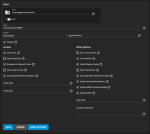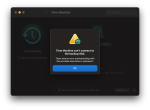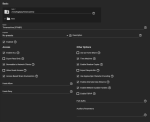Hi all,
I am using an iXsystems FreeNAS Mini-2.0 running TrueNAS-12.0-U1.1. My problem is connecting to the NAS time-machine share. My new laptop can find the NAS share, but attempts to connect have failed to an error authenticating with the username and password I created in my NAS.
The username was confirmed using the TrueNAS GUI (Accounts > Users) and I re-entered the password just in case: Even so, every attempt to connect fails to the error authenticating message. Here is the message in full: "
What I have done or tried so far:
o restarting the SMB service on the NAS
o restarting the whole NAS
o re-entered the user password
o reviewed the user account, group, dataset, and time-machine share
o listed the SMB permissions
o successfully ssh into NAS using the time machine username and password
o reviewed TrueNAS GUI (System > Advanced > Save Debug)
o ensured caps-lock not engaged ;)
My assumption is SMB is failing the username and password authentication. Any ideas how to overcome this problem?
I am using an iXsystems FreeNAS Mini-2.0 running TrueNAS-12.0-U1.1. My problem is connecting to the NAS time-machine share. My new laptop can find the NAS share, but attempts to connect have failed to an error authenticating with the username and password I created in my NAS.
The username was confirmed using the TrueNAS GUI (Accounts > Users) and I re-entered the password just in case: Even so, every attempt to connect fails to the error authenticating message. Here is the message in full: "
Time Machine can't connect to the backup disk. There was an error authenticating with the provided username and password."What I have done or tried so far:
o restarting the SMB service on the NAS
o restarting the whole NAS
o re-entered the user password
o reviewed the user account, group, dataset, and time-machine share
o listed the SMB permissions
o successfully ssh into NAS using the time machine username and password
o reviewed TrueNAS GUI (System > Advanced > Save Debug)
o ensured caps-lock not engaged ;)
My assumption is SMB is failing the username and password authentication. Any ideas how to overcome this problem?