Hi all,
I am currently trying out a new setup and I am facing a weired issue, where TrueNAS is stuck at boot when I connect MX500 consumer SSDs. Let me first start with my setup:
Hardware:
Software:
The System is running the latest version of Proxmox (v7.1-7).
TrueNAS (v.12.0-U6.1) is running as VM with passthrough of the SAS2008, with 32GB of memory.
The Problem:
TrueNAS seems to be running just fine if I boot the machine while only the HDDs are connected to the HBA. Whenever I attach one of the SSDs before booting the VM, TrueNAS gets stuck in the boot process
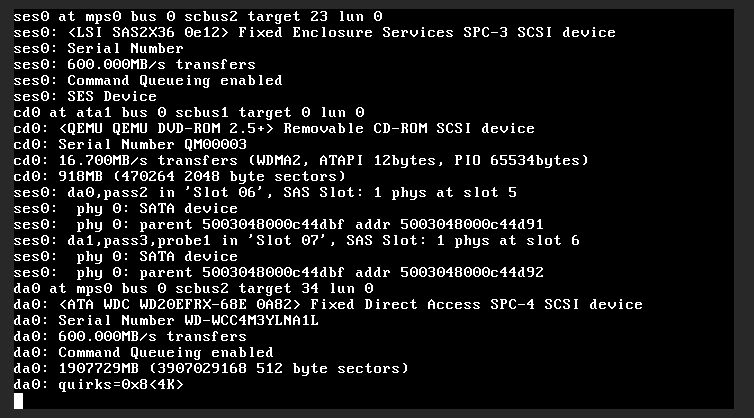
I let the system run for several minutes but nothing seems to happen. When I check the HBA setup from within the VM it seems to detect the SSD just fine:
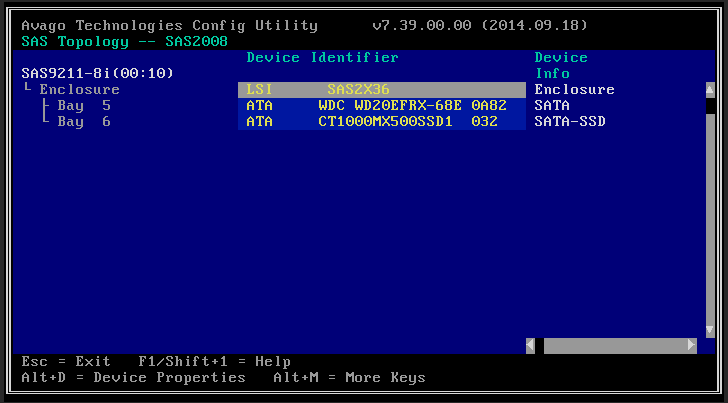
If I boot the system first and than hot-attach the SSDs everything seems to work fine. I can open the pool that is located on the SSDs. When rebooting the system, the same issue as before occurs.
I tryied out different bays for the SSDs and different combinations of HDD/HDDs connected, but it seems like the issue only occures when any or all of the SSDs is connected at boot time.
I could not find any errors in any log so far, but I am not really sure where or for what I might be looking. Does anyone have an idea what might be the issue with my setup or what I could do to further debug the problem?
I am currently trying out a new setup and I am facing a weired issue, where TrueNAS is stuck at boot when I connect MX500 consumer SSDs. Let me first start with my setup:
Hardware:
- Supermicro X10SRL-F
- 2x Micron 5300 1TB (ZFS Proxmox Pool - Mirror)
- Xeon E5-1650 v4
- 128GB ECC Memory
- Supermicro SC846 Enclosure
- SAS2008 in IT mode
- 6x 12TB WD Red (Pool 1 - RaidZ2)
- 3x 2TB WD Red (Pool 2 - Mirror)
- 2x MX500 1TB (Pool 3 - Mirror)
Software:
The System is running the latest version of Proxmox (v7.1-7).
TrueNAS (v.12.0-U6.1) is running as VM with passthrough of the SAS2008, with 32GB of memory.
The Problem:
TrueNAS seems to be running just fine if I boot the machine while only the HDDs are connected to the HBA. Whenever I attach one of the SSDs before booting the VM, TrueNAS gets stuck in the boot process
I let the system run for several minutes but nothing seems to happen. When I check the HBA setup from within the VM it seems to detect the SSD just fine:
If I boot the system first and than hot-attach the SSDs everything seems to work fine. I can open the pool that is located on the SSDs. When rebooting the system, the same issue as before occurs.
I tryied out different bays for the SSDs and different combinations of HDD/HDDs connected, but it seems like the issue only occures when any or all of the SSDs is connected at boot time.
I could not find any errors in any log so far, but I am not really sure where or for what I might be looking. Does anyone have an idea what might be the issue with my setup or what I could do to further debug the problem?
