FaLLeNaNg3l82
Cadet
- Joined
- Feb 3, 2022
- Messages
- 1
Hello TrueNAS Community,
let me start by giving some general information:
Current Train: TrueNAS-12.0-STABLE
Workstation: Win 11
So my plan was to sync my Photos from my workstation with "syncthing" to my NAS and use a Cloudsync Task to push this data to my AWS S3 Storage for optimal backup.
i already have all photos on my workstation D:\Bilder and on my Truenas /mnt/NAS-ZFS/pictures/Bilder
but since i will work on my workstation on some pictures or upload new ones i want them to get sync-pushed to the truenas with syncthing.
So i set it up using this Video: https://www.youtube.com/watch?v=iFh27uPsYRw&t=12s
but i set the mountpoints to my "pictures/Bilder" folder:
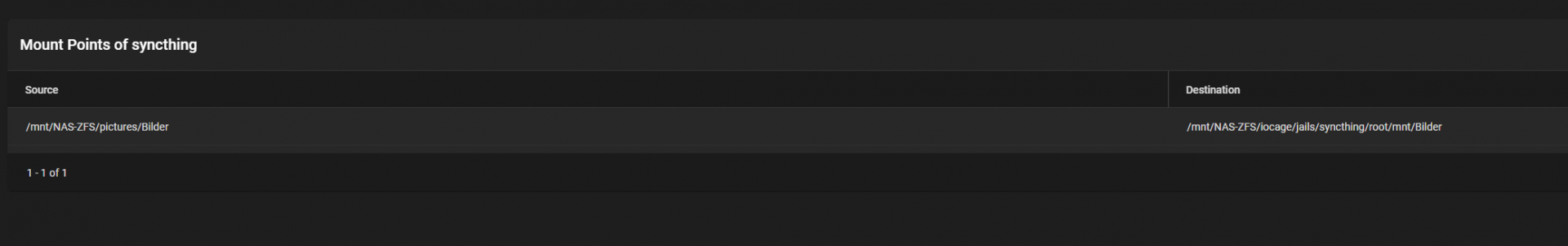
ofc i changed the user permissions in the dataset to be used by syncthing.
now i set up syncthing on my workstation and told it to push to my truenas but there seems to be some problem with the folder/filestructure since it seams to try copying all files again even though 99% of them are already there.
i think the problem is the mountpoint or settings of folderstructure in syncthing. can anyone help me pls?
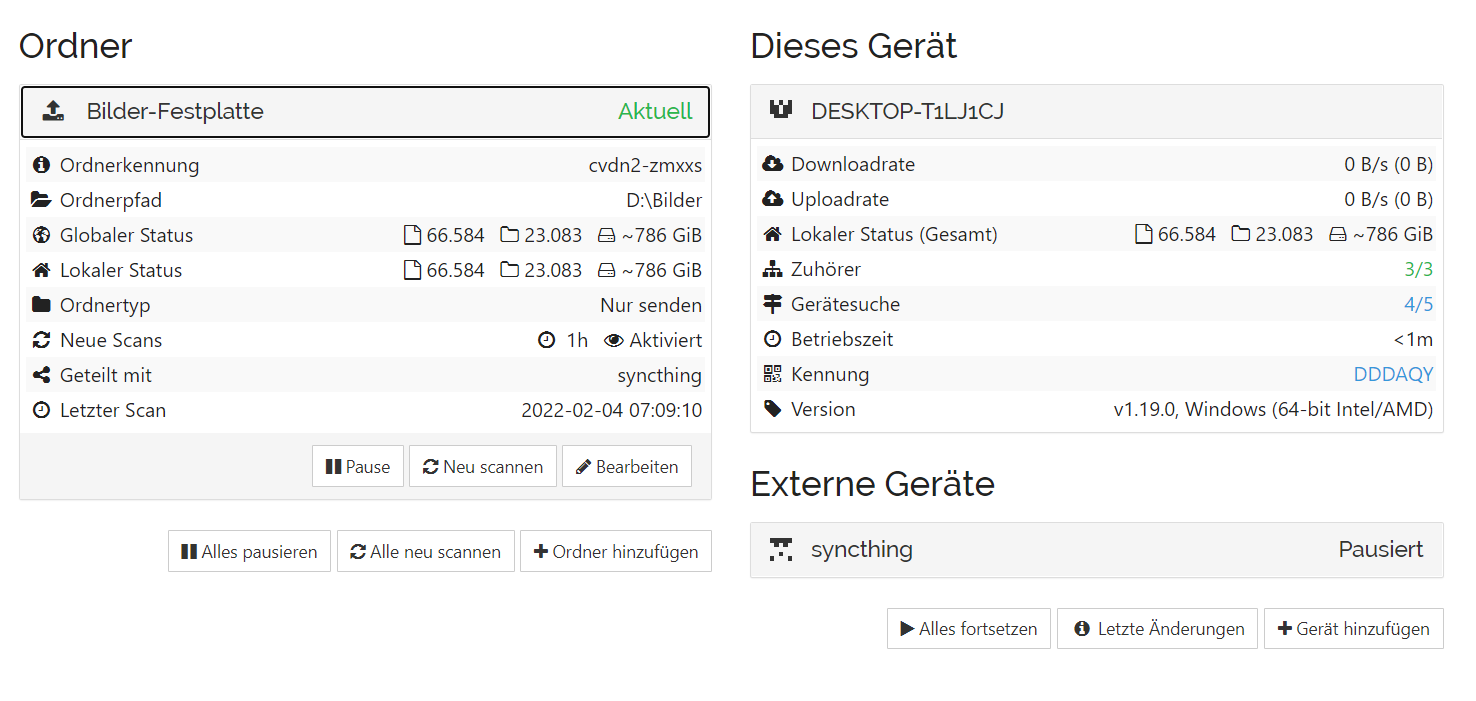
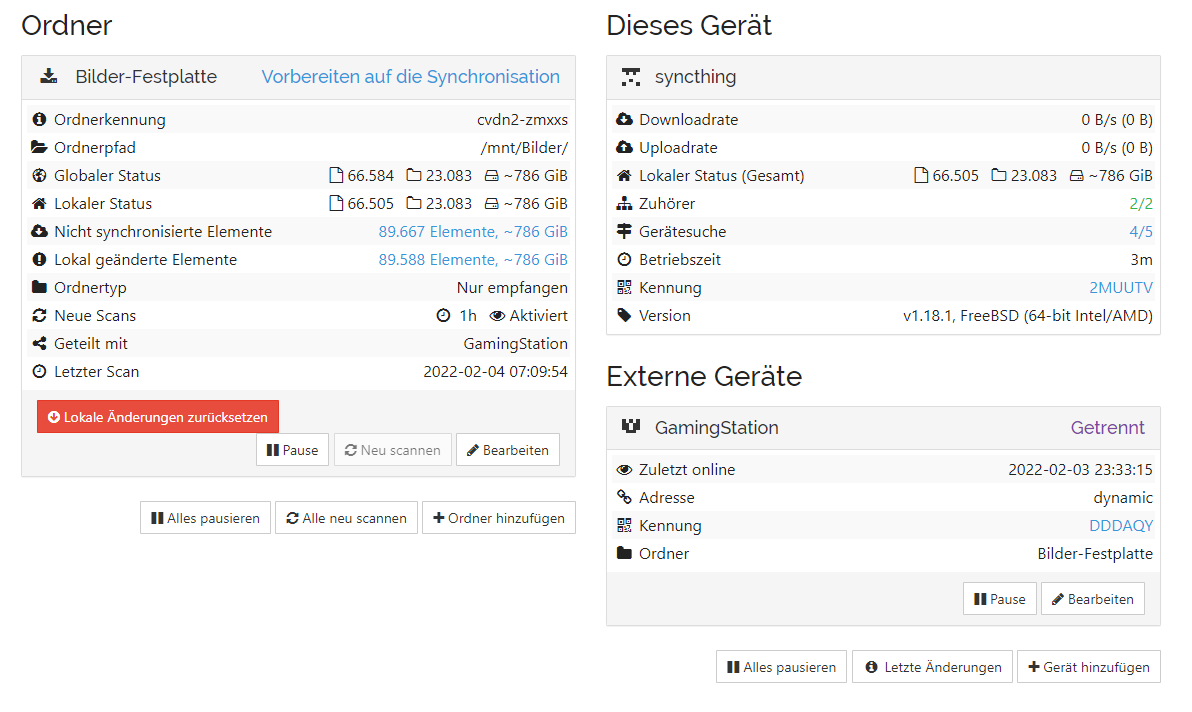
Help is mutch appreciated!
Greetings
let me start by giving some general information:
Current Train: TrueNAS-12.0-STABLE
Workstation: Win 11
So my plan was to sync my Photos from my workstation with "syncthing" to my NAS and use a Cloudsync Task to push this data to my AWS S3 Storage for optimal backup.
i already have all photos on my workstation D:\Bilder and on my Truenas /mnt/NAS-ZFS/pictures/Bilder
but since i will work on my workstation on some pictures or upload new ones i want them to get sync-pushed to the truenas with syncthing.
So i set it up using this Video: https://www.youtube.com/watch?v=iFh27uPsYRw&t=12s
but i set the mountpoints to my "pictures/Bilder" folder:
ofc i changed the user permissions in the dataset to be used by syncthing.
now i set up syncthing on my workstation and told it to push to my truenas but there seems to be some problem with the folder/filestructure since it seams to try copying all files again even though 99% of them are already there.
i think the problem is the mountpoint or settings of folderstructure in syncthing. can anyone help me pls?
Help is mutch appreciated!
Greetings
