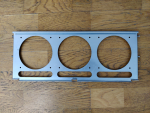KarstenL680
Cadet
- Joined
- Sep 7, 2018
- Messages
- 7
Hello Everyone,
i have two big builds running using at one an SC847 SAS3 single expander case and the other one a SAS2 dual expander case using active active multi pahting.
At first, everyone konows that the Supermicro cases very noisy with the 80mm high rpm fans.
So i have replaced the original fan walls with reworks using 120mm fans, the reworks where done by Metallbau Keller here in switzerland: https://kellermetallbau.ch/
If someone need one feel free to contact them directly.
Fanwalls:
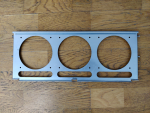

The new fanwalls using the old rubber seals from the original fanwalls, so cabeling is the same like original.
Hardware, Mainboard CPU Controller NVME Cache SSD are the saem on both builds:
Mainboaord Supermicro X10SRM-TF, odderf Intel X550T2 onboard.
CPU Xeon E5-2608LV4, 8 Cores 50W TDP.
256GB DDR4 ECC
LSI 9300-8i HBA
Samsung 256GB NVME SDD for TureNAS installation.
Corsair MP510 4TB NVME Cache SSD (not the useless B version)
SAS2 Version = 36 6TB HGST HUS726060ALS640 HDDs
SAS3 Version = 36 8TB HGST HUH728080AL5200 HDDs
I have bought all disks as recertified for cheap money, till no no error on the 8TBs and within 2 Years 2 defect ones on the 6TBs.
Overview:

As fan i'm using the one used by Fantec within the SRC-4240X07 case, 120mm x 38mm Fans with max. 3800 rpm, these fans i have bought directly as part from Fantec for about 20.- € peace brand new, looks like one of the Delta 1212 Versions with maximum 3800 rpm and 12V 1.25A.
The fans mounted in rubber holders case spätzle 2 from EKL Alpenfoehn: https://www.alpenfoehn.de/produkte/zubehoer/casespaetzle2
Mounted fans:

This is not having vibrations from the fans on the case and it is working fantastic.
My drive temperatios on Operations are about 41C at the 24 fron disks and 45C at the 12 rear disks read out with smartctl -a.
During operation the fans runs at about 1900 RPM and very low noise comparing to the original 80mm Turbines from Supermicro.
TrueNAS Overview:

As said, i have two builds running, execpt of Bockplanes and disks using exactly the same hardware and till now i'm happy with it, i hope it helps if someone need a big storage for very cheap costs buying a used SC847 Case, the controllers for example i have bought at serverschmiede.com.
The performance for my use case as data grave for media files is very good, a full sync from one storage to another one of 74TiB run in less than 24hrs using 10G Network.
My Rack:

Regards
i have two big builds running using at one an SC847 SAS3 single expander case and the other one a SAS2 dual expander case using active active multi pahting.
At first, everyone konows that the Supermicro cases very noisy with the 80mm high rpm fans.
So i have replaced the original fan walls with reworks using 120mm fans, the reworks where done by Metallbau Keller here in switzerland: https://kellermetallbau.ch/
If someone need one feel free to contact them directly.
Fanwalls:
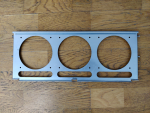

The new fanwalls using the old rubber seals from the original fanwalls, so cabeling is the same like original.
Hardware, Mainboard CPU Controller NVME Cache SSD are the saem on both builds:
Mainboaord Supermicro X10SRM-TF, odderf Intel X550T2 onboard.
CPU Xeon E5-2608LV4, 8 Cores 50W TDP.
256GB DDR4 ECC
LSI 9300-8i HBA
Samsung 256GB NVME SDD for TureNAS installation.
Corsair MP510 4TB NVME Cache SSD (not the useless B version)
SAS2 Version = 36 6TB HGST HUS726060ALS640 HDDs
SAS3 Version = 36 8TB HGST HUH728080AL5200 HDDs
I have bought all disks as recertified for cheap money, till no no error on the 8TBs and within 2 Years 2 defect ones on the 6TBs.
Overview:

As fan i'm using the one used by Fantec within the SRC-4240X07 case, 120mm x 38mm Fans with max. 3800 rpm, these fans i have bought directly as part from Fantec for about 20.- € peace brand new, looks like one of the Delta 1212 Versions with maximum 3800 rpm and 12V 1.25A.
The fans mounted in rubber holders case spätzle 2 from EKL Alpenfoehn: https://www.alpenfoehn.de/produkte/zubehoer/casespaetzle2
Mounted fans:

This is not having vibrations from the fans on the case and it is working fantastic.
My drive temperatios on Operations are about 41C at the 24 fron disks and 45C at the 12 rear disks read out with smartctl -a.
During operation the fans runs at about 1900 RPM and very low noise comparing to the original 80mm Turbines from Supermicro.
TrueNAS Overview:

As said, i have two builds running, execpt of Bockplanes and disks using exactly the same hardware and till now i'm happy with it, i hope it helps if someone need a big storage for very cheap costs buying a used SC847 Case, the controllers for example i have bought at serverschmiede.com.
The performance for my use case as data grave for media files is very good, a full sync from one storage to another one of 74TiB run in less than 24hrs using 10G Network.
My Rack:

Regards