Hello!
I recently tried to update Nextcloud via the GUI but ran into a problem. As a result, I decided to do the update manually and downloaded the zip file and unzip the files into the proper directory. Now, what I have to do is run the command within the Nextcloud directory but I get the "sudo: command not found". If I try su, I get the same result.
I use PuTTY to log into FreeNas. The first prompt is in which I do just so I can change or edit what I need in Nextcoud. Now, sudo is installed but only when I login:
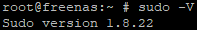
but if I try to run sudo inside the jail, I get this:
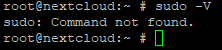
This of course means that I can't update nextcloud because sudo is not recognized even thought it is installed. I searched the forum for answers but none really helped. I also understand that sudo is a Debian/Ubuntu thing. Is there any way to point to the path where sudo is installed or should I install it again?
This is a picture when I try to install nextcloud:
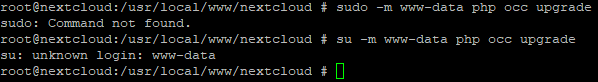
Thank you! Any help will be received with a big smile!
Specs are:
FreeNas Version: 11.2-U5
MoBo: Intel
CPU Intel i5-2300
RAM: 8GB
Disks: 4 x 1TB Seagate RAID 1
I recently tried to update Nextcloud via the GUI but ran into a problem. As a result, I decided to do the update manually and downloaded the zip file and unzip the files into the proper directory. Now, what I have to do is run the command
Code:
sudo -m www-data php occ upgrade
I use PuTTY to log into FreeNas. The first prompt is
Code:
root@freenas#
Code:
iocage console nextcloud
but if I try to run sudo inside the jail, I get this:
This of course means that I can't update nextcloud because sudo is not recognized even thought it is installed. I searched the forum for answers but none really helped. I also understand that sudo is a Debian/Ubuntu thing. Is there any way to point to the path where sudo is installed or should I install it again?
This is a picture when I try to install nextcloud:
Thank you! Any help will be received with a big smile!
Specs are:
FreeNas Version: 11.2-U5
MoBo: Intel
CPU Intel i5-2300
RAM: 8GB
Disks: 4 x 1TB Seagate RAID 1
