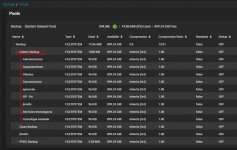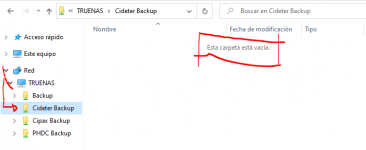Albert_Beltran
Cadet
- Joined
- Oct 6, 2022
- Messages
- 2
Hello, my name is Albert and I am filing a problem. I recently installed TrueNAS on my system but when sharing the folders from TrueNAS, from Windows the subfolders and files of it do not appear. Example:
In TrueNAS create a folder called "Cideter Backup" and it has many subfolders. But in Windows I only see the root folder (as shown in the images).
Please, could someone help me to solve this problem or explain to me how this system works. From already thank you very much.
The characteristics of my RAID are as follows:
If you do not see anything, it is a question of permissions, check the permissions, you must add the user and or the group in the ACL lists, give them read, execute or full control permission and recursively apply the permissions
-----
Hola, mi nombre es Albert y estoy presentando un problema. Hace poco he instalado TrueNAS en mi sistema pero a la hora de compartir las carpetas desde TrueNAS, desde Windows no aparecen las subcarpetas ni los archivos de esta misma. Ejemplo:
En TrueNAS cree una carpeta llamada "Cideter Backup" y tiene muchas subcarpetas. Pero en Windows solo me aparece la carpeta raíz (como se muestran en las imágenes).
Por favor, alguien podría ayudarme a solucionar este problema o explicarme como funciona este sistema. Desde ya muchas gracias.
Las características de mi RAID son las siguientes:
Si no vez nada es cuestion de permisos, checa los permisos, debes de agregar al usuario y o al grupo en las listas ACL, darles permiso de lectura ejecucion o control total y aplicar recursivamente los permisos
In TrueNAS create a folder called "Cideter Backup" and it has many subfolders. But in Windows I only see the root folder (as shown in the images).
Please, could someone help me to solve this problem or explain to me how this system works. From already thank you very much.
The characteristics of my RAID are as follows:
- Motherboard make and model: Gigabyte B560M DS3H V2
- CPU make and model: Intel(R) Core(TM) i3-10105 CPU @ 3.70GHz
- RAM quantity: 8GB
- Hard drives, configuration: HD Blue 1TB (x2) mirror
If you do not see anything, it is a question of permissions, check the permissions, you must add the user and or the group in the ACL lists, give them read, execute or full control permission and recursively apply the permissions
-----
Hola, mi nombre es Albert y estoy presentando un problema. Hace poco he instalado TrueNAS en mi sistema pero a la hora de compartir las carpetas desde TrueNAS, desde Windows no aparecen las subcarpetas ni los archivos de esta misma. Ejemplo:
En TrueNAS cree una carpeta llamada "Cideter Backup" y tiene muchas subcarpetas. Pero en Windows solo me aparece la carpeta raíz (como se muestran en las imágenes).
Por favor, alguien podría ayudarme a solucionar este problema o explicarme como funciona este sistema. Desde ya muchas gracias.
Las características de mi RAID son las siguientes:
- Motherboard make and model: Gigabyte B560M DS3H V2
- CPU make and model: Intel(R) Core(TM) i3-10105 CPU @ 3.70GHz
- RAM quantity: 8GB
- Hard drives, configuration: HD Blue 1TB (x2) mirror
Si no vez nada es cuestion de permisos, checa los permisos, debes de agregar al usuario y o al grupo en las listas ACL, darles permiso de lectura ejecucion o control total y aplicar recursivamente los permisos
Attachments
Last edited by a moderator: