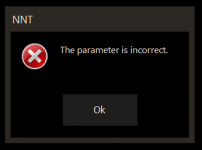Hello,
I used a software that acesses a database on a SMB share hosted by a Truenas server. Before i had Freenas and everything was working fine. I upgraded by importing the storage pool. Everything seemed fine but then i got an error whenever the software tried to access the database: "The Parameter is incorrect". I have full control permissions over the folder where the database is located. I already tried resetting the permissions, formatting the entire server, recreating the datasets, permissions, trying different ACL settings. Basically I am running out of ideias and have no way to troubleshoot the error. Does anyone has an idea of how i can find the problem? Thanks
I used a software that acesses a database on a SMB share hosted by a Truenas server. Before i had Freenas and everything was working fine. I upgraded by importing the storage pool. Everything seemed fine but then i got an error whenever the software tried to access the database: "The Parameter is incorrect". I have full control permissions over the folder where the database is located. I already tried resetting the permissions, formatting the entire server, recreating the datasets, permissions, trying different ACL settings. Basically I am running out of ideias and have no way to troubleshoot the error. Does anyone has an idea of how i can find the problem? Thanks