PeterB0256
Cadet
- Joined
- Apr 4, 2020
- Messages
- 9
I need some help !
Not new to TrueNas but not a real specialist ( whoever it is ... ).
I searched really everything about this topic, found some useful hints, but finally
could not solve my problem.
Short discription:
I am using 2 TrueNAS Server ( both TrueNAS-12.0-U8 ).
On the TrueNAS Server 1 I have 2 datasets called "ZFS-DATENSICHERUNG" and "ZFS-FERNSEHER-FILME".
TrueNAS Server 2 I use for backing up the data from the first Server via Replication.
Replication Tasks are "PUSH" Tasks on Server 1.
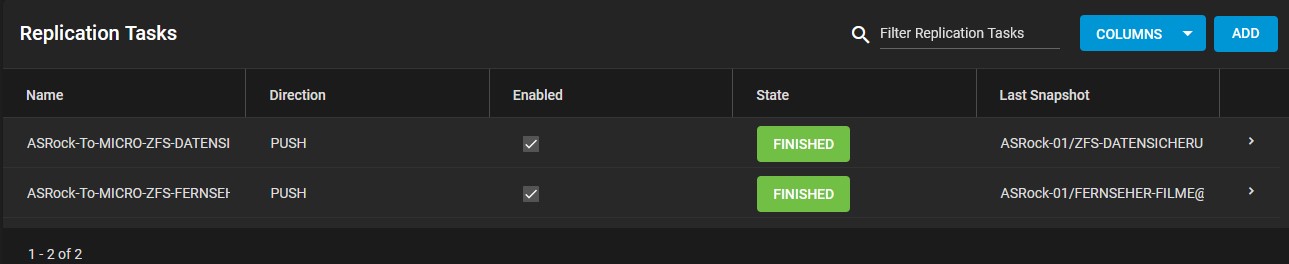
After Replication succeeded it looks like this on the Target Server 2
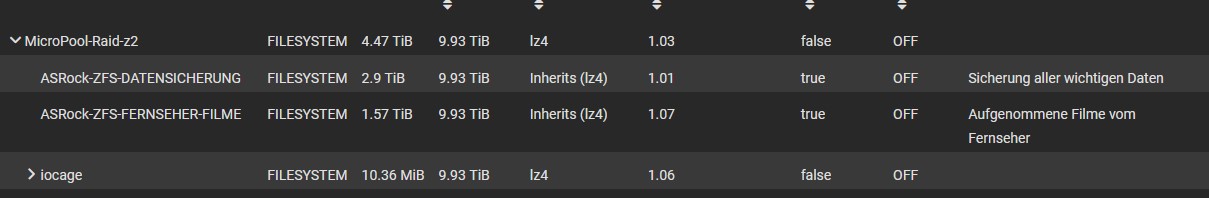
So far, so good but ....
I activated 2 Windows SMB-Shares on the Target Server 2 to view the Data just replicated from Server 1
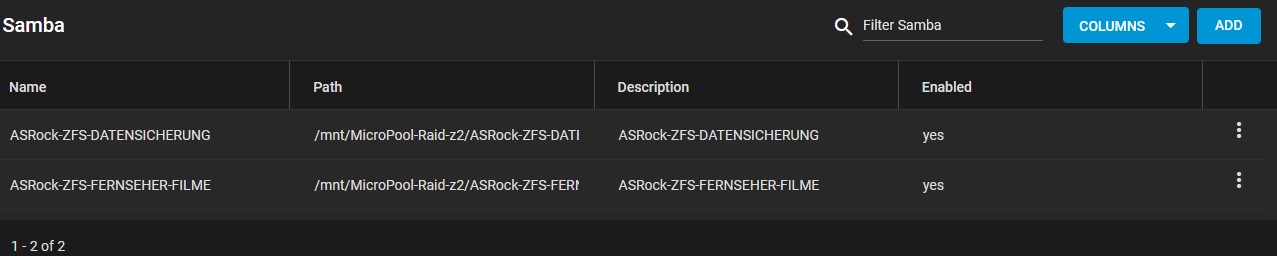
Both Shares are visible on the Windows System but only the first one "ZFS-DATENSICHERUNG" is accessible and files are visible, I can copy them and so on.
The second Share "ZFS-FERNSEHER-FILME" is not accessible until I set the dataset "readonly=false" and the permissions to "Full Control"
and even after this the Share is empty, means no files are visible via the SMB Share on the Windows machine !!!
The first share is still "readonly=true" and no permissions had to be changed and works just fine as it should be ....
If I look at the data on the Backup Server 2 via the TrueNAS Shell all data is in place and visible !!!!
What I am missing ???
Is this a permission issue I am not understanding - or is it a replication issue I am not understanding ???
I appreciate any help !!
Peter
Not new to TrueNas but not a real specialist ( whoever it is ... ).
I searched really everything about this topic, found some useful hints, but finally
could not solve my problem.
Short discription:
I am using 2 TrueNAS Server ( both TrueNAS-12.0-U8 ).
On the TrueNAS Server 1 I have 2 datasets called "ZFS-DATENSICHERUNG" and "ZFS-FERNSEHER-FILME".
TrueNAS Server 2 I use for backing up the data from the first Server via Replication.
Replication Tasks are "PUSH" Tasks on Server 1.
After Replication succeeded it looks like this on the Target Server 2
So far, so good but ....
I activated 2 Windows SMB-Shares on the Target Server 2 to view the Data just replicated from Server 1
Both Shares are visible on the Windows System but only the first one "ZFS-DATENSICHERUNG" is accessible and files are visible, I can copy them and so on.
The second Share "ZFS-FERNSEHER-FILME" is not accessible until I set the dataset "readonly=false" and the permissions to "Full Control"
and even after this the Share is empty, means no files are visible via the SMB Share on the Windows machine !!!
The first share is still "readonly=true" and no permissions had to be changed and works just fine as it should be ....
If I look at the data on the Backup Server 2 via the TrueNAS Shell all data is in place and visible !!!!
What I am missing ???
Is this a permission issue I am not understanding - or is it a replication issue I am not understanding ???
I appreciate any help !!
Peter
