Hello,
Recently my USB system drive failed after only a few days of operation (before I managed to backup config)
I installed new and then imported my previously working RaidZ2 (6 disk) Pool.
(This system is not intended for serious production use, I realize the disks are not matched etc, yes I did have Mirrored USB but they actually both failed very quickly. Kingston)
I can see and use my Pool and dataset.
Ultimately I am trying to troubleshoot an issue where smartd_daemon service is not running so I am simply trying to disable/enable SMART on all the disks, however I can not access Storage>Disks> Edit for all of the disks?
In previous testing and forum review I have experienced similar issues when trying to build a new pool, it was a challenge to try and use disks that were already part of an existing pool in a previous life. However in this case my disks are all in use in a single pool which I imported successfully after recent system disk failure. However now I can not see each disk? any suggestions greatly appreciated.
Storage/Pools/Pool Status>
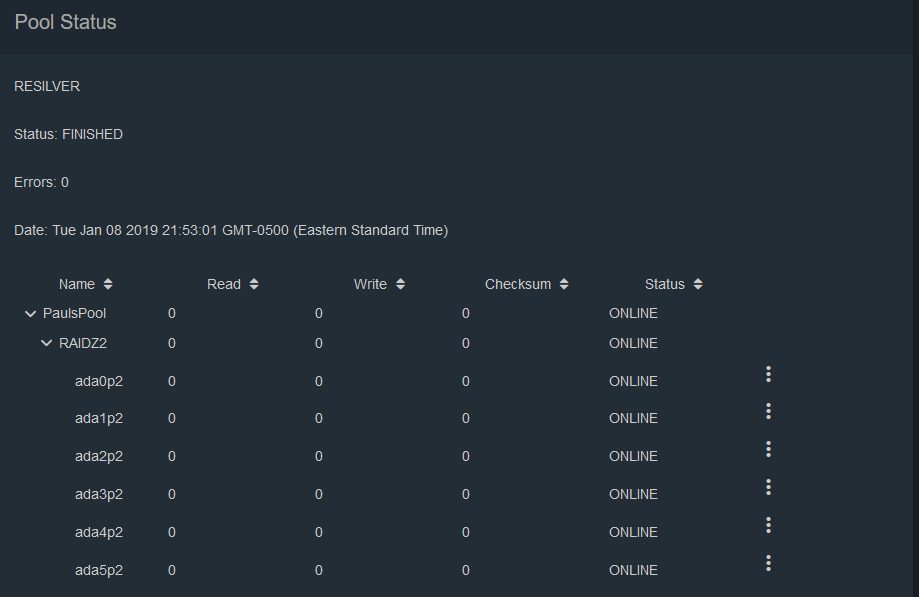
However Storage/Disks only shows 1 disk ?
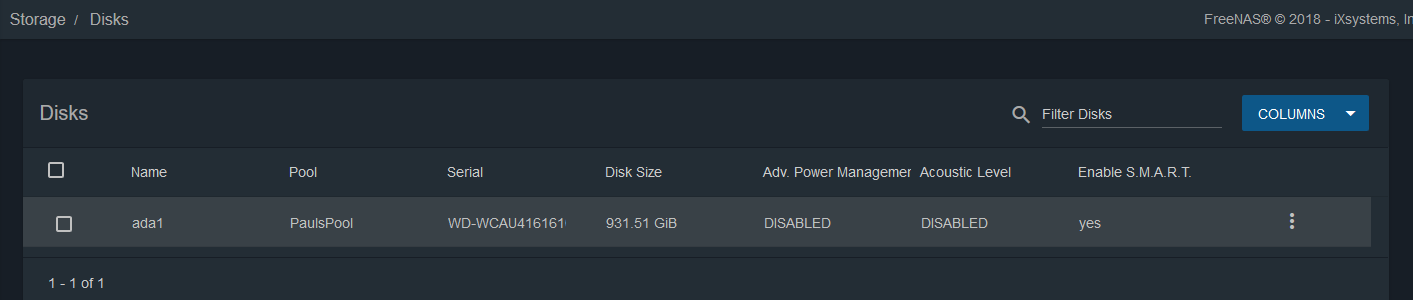
I expect to see all disks here? so that I can edit and disable / enable smart.
Recently my USB system drive failed after only a few days of operation (before I managed to backup config)
I installed new and then imported my previously working RaidZ2 (6 disk) Pool.
(This system is not intended for serious production use, I realize the disks are not matched etc, yes I did have Mirrored USB but they actually both failed very quickly. Kingston)
I can see and use my Pool and dataset.
Ultimately I am trying to troubleshoot an issue where smartd_daemon service is not running so I am simply trying to disable/enable SMART on all the disks, however I can not access Storage>Disks> Edit for all of the disks?
In previous testing and forum review I have experienced similar issues when trying to build a new pool, it was a challenge to try and use disks that were already part of an existing pool in a previous life. However in this case my disks are all in use in a single pool which I imported successfully after recent system disk failure. However now I can not see each disk? any suggestions greatly appreciated.
Storage/Pools/Pool Status>
However Storage/Disks only shows 1 disk ?
I expect to see all disks here? so that I can edit and disable / enable smart.
Code:
root@freenas[/var/log]# smartctl --scan-open /dev/ada0 -d atacam # /dev/ada0, ATA device /dev/ada1 -d atacam # /dev/ada1, ATA device /dev/ada2 -d atacam # /dev/ada2, ATA device /dev/ada3 -d atacam # /dev/ada3, ATA device /dev/ada4 -d atacam # /dev/ada4, ATA device /dev/ada5 -d atacam # /dev/ada5, ATA device root@freenas[/var/log]# smartctl -i /dev/ada0 smartctl 6.6 2017-11-05 r4594 [FreeBSD 11.2-STABLE amd64] (local build) Copyright (C) 2002-17, Bruce Allen, Christian Franke, www.smartmontools.org === START OF INFORMATION SECTION === Model Family: Western Digital Caviar Green Device Model: WDC WD10EACS-65D6B0 Serial Number: WD-WCAU41639751 LU WWN Device Id: 5 0014ee 257317eb6 Firmware Version: 01.01A01 User Capacity: 1,000,204,886,016 bytes [1.00 TB] Sector Size: 512 bytes logical/physical Device is: In smartctl database [for details use: -P show] ATA Version is: ATA8-ACS (minor revision not indicated) SATA Version is: SATA 2.5, 3.0 Gb/s Local Time is: Sat Jan 12 13:21:16 2019 PST SMART support is: Available - device has SMART capability. SMART support is: Enabled root@freenas[/var/log]# smartctl -i /dev/ada1 smartctl 6.6 2017-11-05 r4594 [FreeBSD 11.2-STABLE amd64] (local build) Copyright (C) 2002-17, Bruce Allen, Christian Franke, www.smartmontools.org === START OF INFORMATION SECTION === Model Family: Western Digital Caviar Green Device Model: WDC WD10EACS-65D6B0 Serial Number: WD-WCAU41616108 LU WWN Device Id: 5 0014ee 201dc1186 Firmware Version: 01.01A01 User Capacity: 1,000,204,886,016 bytes [1.00 TB] Sector Size: 512 bytes logical/physical Device is: In smartctl database [for details use: -P show] ATA Version is: ATA8-ACS (minor revision not indicated) SATA Version is: SATA 2.5, 3.0 Gb/s Local Time is: Sat Jan 12 13:21:21 2019 PST SMART support is: Available - device has SMART capability. SMART support is: Enabled root@freenas[/var/log]# smartctl -i /dev/ada2 smartctl 6.6 2017-11-05 r4594 [FreeBSD 11.2-STABLE amd64] (local build) Copyright (C) 2002-17, Bruce Allen, Christian Franke, www.smartmontools.org === START OF INFORMATION SECTION === Model Family: Western Digital Blue Device Model: WDC WD10EZEX-08WN4A0 Serial Number: WD-WCC6Y4XZ4U9E LU WWN Device Id: 5 0014ee 20fa036e6 Firmware Version: 02.01A02 User Capacity: 1,000,204,886,016 bytes [1.00 TB] Sector Sizes: 512 bytes logical, 4096 bytes physical Rotation Rate: 7200 rpm Form Factor: 3.5 inches Device is: In smartctl database [for details use: -P show] ATA Version is: ACS-3 T13/2161-D revision 3b SATA Version is: SATA 3.1, 6.0 Gb/s (current: 6.0 Gb/s) Local Time is: Sat Jan 12 13:21:23 2019 PST SMART support is: Available - device has SMART capability. SMART support is: Enabled root@freenas[/var/log]# smartctl -i /dev/ada3 smartctl 6.6 2017-11-05 r4594 [FreeBSD 11.2-STABLE amd64] (local build) Copyright (C) 2002-17, Bruce Allen, Christian Franke, www.smartmontools.org === START OF INFORMATION SECTION === Model Family: Western Digital Blue Device Model: WDC WD10EZEX-00BN5A0 Serial Number: WD-WCC3F5ANJHKH LU WWN Device Id: 5 0014ee 20bf7b3da Firmware Version: 01.01A01 User Capacity: 1,000,204,886,016 bytes [1.00 TB] Sector Sizes: 512 bytes logical, 4096 bytes physical Rotation Rate: 7200 rpm Device is: In smartctl database [for details use: -P show] ATA Version is: ACS-2, ACS-3 T13/2161-D revision 3b SATA Version is: SATA 3.1, 6.0 Gb/s (current: 6.0 Gb/s) Local Time is: Sat Jan 12 13:21:24 2019 PST SMART support is: Available - device has SMART capability. SMART support is: Enabled root@freenas[/var/log]# smartctl -i /dev/ada4 smartctl 6.6 2017-11-05 r4594 [FreeBSD 11.2-STABLE amd64] (local build) Copyright (C) 2002-17, Bruce Allen, Christian Franke, www.smartmontools.org === START OF INFORMATION SECTION === Model Family: SAMSUNG SpinPoint F4 EG (AF) Device Model: SAMSUNG HD204UI Serial Number: S2HGJ90B503911 LU WWN Device Id: 5 0024e9 20528d966 Firmware Version: 1AQ10001 User Capacity: 2,000,398,934,016 bytes [2.00 TB] Sector Size: 512 bytes logical/physical Rotation Rate: 5400 rpm Form Factor: 3.5 inches Device is: In smartctl database [for details use: -P show] ATA Version is: ATA8-ACS T13/1699-D revision 6 SATA Version is: SATA 2.6, 3.0 Gb/s Local Time is: Sat Jan 12 13:21:25 2019 PST ==> WARNING: Using smartmontools or hdparm with this drive may result in data loss due to a firmware bug. ****** THIS DRIVE MAY OR MAY NOT BE AFFECTED! ****** Buggy and fixed firmware report same version number! See the following web pages for details: http://knowledge.seagate.com/articles/en_US/FAQ/223571en http://www.smartmontools.org/wiki/SamsungF4EGBadBlocks SMART support is: Available - device has SMART capability. SMART support is: Enabled root@freenas[/var/log]# smartctl -i /dev/ada5 smartctl 6.6 2017-11-05 r4594 [FreeBSD 11.2-STABLE amd64] (local build) Copyright (C) 2002-17, Bruce Allen, Christian Franke, www.smartmontools.org === START OF INFORMATION SECTION === Model Family: Western Digital Green Device Model: WDC WD20EARX-00PASB0 Serial Number: WD-WMAZA6072751 LU WWN Device Id: 5 0014ee 2b119e2f6 Firmware Version: 51.0AB51 User Capacity: 2,000,398,934,016 bytes [2.00 TB] Sector Sizes: 512 bytes logical, 4096 bytes physical Device is: In smartctl database [for details use: -P show] ATA Version is: ATA8-ACS (minor revision not indicated) SATA Version is: SATA 3.0, 6.0 Gb/s (current: 6.0 Gb/s) Local Time is: Sat Jan 12 13:21:26 2019 PST SMART support is: Available - device has SMART capability. SMART support is: Enabled root@freenas[/var/log]#
