nello
Patron
- Joined
- Dec 30, 2012
- Messages
- 351
Would someone please elaborate a bit on adding storage for the CrashPlan Plugin? I'm referring to this dialog:
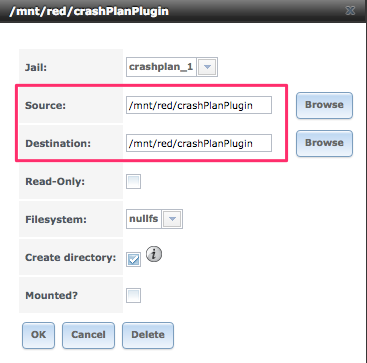
I Presume that Source and Destination paths refer to the direction of the backup:
I plan to do only Incoming Backups so I'm focused on the Destination path, right?
According to the 9.2.1 manual:
In N00b's guide to CrashPlan on FreeNAS I get the sense that the Jail's storage should be used for Incoming Backups.
But I'm finding just the opposite advice elsewhere:
And then, of course, CrashPlan itself allows setting the Destination too:
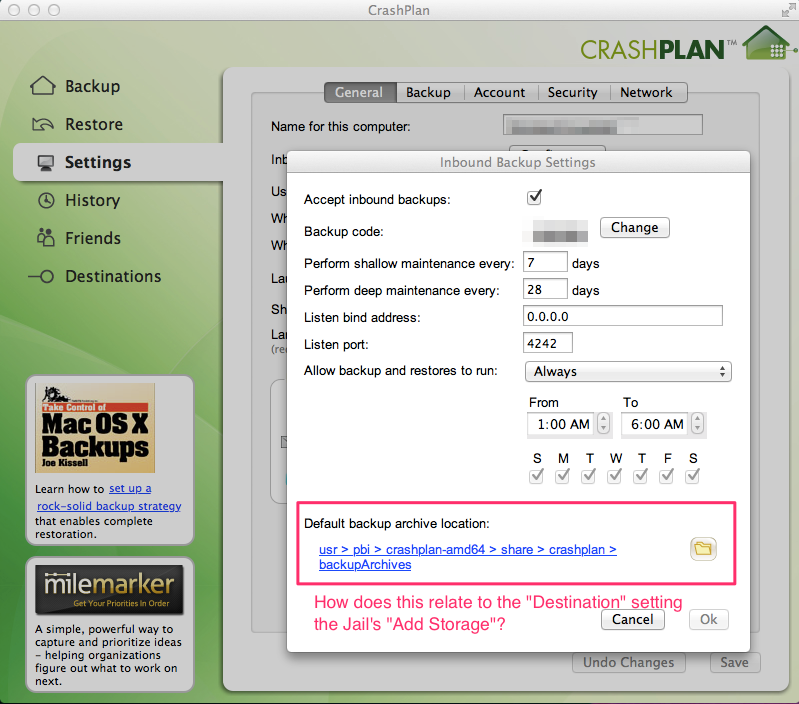
I'd like answers to the following questions:
- nello
Source path is for “Outgoing Backups,” i.e., backups of FreeNAS to other computers; and thatDestination path is for “Incoming Backups,” i.e., backups of other computers to FreeNAS.
According to the 9.2.1 manual:
- Source: is the directory or dataset on the FreeNAS® system you would like to gain access to from the jail. This directory must reside outside of the volume or dataset being used by the jail. This is why it is recommended to create a separate dataset to store jails, as the dataset holding the jails will always be separate from any datasets used for storage on the FreeNAS® system.
- Destination: select the directory within the jail which will be linked to the “Source” storage area.
In N00b's guide to CrashPlan on FreeNAS I get the sense that the Jail's storage should be used for Incoming Backups.
But I'm finding just the opposite advice elsewhere:
Add Storage for incoming backups
At this point Crashplan will accept incoming backups, but it will store those backups within the jail filesystem. This is probably not desirable, so instead, configure the destination to be a path within your main ZFS pool.
Source: http://techflow.io/blog/crashplan-plugin-for-freenas
- From the left hand tree pane, select Jails->crashplan_1->Storage->Add Storage
- Add the Source path within your FreeNAS pool and a Destination path, usually "/mnt/incoming". Do not tick "read-only" but do tick "Create directory"
And then, of course, CrashPlan itself allows setting the Destination too:
I'd like answers to the following questions:
- What factors should be considered in choosing the Source and Destination paths for a CrashPlan Jail?
- What is the relationship between the settings in FreeNAS's Jail Destination and the CrashPlan's Destination?
- nello
Last edited:
