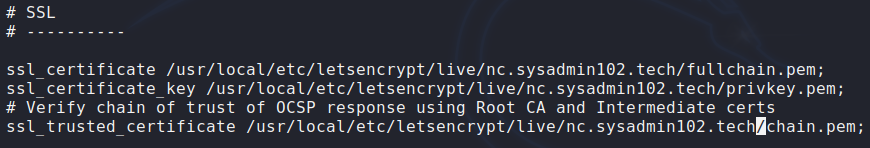I've run in to this 2 times now.
I successfully used the py-certbot to setup let's encrypt on my next cloud (Ver> 22.1.1) and all is great.
If I reboot the silly thing reverts to the "truenas" cert.
I tried diving in to nginx configs in an effort to figure out where it's pulling it's cert, but I'm only familiar with Apache2 configs.
I looked at "https://docs.nextcloud.com/server/latest/admin_manual/installation/nginx.html" and according to cat /usr/local/etc/nginx/config.d/nextcloud.conf which I noticed was reset after the reboot, (side question how do I make the changes permanent?) I don't find any reference to a SSL cert like I do in the url I referenced.
Can anyone answer my questions?
1. how to make changes with in a jail permanet so it's not resetting after a reboot
2. how is nginx referencing the ssl cert? I don't see any reference to it in the config "/usr/local/etc/nginx/config.d/nextcloud.conf" I'm not familure with bsd.
On the systems I'm used to /etc/apache2/sites-available or ../sites-enabled *.confg all had references to the ssl cert location.
thanks in advanced.
I successfully used the py-certbot to setup let's encrypt on my next cloud (Ver> 22.1.1) and all is great.
If I reboot the silly thing reverts to the "truenas" cert.
I tried diving in to nginx configs in an effort to figure out where it's pulling it's cert, but I'm only familiar with Apache2 configs.
I looked at "https://docs.nextcloud.com/server/latest/admin_manual/installation/nginx.html" and according to cat /usr/local/etc/nginx/config.d/nextcloud.conf which I noticed was reset after the reboot, (side question how do I make the changes permanent?) I don't find any reference to a SSL cert like I do in the url I referenced.
Can anyone answer my questions?
1. how to make changes with in a jail permanet so it's not resetting after a reboot
2. how is nginx referencing the ssl cert? I don't see any reference to it in the config "/usr/local/etc/nginx/config.d/nextcloud.conf" I'm not familure with bsd.
On the systems I'm used to /etc/apache2/sites-available or ../sites-enabled *.confg all had references to the ssl cert location.
thanks in advanced.