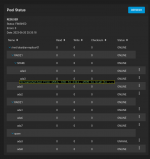The Hobbyist
Cadet
- Joined
- Jun 19, 2017
- Messages
- 9
Hi.
I had a drive fail and I went through the replacement procedure as described in the Truenas docs. Unfortunately the replacement drive that was purchase was dead on opening of the package and once I saw the drive not showing up in Truenas, shut down the server, bought a replacement drive, installed it in the case and selected replace drive in the gui and selected the new drive. So, no weird reconfiguration in the gui, just an additional step to power cycle the server a second time to replace the new drive.
The re-silver completed successfully with no errors.
Having done this in the past, I expected the spare drive to go back to being a spare and my raid configuration to go back to normal but that is not the case. The new replacement drive + the spare are sub-grouped together in Raid Z1 partition for some reason and I don't see anything online or in the documentation on how to properly resolve this.
A few details:
1) Configuration is a mirrored Raid Z1, 3 drives per Z1 partition and 2 hot spares.
2) I am attaching a screenshot of the GUI representation of the raid configuration and the issue. The two drives sub-grouped in the spare group under the top Raid Z1 are as follows:
ADA3 - The hot spare.
ADA4 - The new drive.
Screenshot is attached.
There was no fiddling, just made sure the dead drive is set to OFFLINE, power off, install the replacement drive, power on, select dead drive and set it to replace and select the new replacement drive.
Does anyone know how this might have happened? Does anyone have any ideas on how to PROPERLY and safely resolve this issue?
Thanks.
I had a drive fail and I went through the replacement procedure as described in the Truenas docs. Unfortunately the replacement drive that was purchase was dead on opening of the package and once I saw the drive not showing up in Truenas, shut down the server, bought a replacement drive, installed it in the case and selected replace drive in the gui and selected the new drive. So, no weird reconfiguration in the gui, just an additional step to power cycle the server a second time to replace the new drive.
The re-silver completed successfully with no errors.
Having done this in the past, I expected the spare drive to go back to being a spare and my raid configuration to go back to normal but that is not the case. The new replacement drive + the spare are sub-grouped together in Raid Z1 partition for some reason and I don't see anything online or in the documentation on how to properly resolve this.
A few details:
1) Configuration is a mirrored Raid Z1, 3 drives per Z1 partition and 2 hot spares.
2) I am attaching a screenshot of the GUI representation of the raid configuration and the issue. The two drives sub-grouped in the spare group under the top Raid Z1 are as follows:
ADA3 - The hot spare.
ADA4 - The new drive.
Screenshot is attached.
There was no fiddling, just made sure the dead drive is set to OFFLINE, power off, install the replacement drive, power on, select dead drive and set it to replace and select the new replacement drive.
Does anyone know how this might have happened? Does anyone have any ideas on how to PROPERLY and safely resolve this issue?
Thanks.