Sprint
Explorer
- Joined
- Mar 30, 2019
- Messages
- 72
Hi all.
So a little back ground info. I was upgrading my pools over the weekend, and part of it involved copying a 10.7Tb dataset from my secondary pool to my primary (took a few hours) using the below commands:
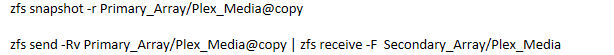
This went smoothly, as i have done many times before, and once I tore down the secondary array and replaced it with a new bigger pool under the same pool name, I copied everything back. That part has gone without issue... (was going from 6x4Tb drives to 8x8Tb drives so replacing drives wasn't an option)
Heres the rub. The dataset was set to take automatic snapshots, and these get replicated each night to an offsite FreeNas box. I had intended to disable the replication job but when I went to remove the old pool, it said it would delete it, so I changed the source from "secondary_array" to the location of the dataset on the primary array, but i disabled the job so it wouldn't run (so i could preserve the settings). Annoyingly as part of this it forced me to update the replication from "Legacy" to "ssh", not sure if this is part of the issue.
Once i had the new pool built and the dataset back there, i tried to change the source of the replication back to the secondary, in the hope i could re-enable the job and it would resume where it left off (really didn't fancy re-replicating 10Tb over the internet).
this is where it all went to pot.
It insisted on starting again! ok fine, but i figured I'd better delete the old snapshots otherwise I'll run out of space, but it seems it was appending it to the same location???
I now have a remote server which claims it has NO snapshots in that folder, nor will it allow me to delete it as it claims "the dataset already exists"

The source is only 10.7Tb, hence i believe it started replicating the new snapshot into the same location, which I don't want...
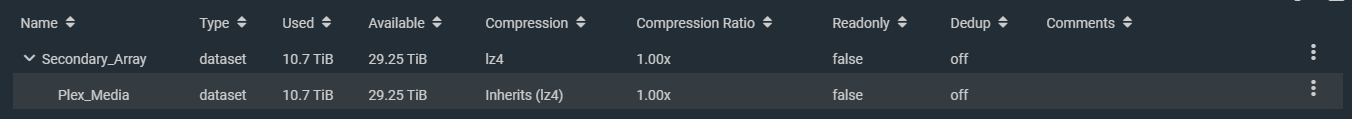
But when I search for snapshots on the remote end, it insists it has no snapshots... they disappeared after i re-enabled the job and replication started, yet the footprint is still there
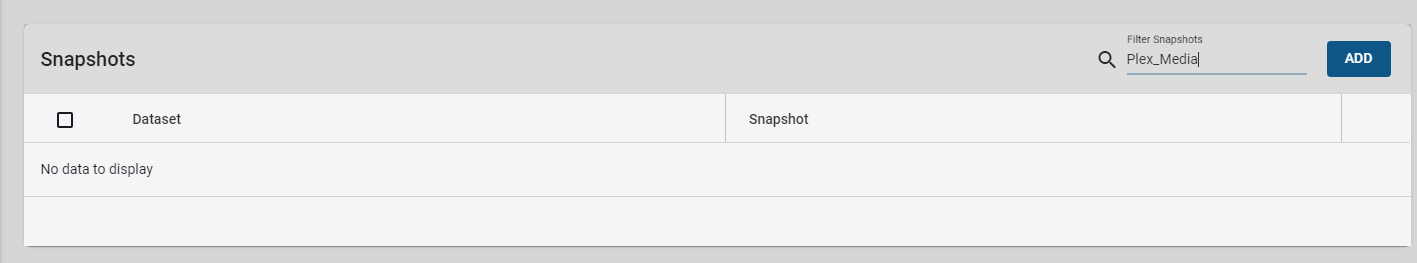
Whats confusing is it says it can't find any snapshots but then refuses to delete the parent dataset...
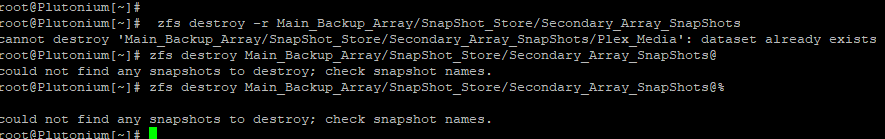
Or the dataset beneath
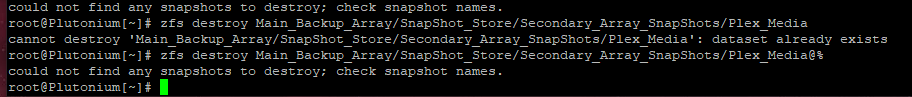
I even disabled the replication job on the source server and restarted the target (remote) server incase there was some sort of open/in-progress job?
As much as I've learnt about freenas in the last year or 2, this one has me clutching at straws, and google keeps leading me into dead ends, so I lay myself at your mercy! Is this odd or am i doing something really REALLY dumb?
Remote Server Specs
10 Core Xeon
Motherboard - SuperMicro X10SRA-F
256Gb ECC DDR4
8x8Tb WD Reds
Some Silent Corsair power supply
pair of 256Gb SSD Boot drives
Thanks in advance, hopefully I've explained the issue well and haven't confused everyone :D
Edit: oh and the off site server is running 11.3Release, Source server is running 11.3-U2.... although that has made me think.... could it be as simple as that?....
So a little back ground info. I was upgrading my pools over the weekend, and part of it involved copying a 10.7Tb dataset from my secondary pool to my primary (took a few hours) using the below commands:
This went smoothly, as i have done many times before, and once I tore down the secondary array and replaced it with a new bigger pool under the same pool name, I copied everything back. That part has gone without issue... (was going from 6x4Tb drives to 8x8Tb drives so replacing drives wasn't an option)
Heres the rub. The dataset was set to take automatic snapshots, and these get replicated each night to an offsite FreeNas box. I had intended to disable the replication job but when I went to remove the old pool, it said it would delete it, so I changed the source from "secondary_array" to the location of the dataset on the primary array, but i disabled the job so it wouldn't run (so i could preserve the settings). Annoyingly as part of this it forced me to update the replication from "Legacy" to "ssh", not sure if this is part of the issue.
Once i had the new pool built and the dataset back there, i tried to change the source of the replication back to the secondary, in the hope i could re-enable the job and it would resume where it left off (really didn't fancy re-replicating 10Tb over the internet).
this is where it all went to pot.
It insisted on starting again! ok fine, but i figured I'd better delete the old snapshots otherwise I'll run out of space, but it seems it was appending it to the same location???
I now have a remote server which claims it has NO snapshots in that folder, nor will it allow me to delete it as it claims "the dataset already exists"
The source is only 10.7Tb, hence i believe it started replicating the new snapshot into the same location, which I don't want...
But when I search for snapshots on the remote end, it insists it has no snapshots... they disappeared after i re-enabled the job and replication started, yet the footprint is still there
Whats confusing is it says it can't find any snapshots but then refuses to delete the parent dataset...
Or the dataset beneath
I even disabled the replication job on the source server and restarted the target (remote) server incase there was some sort of open/in-progress job?
As much as I've learnt about freenas in the last year or 2, this one has me clutching at straws, and google keeps leading me into dead ends, so I lay myself at your mercy! Is this odd or am i doing something really REALLY dumb?
Remote Server Specs
10 Core Xeon
Motherboard - SuperMicro X10SRA-F
256Gb ECC DDR4
8x8Tb WD Reds
Some Silent Corsair power supply
pair of 256Gb SSD Boot drives
Thanks in advance, hopefully I've explained the issue well and haven't confused everyone :D
Edit: oh and the off site server is running 11.3Release, Source server is running 11.3-U2.... although that has made me think.... could it be as simple as that?....
